1、点点点加载
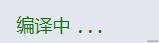
<div class="dot">...</div>
@supports (display: none) {
div.dot {
display: inline-block;
width: 3ch;
text-indent: -1ch;
vertical-align: bottom;
overflow: hidden;
animation: dot 3s infinite step-start both;
font-family: Consolas, Monaco, monospace;
}
}
@keyframes dot {
33% {
text-indent: 0;
}
66% {
text-indent: -2ch;
}
}
2、条形加载条

<ul class="strip-loading">
<li style="--line-index: 1;"></li>
<li style="--line-index: 2;"></li>
<li style="--line-index: 3;"></li>
<li style="--line-index: 4;"></li>
<li style="--line-index: 5;"></li>
<li style="--line-index: 6;"></li>
</ul>
.strip-loading {
display: flex;
justify-content: center;
align-items: center;
width: 200px;
height: 200px;
}
.strip-loading li {
--time: calc((var(--line-index) - 1) * 200ms);
border-radius: 3px;
width: 6px;
height: 30px;
background-color: #33cc99;
animation: beat 1.5s ease-in-out var(--time) infinite;
list-style-type: none;
}
li + li {
margin-left: 5px;
}
3、圆环加载
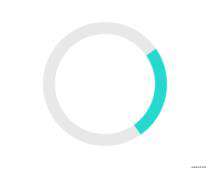
<div class="rotate-animate"></div>
.rotate-animate {
border:12px solid #e8e8e8;
border-radius:50%;
border-top:12px solid #28d8cf;
width:100px;
height:100px;
animation:rotate 2s linear infinite;
}
@keyframes rotate{
0%{
transform: rotate(0deg);
}
100%{
transform:rotate(360deg);
}
}
4、圆圈扩散加载

<div class="loader">
<div></div>
</div>
@supports (display: none) {
.loader {
display: grid;
grid-template-columns: 1fr 1fr 1fr;
grid-gap: 8px;
}
.loader div {
width: 60px;
height: 60px;
position: relative;
display: flex;
justify-content: center;
align-items: center;
background-color: #66cdaa;
border-radius: 50%;
}
.loader div:before,
.loader div:after {
content: '';
width: 60px;
height: 60px;
position: absolute;
border-radius: 50%;
}
.loader div:before {
background-color: #ffdab9;
animation: scale-1 2400ms linear infinite;
}
.loader div:after {
background-color: #66cdaa;
animation: scale-2 2400ms linear infinite;
}
@keyframes scale-1 {
0% {
transform: scale(0);
z-index: 2;
}
50%, 100% {
transform: scale(1);
}
}
@keyframes scale-2 {
0%, 50% {
transform: scale(0);
}
100% {
transform: scale(1);
}
}
5、悬浮球进度加载
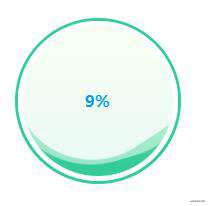
<div id="ball" class="state-ball" style="--offset: 0;">
<div class="wave"></div>
<div class="progress"></div>
</div>
.state-ball {
overflow: hidden;
position: relative;
padding: 5px;
border: 3px solid #3c9;
border-radius: 100%;
width: 150px;
height: 150px;
background-color: #fff;
}
.state-ball::before,.state-ball::after{
position: absolute;
left: 50%;
bottom: 5px;
z-index: 9;
margin-left: -100px;
width: 200px;
height: 200px;
content: "";
}
.state-ball::before{
margin-bottom: calc(var(--offset) * 1.5px);
border-radius: 45%;
background-color: #ffffff80;
animation: rotate 10s linear -5s infinite;
}
.state-ball::after {
margin-bottom: calc(var(--offset) * 1.5px + 10px);
border-radius: 40%;
background-color: #fffc;
animation: rotate 15s infinite;
}
.state-ball .wave{
position: relative;
border-radius: 100%;
width: 100%;
height: 100%;
background-image: linear-gradient(to bottom, #af8 13%, #3c9 91%);
}
.state-ball .progress::after{
display: flex;
position: absolute;
left: 0;
top: 0;
z-index: 99;
justify-content: center;
align-items: center;
width: 100%;
height: 100%;
font-weight: bold;
font-size: 16px;
color: #09f;
content: counter(progress) "%";
counter-reset: progress var(--offset);
}
@keyframes rotate {
to {
transform: rotate(1turn);
}
}
//js控制进度
let offset = 0;
let interval = null;
interval = setInterval(() => {
document.getElementById('ball').style.setProperty("--offset", offset);
if (offset < 100) {
offset++;
} else {
clearInterval(interval);
}
}, 200);
6、楼梯循环加载

<div class="loader">
<div class="loader__bar" style="--line-index: 1;"></div>
<div class="loader__bar" style="--line-index: 2;"></div>
<div class="loader__bar" style="--line-index: 3;"></div>
<div class="loader__bar" style="--line-index: 4;"></div>
<div class="loader__bar" style="--line-index: 5;"></div>
<div class="loader__ball"></div>
</div>
.loader {
position: relative;
}
.loader__bar{
position: absolute;
bottom: 0;
left: calc((var(--line-index) - 1) * 15px);
width: 10px;
height: 50px;
background: #33cc99;
transform-origin: center bottom;
box-shadow: 1px 1px 0 rgba(0,0,0,.2);
animation: bar 4s infinite;
}
.loader__ball {
position: absolute;
bottom: 10px;
left: 0;
width: 10px;
height: 10px;
background: #09f;
border-radius: 50%;
animation: ball 4s infinite;
}
@keyframes ball {
0%,100% {
transform: translate(0, 0);
}
5% {
transform: translate(8px, -14px);
}
10% {
transform: translate(15px, -10px)
}
17% {
transform: translate(23px, -24px)
}
20% {
transform: translate(30px, -20px)
}
27% {
transform: translate(38px, -24px)
}
30% {
transform: translate(45px, -10px)
}
37% {
transform: translate(53px, -14px)
}
40%, 50% {
transform: translate(60px, 0)
}
57% {
transform: translate(53px, -14px)
}
60% {
transform: translate(45px, -10px)
}
67% {
transform: translate(37px, -24px)
}
70% {
transform: translate(30px, -20px)
}
77% {
transform: translate(22px, -24px)
}
80% {
transform: translate(15px, -10px)
}
87% {
transform: translate(7px, -14px)
}
90% {
transform: translate(0, 0px)
}
}
@keyframes bar {
0%,100%{
transform: scaleY(calc(var(--line-index) * 0.2));
}
50%{
transform: scaleY(calc((6 - var(--line-index)) * 0.2));
}
}
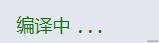

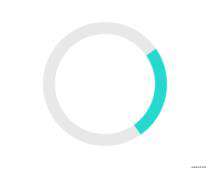

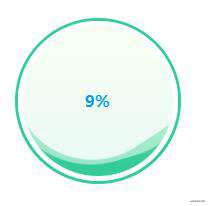







发表评论
还没有评论,快来抢沙发吧!