echart文档
echart生态圈
1、在echart官网中下载ec-canvas文件放到项目中
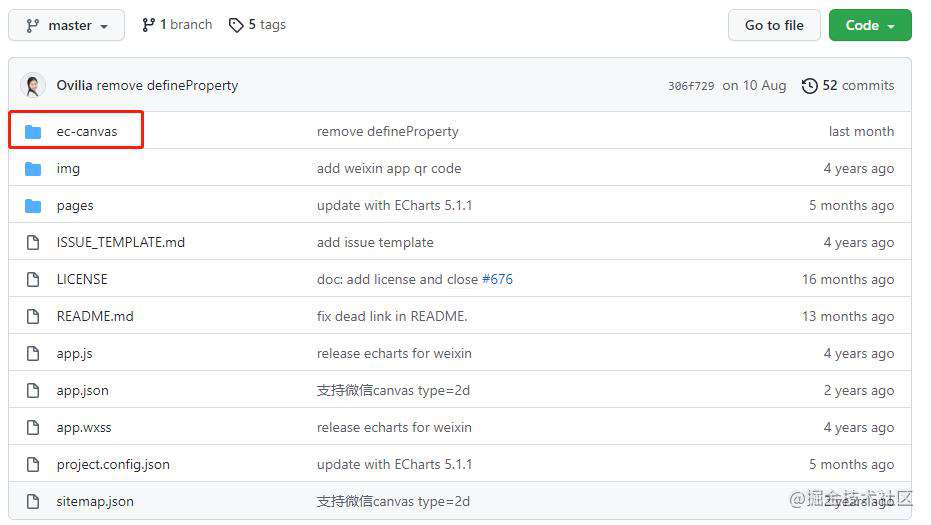
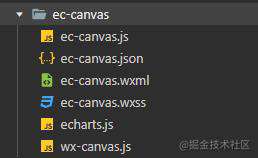
2、用法
1、json 中引入echarts 组件
{
"usingComponents": {
"ec-canvas":"../../ec-canvas/ec-canvas"
}
}
2、在js中引入echarts库
import * as echarts from '../../ec-canvas/echarts';
let noData = {
text: '暂无数据~',
x: 'center',
y: 'center',
textStyle: {
color: '#fff',
fontWeight: 'normal',
fontSize: 14
}
}
const locationOption = function (yLabel, yData) {
var option = {
title: yData.length > 0 ? '' : noData,
grid: {
left: '5%',
right: '5%',
bottom: '0%',
top: '0%',
containLabel: true
},
tooltip: {
show: false,
},
backgroundColor: '#031d33',
xAxis: {
show: false,
type: 'value',
},
yAxis: [{
type: 'category',
inverse: true,
axisLabel: {
show: true,
textStyle: {
color: '#fff',
fontSize: '14',
fontWeight: 400
},
},
splitLine: {
show: false
},
axisTick: {
show: false
},
axisLine: {
show: false
},
data: yLabel
}, {
type: 'category',
inverse: true,
axisTick: 'none',
axisLine: 'none',
show: true,
axisLabel: {
textStyle: {
color: '#fff',
fontSize: '14',
fontWeight: 400
},
},
data: yData
}],
series: [{
name: '各镇街作业场所',
type: 'bar',
z: 1,
itemStyle: {
normal: {
barBorderRadius: [0, 30, 30, 0],
color: new echarts.graphic.LinearGradient(0, 0, 1, 0, [{
offset: 0,
color: 'rgba(48, 236, 166, 0.5)'
}, {
offset: 1,
color: 'rgba(48, 236, 166, 1)'
}]),
shadowBlur: 0,
shadowColor: 'rgba(48, 236, 166, 1)'
},
},
barWidth: 10,
data: yData
}
]
};
return option;
}
Page({
/**
* 页面的初始数据
*/
data: {
echart: {
lazyLoad: true
}
},
/**
* 生命周期函数--监听页面加载
*/
onLoad: function (options) {
let arr = [
{ valueName: "勒流", intValue: 7, stringValue: null },
{ valueName: "陈村", intValue: 12, stringValue: null },
{ valueName: "北滘", intValue: 34, stringValue: null },
{ valueName: "乐从", intValue: 45, stringValue: null },
{ valueName: "龙江", intValue: 55, stringValue: null },
{ valueName: "均安", intValue: 68, stringValue: null },
{ valueName: "伦教", intValue: 78, stringValue: null },
{ valueName: "杏坛", intValue: 85, stringValue: null },
{ valueName: "容桂", intValue: 90, stringValue: null },
{ valueName: "大良", intValue: 120, stringValue: null },
]
this.initWorkLocationChart(arr);
},
//!初始化echart
initChart (id, option, chart) {
return new Promise((resolve, reject) => {
let lessonChartComponnet = this.selectComponent(id);
if (!chart) {
lessonChartComponnet.init((canvas, width, height, dpr) => {
chart = echarts.init(canvas, null, {
width: width,
height: height,
devicePixelRatio: dpr
});
chart.clear();
chart.setOption(option);
resolve(chart);
// return chart;
});
} else {
chart.clear();
chart.setOption(option, true);
resolve(chart);
// return chart;
}
});
},
initWorkLocationChart (data) {
data.sort(this.sortData)
let yLabel = [], yData = [];
data.map(item => {
yLabel.push(item.valueName);
yData.push(item.intValue);
});
this.initChart("#echart", locationOption(yLabel, yData)).then(res => {
console.log("res", res);
});
},
})
3、wxml
<view class="echartBg" style="width:750rpx;height:50vh">
<ec-canvas id="echart" canvas-id="echart" ec="{{ echart }}"></ec-canvas>
</view>
3、效果

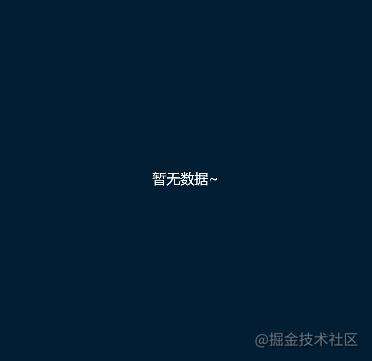
常见问题FAQ
- 免费下载或者VIP会员专享资源能否直接商用?
- 本站所有资源版权均属于原作者所有,这里所提供资源均只能用于参考学习用,请勿直接商用。若由于商用引起版权纠纷,一切责任均由使用者承担。更多说明请参考 VIP介绍。
- 提示下载完但解压或打开不了?
- 找不到素材资源介绍文章里的示例图片?
- 模板不会安装或需要功能定制以及二次开发?






发表评论
还没有评论,快来抢沙发吧!