原教程是基于 UE 4.18,我是基于 UE 4.25】
英文原地址
接上一节教程,本教程将说明如何使用 SweepMultiByChannel 返回给定半径内的结果。
创建一个新的 C++ Actor 子类并将其命名为 MySweepActor 。我们不会对默认头文件做任何修改。
下面是最终的头文件。
MySweepActor.h
#pragma once
#include "CoreMinimal.h"
#include "GameFramework/Actor.h"
#include "MySweepActor.generated.h"
UCLASS()
class UNREALCPP_API AMySweepActor : public AActor
{
GENERATED_BODY()
public:
// Sets default values for this actor's properties
AMySweepActor();
protected:
// Called when the game starts or when spawned
virtual void BeginPlay() override;
public:
// Called every frame
virtual void Tick(float DeltaTime) override;
};
在我们编写代码的逻辑之前,我们必须首先 #include DrawDebugHelpers.h 文件来帮助我们可视化 actor 。
#include "MySweepActor.h"
// include debug helpers
#include "DrawDebugHelpers.h"
在这个例子中,我们将在 BeginPlay() 函数中执行所有的逻辑。
首先,我们将创建一个FHitResults 的 TArray,并将其命名为 OutHits。
我们希望扫描球体在相同的位置开始和结束,并通过使用 GetActorLocation 使它与 actor 的位置相等。碰撞球体可以是不同的形状,在这个例子中,我们将使用 FCollisionShape:: makephere 使它成为一个球体,我们将它的半径设置为 500个虚幻单位。接下来,运行 DrawDebugSphere 来可视化扫描球体。
然后,我们想要设置一个名为 isHit 的 bool 变量来检查我们的扫描是否击中了任何东西。
我们运行 GetWorld()->SweepMultiByChannel 来执行扫描通道跟踪并返回命中情况到 OutHits 数组中。
你可以在这里了解更多关于 SweepMultiByChannel 功能。如果 isHit 为真,我们将循环遍历 TArray 并打印出 hit actor 的名字和其他相关信息。
你可以在这里了解更多关于 TArray 的信息。
下面是最后的.cpp文件。
MySweepActor.cpp
#include "MySweepActor.h"
#include "DrawDebugHelpers.h"
// Sets default values
AMySweepActor::AMySweepActor()
{
// Set this actor to call Tick() every frame. You can turn this off to improve performance if you don't need it.
PrimaryActorTick.bCanEverTick = true;
}
// Called when the game starts or when spawned
void AMySweepActor::BeginPlay()
{
Super::BeginPlay();
// create tarray for hit results
TArray<FHitResult> OutHits;
// start and end locations
FVector SweepStart = GetActorLocation();
FVector SweepEnd = GetActorLocation();
// create a collision sphere
FCollisionShape MyColSphere = FCollisionShape::MakeSphere(500.0f);
// draw collision sphere
DrawDebugSphere(GetWorld(), GetActorLocation(), MyColSphere.GetSphereRadius(), 50, FColor::Purple, true);
// check if something got hit in the sweep
bool isHit = GetWorld()->SweepMultiByChannel(OutHits, SweepStart, SweepEnd, FQuat::Identity, ECC_WorldStatic, MyColSphere);
if (isHit)
{
// loop through TArray
for (auto& Hit : OutHits)
{
if (GEngine)
{
// screen log information on what was hit
GEngine->AddOnScreenDebugMessage(-1, 5.f, FColor::Green, FString::Printf(TEXT("Hit Result: %s"), *Hit.Actor->GetName()));
// uncommnet to see more info on sweeped actor
// GEngine->AddOnScreenDebugMessage(-1, 5.f, FColor::Red, FString::Printf(TEXT("All Hit Information: %s"), *Hit.ToString()));
}
}
}
}
// Called every frame
void AMySweepActor::Tick(float DeltaTime)
{
Super::Tick(DeltaTime);
}
最终运行的效果如下所示
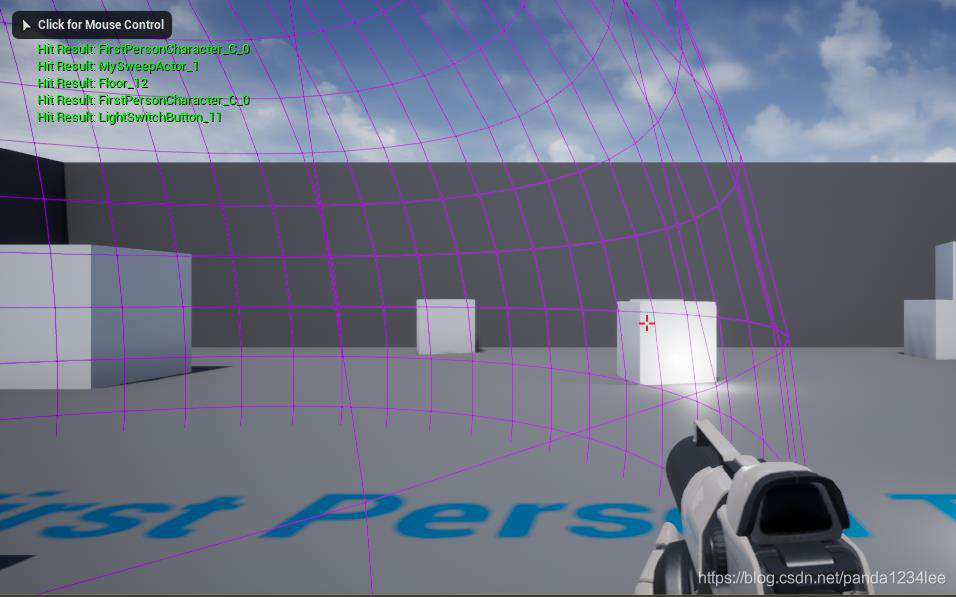
常见问题FAQ
- 免费下载或者VIP会员专享资源能否直接商用?
- 本站所有资源版权均属于原作者所有,这里所提供资源均只能用于参考学习用,请勿直接商用。若由于商用引起版权纠纷,一切责任均由使用者承担。更多说明请参考 VIP介绍。
- 提示下载完但解压或打开不了?
- 找不到素材资源介绍文章里的示例图片?
- 模板不会安装或需要功能定制以及二次开发?






发表评论
还没有评论,快来抢沙发吧!