CSS3新增动画、过渡效果
transform变形
-
translate 沿着两个方向位移
transform: translate(第一个值,第二个值);
-
translateX 单独沿着x轴位移
transform: translateX(值);
-
transLateY 单独沿着y轴位移
transform: translateY(值);
<style>
.box{
width: 100px;
height: 100px;
background-color: green;
/* 第一个值是x轴 第二个值是y轴 */
transform: translate(200px,200px);
/* 沿着x轴运动 */
/* transform: translateX(200px); */
/* 沿着y轴运动 */
/* transform: translateY(200px); */
}
</style>
<body>
<div class="box"></div>
</body>
scale变形
-
scale沿着两个方向缩放
-
scaleX将宽度缩放
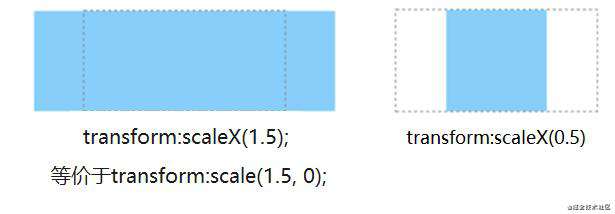
-
scaleY将高度缩放
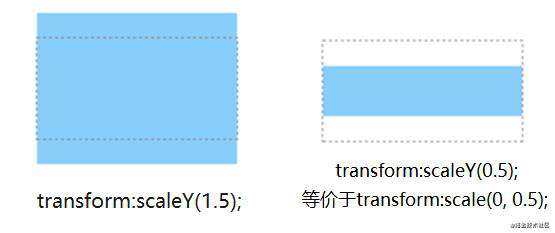
<style>
.box2{
width: 300px;
height: 300px;
position: absolute;
top: 50%;
left: 50%;
overflow: hidden;
border: 2px solid red;
}
.box2 img{
width: 300px;
height: 300px;
}
.box2:hover img{
transform: scale(1.5);
}
</style>
<body>
<div class="box2">
<img src="加个图片" >
</div>
</body>
rotate绕轴旋转
-
rotateX绕x轴旋转
- 如果是一个正方形,绕x轴旋转360度扫过的面积形成的物体看起来是一个放倒的圆柱体,侧视图是一个圆形
-
rotateY绕y轴旋转
- 如果是一个正方形,绕y轴旋转360度扫过的面积形成的物体看起来是一个立起来的圆柱体,俯视图是一个圆形
-
rotateZ绕Z轴旋转
- 如果不修改作用点,那么看起来就是图形围绕着0坐标点旋转
<style>
.box{
width: 100px;
height: 100px;
background-color: green;
/* 为了能看出效果加了过渡 */
transition: all 1s linear;
}
.box:hover{
/* 绕x轴旋转360度 */
transform: rotateX(360deg);
/* 绕y轴旋转360度 */
/* transform: rotateY(360deg); */
/* 绕z轴旋转360度 */
/* transform: rotateZ(360deg); */
}
</style>
<div class="box"></div>
skew倾斜
-
skewX延x轴倾斜
- 图形在一二象限的观感为倒向第二象限,在三四象限的观感为倒向第四象限【值都为正的情况下】
-
skewY延y轴倾斜
- 图形在二三象限的观感为“被吸向第二象限”,在一四象限的观感为“向第四象限沉下去”【值都为正的情况下】
-
skew延两个方向倾斜
<style>
.box{
width: 100px;
height: 100px;
background-color: green;
/* 为了能看出效果加了过渡 */
transition: all 1s linear;
}
.box:hover{
/* 水平方向倾斜36度 */
transform: skewX(36deg);
/* 垂直方向倾斜36度 */
/* transform: skewY(36deg); */
/* 水平垂直方向倾斜36度 */
/* transform: skew(36deg 36deg); */
}
</style>
<div class="box"></div>
transform-origin改变作用点(默认在中心)
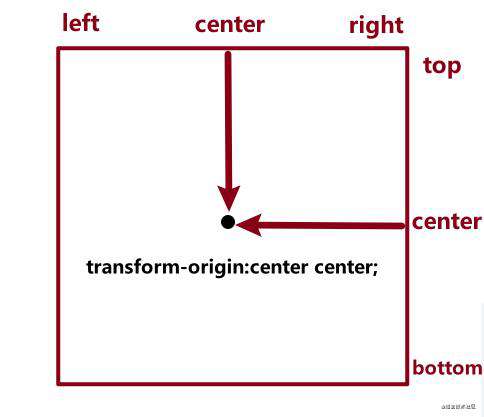
-
第一个值代表水平方向(left center right)
-
第二个值代表垂直方向(top center bottom)
<style>
.box{
width: 100px;
height: 100px;
background-color: green;
transition: all 1s linear;
}
.box:hover{
/* 绕x轴旋转360度 */
transform: rotateX(360deg);
/* 改变作用点为右下角 */
transform-origin:right bottom;
}
</style>
<div class="box"></div>
perspective景深
<style>
.box{
perspective:1000px;
}
.box2{
width: 100px;
height: 100px;
background-color: green;
transition: all 1s linear;
}
</style>
<div class="box">
<div class="box2"></div>
</div>
transition过渡动画
-
transition-property 动画的属性
-
transition-duration 动画执行的时间
-
transition-timing-function 动画运动的曲线
linear 匀速ease 【默认】 动画以低速开始,然后加快,在结束前变慢ease-in 动画以低速开始ease-out 动画以低速结束ease-in-out 动画以低速开始、低速结束cubic-bezier(n,n,n,n) 在 cubic-bezier 函数中自己的值。可能的值是从 0 到 1 的数值
-
transition-delay 延迟的时间
-
【复合属性】 transition 过渡
-
第一个值 动画的属性
all 代表所有变幻的属性- 或者单独写要变幻的属性
-
第一个值 动画执行的时间
-
第一个值 动画运动的曲线
-
第一个值 延迟的时间
<style>
*{
margin:0;
padding:0;
}
.box{
width: 100px;
height: 100px;
background:green;
/* 过渡的属性 */
transition-property: all;
/* 动画执行的时间 */
transition-duration: 1s;
/* 动画运动的曲线 */
transition-timing-function: ease;
/* 延迟的时间 */
transition-delay: 0s;
/* 复合属性
第一个值:过渡的属性
第二个值:动画执行的时间
第三个值:动画运动的曲线
第四个值:延迟的时间
*/
/* transition:height 1s linear 1s,width 1s linear 1s; */
/*
all 代表所有变换的属性
*/
transition:all 1s linear 1s;
}
.box:hover{
height: 500px;
width:500px;
}
</style>
<div class="box">
<div class="box2"></div>
</div>
animation过渡动画【能精细控制每帧,流程】
<style>
body{
background-color: black;
}
.outer{
width: 300px;
height: 285px;
/* border: 1px solid red; */
position: absolute;
left: 50%;
top: 50%;
/* margin-top: -142px; */
/* margin-left: -150px; */
/* 写在这里会被后面的动画覆盖,直接写到后面的动画里,或者直接使用margin */
transform: translate(-50%,-50%);
}
.outer img{
position: absolute;
top: 0;
left: 0;
opacity: 0;
}
.outer img:nth-child(1){
animation: love 1s infinite linear;
}
.outer img:nth-child(2){
animation: love 1s infinite 0.25s linear;
}
.outer img:nth-child(3){
animation: love 1s infinite 0.5s linear;
}
.outer img:nth-child(4){
animation: love 1s infinite 0.75s linear;
}
@keyframes love{
0%{
opacity: 0;
transform: scale(0);
}
25%{
opacity: 0.5;
transform: scale(1);
}
50%{
opacity: 1;
transform: scale(2);
}
75%{
opacity: 0.5;
transform: scale(3);
}
100%{
opacity: 0;
transform: scale(4);
}
}
</style>
<body>
<div class="outer">
<img src="图片路径" >
<img src="图片路径" >
<img src="图片路径" >
<img src="图片路径" >
</div>
</body>
Css3新增的样式
boder-radius 边框弧度
<style>
.outer{
width: 300px;
height: 300px;
border: 1px solid red;
-webkit-border-radius:50%;
-webkit-transform: translate(-50%,-50%);
}
</style>
<body>
<div class="outer"></div>
</body>
box-shadow阴影
- 第一个值 水平偏移量
- 第二个值 垂直偏移量
- 第三个值 模糊程度
- 第四个值 阴影大小
- 第五个值 阴影颜色
- 第六个值
inset 内阴影【不写默认外阴影 outset 】
div{
box-shadow:10px 10px 10px 10px yellow inset;
}
-
可以用来做容器的边框,不占位置;【border是占据实际位置的】
div{
width:100px;
height:100px;
background-color:yellow;
/* 没有偏移 模糊程度为0 剩余的值按需调整 */
/* 使用阴影来制作边框线不占位置 */
box-shadow:0 0 0 10px green;
}
-
多圈边框,不占位置;【border是占据实际位置的】
div{
width:100px;
height:100px;
background-color:yellow;
/* 没有偏移 模糊程度为0 剩余的值按需调整 */
/* 使用阴影来制作边框线不占位置 */
box-shadow:0 0 0 10px green
0 0 0 30px red
0 0 0 60px blue
0 0 0 90px orange
0 0 0 120px black;
}
box-sizing盒模型转换
渐变
-
线性渐变 (Linear Gradients)- 向下/向上/向左/向右/对角方向
- 可加多种颜色,最少两种
- 方向默认从上往下,可以修改,写起点或方向或角度就是起始位置;若组合方向,那就是起点和终点
- 也可以写角度,则按照角度渐变
- 颜色的占比也可以用百分数控制
div{
height:5000px;
background:-webkit-linear-gradient(left top,lightcoral 20%,lightseagreen 80%,lightsalmon 20%);
}
-
径向渐变 (Radial Gradients)- 由它们的中心定义
- 可加多种颜色,最少两种
- 可以设置渐变中心、形状、大小
div {
background-image: radial-gradient(center,circle,red, yellow, green);
}
媒体查询【多用于移动端适配】
@media 针对不同媒体类型可以定制不同的样式规则。- 在不同的条件下设定不同的样式
-
语法
@media 设备 and 条件 and... 条件可加多个
<style>
.box{
width:200px;
height:200px;
background:black;
}
/* 当视口宽度小于等于我们设定的最大宽度时 */
@media screen and (max-width:768px){
.box{
width:100px;
height:100px;
background:yellow;
}
}
/* 当视口宽度大于等于我们设定的最小宽度时 */
/* @media screen and (min-width:991px){
.box{
width:100px;
height:100px;
background:red;
}
} */
/* 当视口宽度【大于等于我们设定的最小宽度】且【小于等于我们设定的最大宽度】时 */
/* @media screen and (min-width:768px) and (max-width:992px){
.box{
width:100px;
height:100px;
background:red;
}
} */
</style>
<div class="box">
</div>
兼容处理【为了使样式兼容不同浏览器】
- 若要使样式兼容不同的浏览器,可以给样式加上特定的前缀。
-webkit- 谷歌【移动端】-moz- 火狐【不常用】-ms- ie-o- 欧朋【不常用】
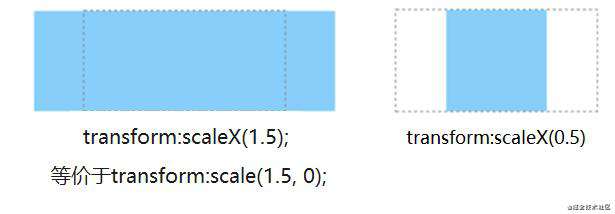
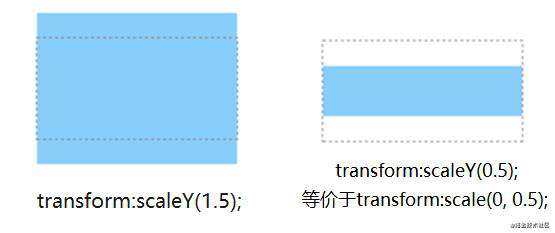
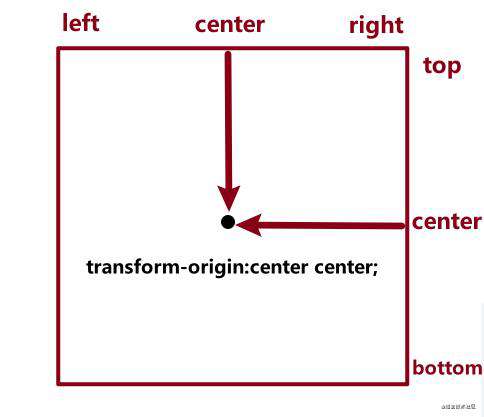






发表评论
还没有评论,快来抢沙发吧!