定义
(block formatting context)块级格式化上下文。
特点:
1,同一个bfc的两元素margin重叠,如果用div包裹p,则两个p属于不同bfc,不会重叠
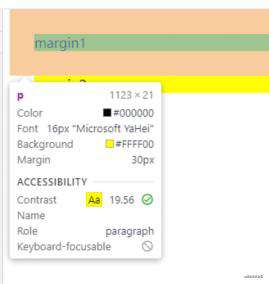
<!DOCTYPE html>
<head>
<style>
p{
margin: 30px;
background-color: yellow;
}
</style>
</head>
<body>
<p>margin1</p>
<p>margin2</p>
</body>
2,BFC区域不会与float重叠,可以实现自适应两栏布局
触发bfc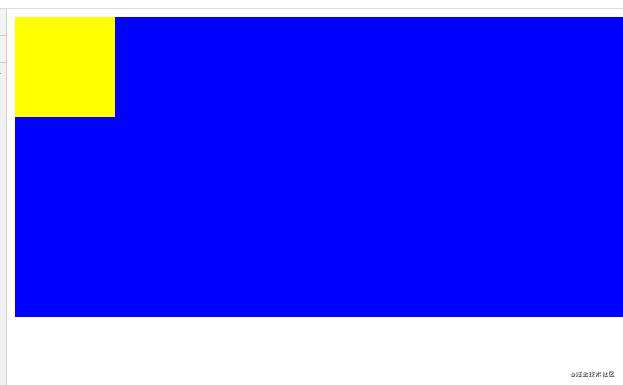 前:
前:
<!DOCTYPE html>
<head>
<style>
.class1{
float: left;
width: 100px;
height: 100px;
background-color: yellow;
}
.class2{
height: 300px;
background-color: blue;
}
</style>
</head>
<body>
<div class="class1">
</div>
<div class="class2">
</div>
</body>
触发bfc后:
 3,浮动元素也参与高度计算,可以用来清除浮动
3,浮动元素也参与高度计算,可以用来清除浮动
触发bfc前:

<!DOCTYPE html>
<head>
<style>
.class1{
float: left;
width: 400px;
height: 200px;
background-color: yellow;
}
.class2{
height: 100px;
background-color: blue;
}
</style>
</head>
<body>
<div class="container">
<div class="class1">
</div>
<div class="class2">
</div>
</div>
</body>
触发bfc后:
 4,内部盒子会在竖直方向上一个个放置。
4,内部盒子会在竖直方向上一个个放置。
5,BFC是一个隔离的独立容器,容器里的子元素不会影响到外部元素,外部元素也不会影响到里面元素。
6,元素的margin-left与其包含块的border-left相接触。
触发BFC的方式:
1,根元素
2,float的值非none
3,position值非static或relative
4,overflow非visible
5,display为inline-block、table-cell、flex、table-caption或者inline-flex
常见问题FAQ
- 免费下载或者VIP会员专享资源能否直接商用?
- 本站所有资源版权均属于原作者所有,这里所提供资源均只能用于参考学习用,请勿直接商用。若由于商用引起版权纠纷,一切责任均由使用者承担。更多说明请参考 VIP介绍。
- 提示下载完但解压或打开不了?
- 找不到素材资源介绍文章里的示例图片?
- 模板不会安装或需要功能定制以及二次开发?






发表评论
还没有评论,快来抢沙发吧!