昨晚做梦,有人问我,混合app为啥要打开浏览器呢?

怎么怼的没记住,但似乎是怼输了。白天查查资料,今晚继续怼……
之前引入了antd,样式不生效,于是就按照antd的说明书引入。
西卡西
0.npm update react-scripts
craco不可用一直提示react-scripts升级。
升级了ionic崩了。
真是爽啊。
试试3X时代的react-app-rewired
yarn add react-app-rewired customize-cra
yarn add babel-plugin-import
const {override, fixBabelImports} = require('customize-cra');
module.exports = override(
fixBabelImports('import', {
libraryName: 'antd',
libraryDirectory: 'es',
style: 'css',
})
);
结果,可行。
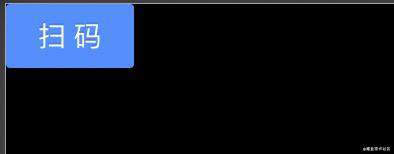
在RN中我们忘记了react-saga。
那么首先我们打开react-saga文档
告辞。
我需要react-saga中文文档。
yarn add redux react-redux redux-saga
先不管saga那些乱七八糟的api,store先搞一套。
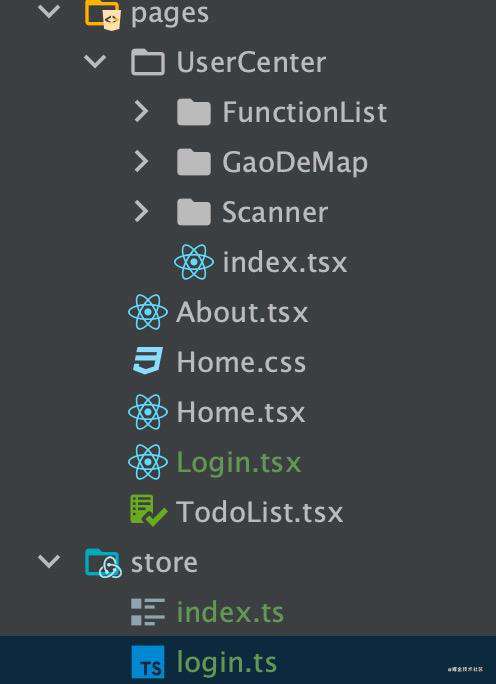
store.ts
import { createStore, applyMiddleware,combineReducers } from 'redux';
import createSagaMiddleware from 'redux-saga';
import {login} from "./login";
const reducer = combineReducers({
login,
});
export const store = createStore(
reducer,
applyMiddleware(createSagaMiddleware())
);
login.ts
interface IState{
userInfo: {} | null
}
interface IAction{
type: string;
payload: any;
}
const initState: IState={
userInfo:null
}
export const login = (state:IState = initState, action: IAction)=>{
switch (action.type){
case 'login_success':{
return {
...state,
...action.payload
}
}
case 'no_permission':{
return {
...state,
...action.payload
}
}
default:{
return state;
}
}
}
App.tsx
import React from 'react';
/* Core CSS required for Ionic components to work properly */
import '@ionic/react/css/core.css';
/* Basic CSS for apps built with Ionic */
import '@ionic/react/css/normalize.css';
import '@ionic/react/css/structure.css';
import '@ionic/react/css/typography.css';
/* Optional CSS utils that can be commented out */
import '@ionic/react/css/padding.css';
import '@ionic/react/css/float-elements.css';
import '@ionic/react/css/text-alignment.css';
import '@ionic/react/css/text-transformation.css';
import '@ionic/react/css/flex-utils.css';
import '@ionic/react/css/display.css';
/* Theme variables */
import './theme/variables.css';
import {Route} from 'react-router-dom';
import {IonApp, IonRouterOutlet} from '@ionic/react';
import {IonReactRouter} from '@ionic/react-router';
import {Provider} from 'react-redux';
import {store} from './store';
import Home from './pages/Home';
import Login from './pages/Login';
import './perssions'
const App: React.FC = () => (
<IonApp>
<Provider store={store}>
<IonReactRouter>
<IonRouterOutlet>
<Route path="/" component={Home}/>
<Route path="/login" component={Login}/>
</IonRouterOutlet>
</IonReactRouter>
</Provider>
</IonApp>
);
export default App;
permission.ts
import {store} from "./store";
import {message} from 'antd';
if(!store.getState().login.userInfo){
message.info('This is a normal message');
store.dispatch({
type: 'no_permission',
payload:{
userInfo: null
}
})
window.history.pushState('','','/login')
}

这个问题,很明显是样式没有生效。
config-overrides.js打点该文件执行了,web里样式是生效的。
使用.babelrc,移除config-overrides,web失效。
{
"plugins": [
["import", {
"libraryName": "antd",
"style": 'css'
}]
]
}
因为没有eject的原因
npm run eject --force
1.Remove untracked files, stash or commit any changes, and try again.
ionic start ionic04-react
npm run eject
复制粘贴文件,然后他就跑不起来了
2. There might be a problem with the project dependency tree. It is likely not a bug in Create React App, but something you need to fix locally.
ionic start ionic04-react
npm run eject
npm run start
// 下载所有依赖
npm run build
npx cap add android
ionic capacitor run android -l --host=host
下了一年的依赖……
3.There might be a problem with the project dependency tree.
提示包版本问题,随后这个错误信息,反复横跳。
yarn upgrade-interactive --latest
这行命令让我非常忐忑,果然报错了。
4.Invalid options object. Terser Plugin has been initialized using an options object that does not match the API schema.
现在的想法是需要改一下ionic cap 中启动react-scripts的命令。
不行,目前解决不了。
感觉先打包后加壳样式应该是可行的。
要么开发时候全局引入,打包时候注释掉?
全局引入antd样式是不可能的,这辈子都不可能的。
弃坑,告辞!
常见问题FAQ
- 免费下载或者VIP会员专享资源能否直接商用?
- 本站所有资源版权均属于原作者所有,这里所提供资源均只能用于参考学习用,请勿直接商用。若由于商用引起版权纠纷,一切责任均由使用者承担。更多说明请参考 VIP介绍。
- 提示下载完但解压或打开不了?
- 找不到素材资源介绍文章里的示例图片?
- 模板不会安装或需要功能定制以及二次开发?




发表评论
还没有评论,快来抢沙发吧!