代码没有技术含量,适合新手,老鸟忽略,有什么不足请指出。 前几天在网上看到一遍文章说前端轮播的,刚好没什么事,也好久没有撸代码了,心血来潮就写了一个轮播。
废话不多说,先看看效果
四张图片向前向后都可以无缝连接
第一步,渲染4张图片,处理好最前最后一张即可
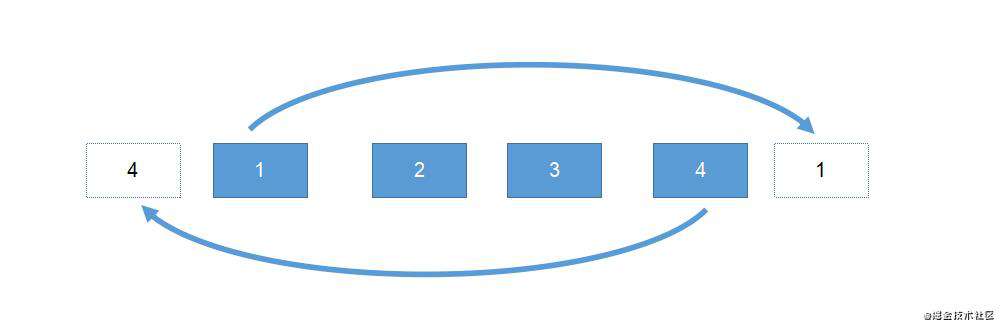 思路:
图片位置在第1张,如果向左切换,在你触摸的时候,直接将第4张移到第1张前。
图片位置在第4张,如果向右切换,在你触摸的时候,直接将第1张移到第4张后。
正常切换直接偏移距离即可。
代码很简单,重要的是原理。
思路:
图片位置在第1张,如果向左切换,在你触摸的时候,直接将第4张移到第1张前。
图片位置在第4张,如果向右切换,在你触摸的时候,直接将第1张移到第4张后。
正常切换直接偏移距离即可。
代码很简单,重要的是原理。
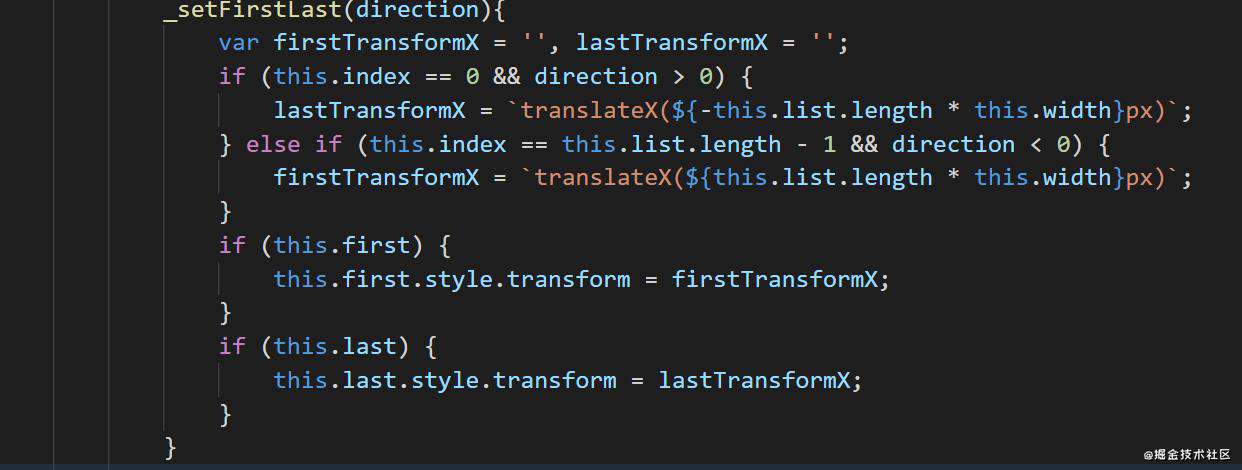
第二步,初始化设置
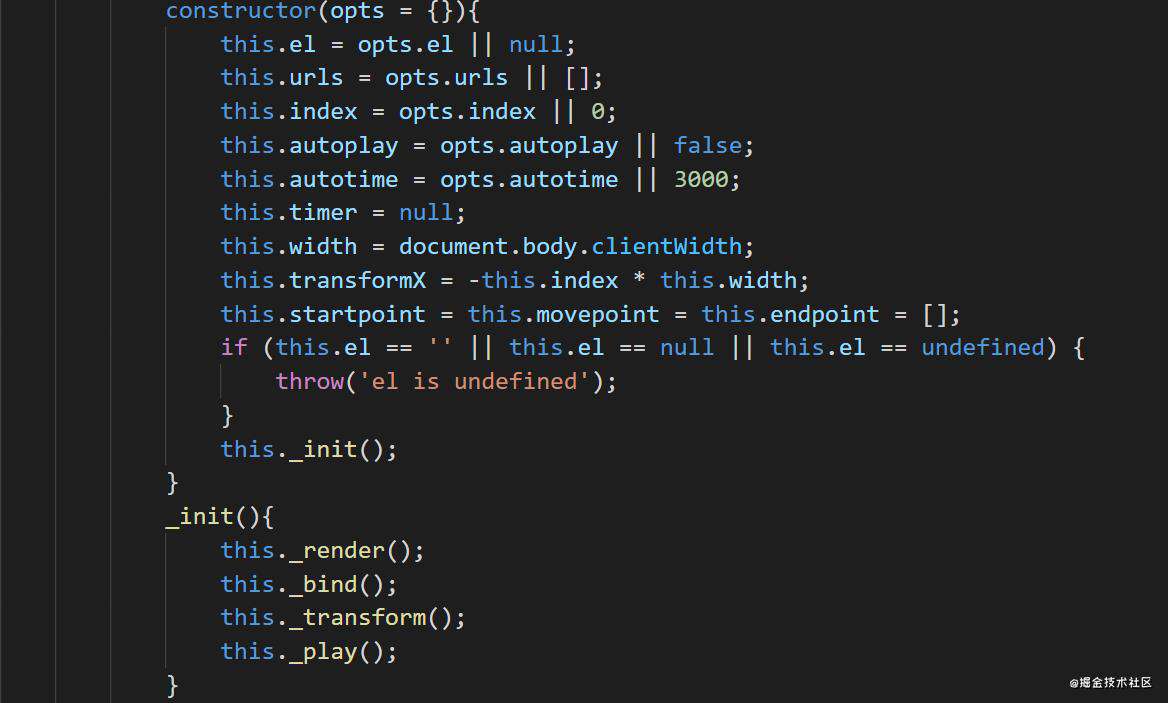
第三步,渲染
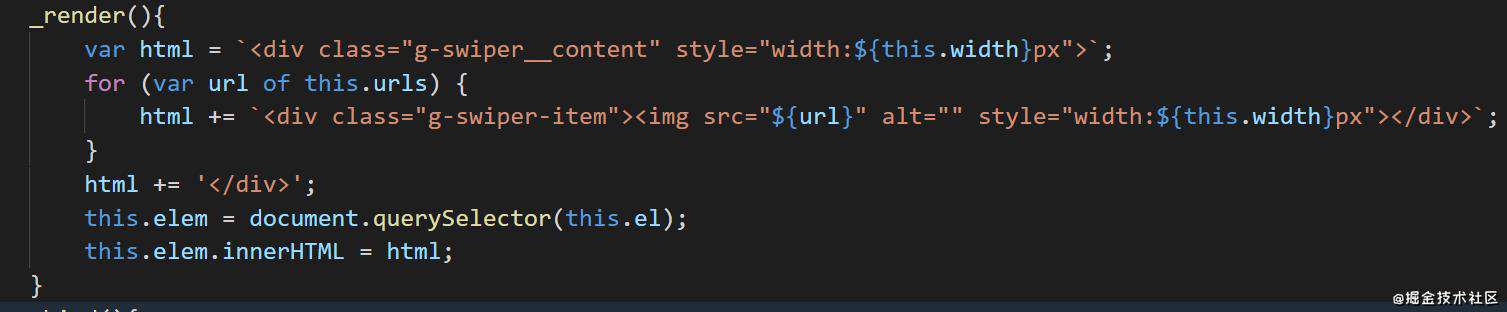
第四步,添加事件,并切换
根据触摸调整偏移。 当图片被拖动的距离超过屏幕30%,那么松手会自动切换到下一张或者上一张, 否则回弹。
_bind(){
this.cont = this.elem.querySelector('.g-swiper__content');
this.list = this.cont.querySelectorAll('.g-swiper-item');
this.first = this.cont.querySelector('.g-swiper-item:first-child');
this.last = this.cont.querySelector('.g-swiper-item:last-child');
this.cont.addEventListener('touchstart', (e)=>{
var touchs = e.changedTouches[0];
this.startpoint = {x: touchs.pageX, y: touchs.pageY};
this._stop();
});
this.cont.addEventListener('touchmove', (e)=>{
this._touchmove(e);
});
this.cont.addEventListener('touchend', (e)=>{
this._touchend(e);
this._play();
});
}
_touchmove(e){
var touchs = e.changedTouches[0];
this.movepoint = {x: touchs.pageX, y: touchs.pageY};
var moveX = this.movepoint.x - this.startpoint.x;
this._setFirstLast(moveX);
this._touchDirec(moveX);
}
_touchend(e){
var touchs = e.changedTouches[0];
this.endpoint = {x: touchs.pageX, y: touchs.pageY};
var moveX = this.endpoint.x - this.startpoint.x;
var ismove = Math.abs(moveX) > this.width * 0.3 ? true : false;
if (ismove) {
if (moveX > 0) {
this.prev();
} else {
this.next();
}
}
this._transform();
}
// 跟手移动
_touchDirec(direction){
if (this.index == 0) {
this.transformX = 0;
} else if (this.index == this.list.length - 1) {
this.transformX = -this.index * this.width;
}
this.cont.style.transitionDuration = `0ms`;
this.cont.style.transform = `translateX(${this.transformX + direction}px)`;
}
// 设置偏移
_transform(){
this.cont.style.transform = `translateX(${this.transformX}px)`;
this.cont.style.transitionDuration = `500ms`;
}
到这里基本完成轮播。
最后上全代码
最后有点时间实现了自动轮播。
class swiper{
constructor(opts = {}){
this.el = opts.el || null;
this.urls = opts.urls || [];
this.index = opts.index || 0;
this.autoplay = opts.autoplay || false;
this.autotime = opts.autotime || 3000;
this.timer = null;
this.width = document.body.clientWidth;
this.transformX = -this.index * this.width;
this.startpoint = this.movepoint = this.endpoint = [];
if (this.el == '' || this.el == null || this.el == undefined) {
throw('el is undefined');
}
this._init();
}
_init(){
this._render();
this._bind();
this._transform();
this._play();
}
_render(){
var html = `<div class="g-swiper__content" style="width:${this.width}px">`;
for (var url of this.urls) {
html += `<div class="g-swiper-item"><img src="${url}" style="width:${this.width}px"></div>`;
}
html += '</div>';
this.elem = document.querySelector(this.el);
this.elem.innerHTML = html;
}
_bind(){
this.cont = this.elem.querySelector('.g-swiper__content');
this.list = this.cont.querySelectorAll('.g-swiper-item');
this.first = this.cont.querySelector('.g-swiper-item:first-child');
this.last = this.cont.querySelector('.g-swiper-item:last-child');
this.cont.addEventListener('touchstart', (e)=>{
var touchs = e.changedTouches[0];
this.startpoint = {x: touchs.pageX, y: touchs.pageY};
this._stop();
});
this.cont.addEventListener('touchmove', (e)=>{
this._touchmove(e);
});
this.cont.addEventListener('touchend', (e)=>{
this._touchend(e);
this._play();
});
}
_play(){
if (this.autoplay) {
this.timer = setInterval(() => {
this.next();
}, this.autotime);
}
}
_stop(){
if (this.autoplay) {
this.timer && clearInterval(this.timer);
}
}
_touchmove(e){
var touchs = e.changedTouches[0];
this.movepoint = {x: touchs.pageX, y: touchs.pageY};
var moveX = this.movepoint.x - this.startpoint.x;
this._setFirstLast(moveX);
this._touchDirec(moveX);
}
_touchend(e){
var touchs = e.changedTouches[0];
this.endpoint = {x: touchs.pageX, y: touchs.pageY};
var moveX = this.endpoint.x - this.startpoint.x;
var ismove = Math.abs(moveX) > this.width * 0.3 ? true : false;
if (ismove) {
if (moveX > 0) {
this.prev();
} else {
this.next();
}
}
this._transform();
}
go(index){
if (index < 0 || index >= this.urls.length) {
return false;
}
var direction = this.index > index ? 1 : -1;
this.index = index;
this._setFirstLast(direction);
setTimeout(()=>{
this._go(index);
})
}
_go(index){
if (index < 0 || index >= this.urls.length) {
return false;
}
this.index = index;
this.transformX = -this.index * this.width;
this._transform();
}
_setFirstLast(direction){
var firstTransformX = '', lastTransformX = '';
if (this.index == 0 && direction > 0) {
lastTransformX = `translateX(${-this.list.length * this.width}px)`;
} else if (this.index == this.list.length - 1 && direction < 0) {
firstTransformX = `translateX(${this.list.length * this.width}px)`;
}
if (this.first) {
this.first.style.transform = firstTransformX;
}
if (this.last) {
this.last.style.transform = lastTransformX;
}
}
_touchDirec(direction){
if (this.index == 0) {
this.transformX = 0;
} else if (this.index == this.list.length - 1) {
this.transformX = -this.index * this.width;
}
this.cont.style.transitionDuration = `0ms`;
this.cont.style.transform = `translateX(${this.transformX + direction}px)`;
}
next(){
this._setFirstLast(-1);
this._touchDirec(-1);
if (this.index == this.list.length - 1) {
this.index = 0;
this.transformX = -this.list.length * this.width;
} else {
this.index++;
this.transformX = -this.index * this.width;
}
setTimeout(()=>{
this._transform();
})
}
prev(){
this._setFirstLast(1);
this._touchDirec(1);
if (this.index == 0) {
this.index = this.list.length - 1;
this.transformX = this.width;
} else {
this.index--;
this.transformX = -this.index * this.width;
}
setTimeout(()=>{
this._transform();
})
}
_transform(){
this.cont.style.transform = `translateX(${this.transformX}px)`;
this.cont.style.transitionDuration = `500ms`;
}
}
常见问题FAQ
- 免费下载或者VIP会员专享资源能否直接商用?
- 本站所有资源版权均属于原作者所有,这里所提供资源均只能用于参考学习用,请勿直接商用。若由于商用引起版权纠纷,一切责任均由使用者承担。更多说明请参考 VIP介绍。
- 提示下载完但解压或打开不了?
- 找不到素材资源介绍文章里的示例图片?
- 模板不会安装或需要功能定制以及二次开发?





发表评论
还没有评论,快来抢沙发吧!