- 数据类型判断
- 原型,实例,对象,构造函数,创建对象,继承
- 实现new,instanceof,call, apply, bind
JS中数据类型的判断
- typeof 对于原始类型来说,除了 null 都可以显示正确的类型
-
console.log(typeof 2); // number console.log(typeof true); // boolean console.log(typeof 'str'); // string console.log(typeof []); // object []数组的数据类型在 typeof 中被解释为 object console.log(typeof function(){}); // function console.log(typeof {}); // object console.log(typeof undefined); // undefined console.log(typeof null); // object null 的数据类型被 typeof 解释为 objecttypeof 对于对象来说,除了函数都会显示 object,像数组和对象都是object,所以想判断一个对象的正确类型,这时候需要使用 instanceof
-
instanceof
instanceof 可以正确的判断对象的类型,因为内部机制是通过判断对象的原型链中是不是能找到类型的 prototype。
-
console.log(2 instanceof Number); // false console.log(true instanceof Boolean); // false console.log('str' instanceof String); // false console.log([] instanceof Array); // true console.log(function(){} instanceof Function); // true console.log({} instanceof Object); // true // console.log(undefined instanceof Undefined); // console.log(null instanceof Null);instanceof可以精准判断引用数据类型(Array,Function,Object),而基本数据类型不能被instanceof精准判断。
instanceof 在MDN中的解释:instanceof 运算符用来测试一个对象在其原型链中是否存在一个构造函数的 prototype 属性。
- constructor
-
console.log((2).constructor === Number); // true console.log((true).constructor === Boolean); // true console.log(('str').constructor === String); // true console.log(([]).constructor === Array); // true console.log((function() {}).constructor === Function); // true console.log(({}).constructor === Object); // true 这里有一个坑,如果我创建一个对象,更改它的原型,constructor就会变得不可靠了 function Fn(){}; Fn.prototype=new Array(); var f=new Fn(); console.log(f.constructor===Fn); // false console.log(f.constructor===Array); // true
- Object.prototype.toString.call() 使用 Object 对象的原型方法 toString ,使用 call 进行狸猫换太子,借用Object的 toString 方法
-
var a = Object.prototype.toString; console.log(a.call(2)); console.log(a.call(true)); console.log(a.call('str')); console.log(a.call([])); console.log(a.call(function(){})); console.log(a.call({})); console.log(a.call(undefined)); console.log(a.call(null));
原型,实例,对象,构造函数
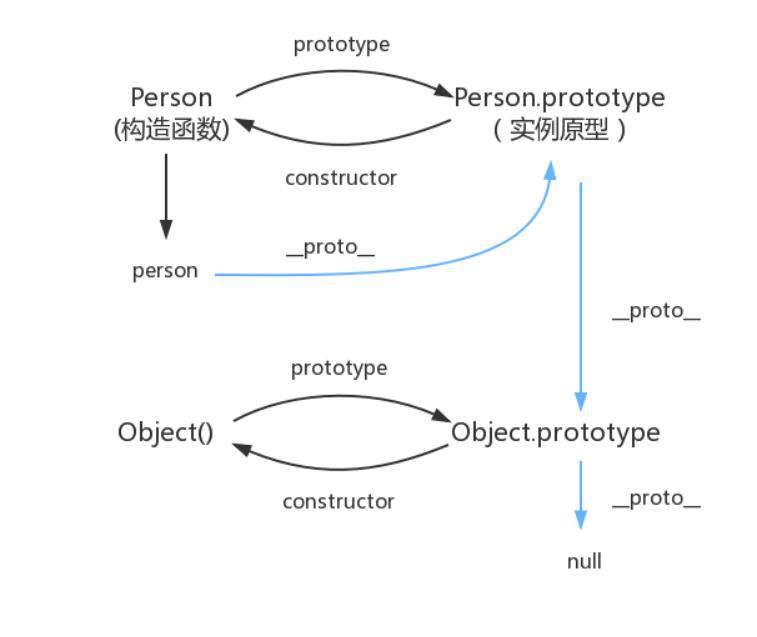
创建对象的方式
-
function Person(name) { this.name = name; } Person.prototype = { constructor: Person, getName: function () { console.log(this.name); } } var person = new Person("james");
继承的方式
-
function Parent(name) { this.name = name; this.colors = ['red', 'blue', 'green']; } Parent.prototype.getName = function () { console.log(this.name) } function Child(name, age) { Parent.call(this, name); this.age = age; } Child.prototype = new Parent(); Child.prototype.constructor = Child; var child1 = new Child('devin', '18'); child1.colors.push('black'); console.log(child1.name); // devin console.log(child1.age); // 18 console.log(child1.colors); // ["red", "blue", "green", "black"] var child2 = new Child('young', '20'); console.log(child2.name); // daisy console.log(child2.age); // 20 console.log(child2.colors); // ["red", "blue", "green"]
手写实现new
-
创建一个简单的空对象
-
链接该对象(即设置该对象的构造函数)到另一个对象 ;
-
将创建的新的对象作为this的上下文
-
如果该函数没有返回对象则返回this, 如果返回值是一个对象就返回该对象,否则返回构造函数的一个实例对象
-
function create(){ var obj = new Object(); let con = [].shift.call(arguments); obj.__proto__ = con.prototype; con.apply(obj, arguments); return obj; } function Car(color){ this.color = color; } Car.prototype.start = function() { console.log(this.color + "zhaobuchu"); } var car = create(Car, "blue") console.log(car.color); console.log(car.start()); -
function create() { Con = [].shift.call(arguments); var obj = Object.create(Con.prototype); var ret = Con.apply(obj,arguments); return ret instanceof Object ? ret : obj; } function Car(color, name) { this.color = color; return { name: name } } var car = create(Car, "blue", "宝马") console.log(car.color); console.log(car.name)
手写实现instanceOf
instanceof 可以正确的判断对象的类型,因为内部机制是通过判断对象的原型链中是不是能找到类型的 prototype。
实现 instanceof:
- 首先获取类型的原型
- 然后获得对象的原型
- 然后一直循环判断对象的原型是否等于类型的原型,直到对象原型为 null,因为原型链最终为 null
-
function instanceOf(left, right){ let proto = left._proto_; let prototype = right.prototype; while (true) { if(proto === null) return false; if(proto === prototype) return true; proto = proto._proto_; } }
手写实现call
- 用this获取这个函数并设置为对象的属性
- 执行这个函数
- 删除这个函数
- 指定this到函数并传入给定参数执行函数,如果不传入参数,默认指向为 window
-
Function.prototype.call2 = function(context = window) { context.fn = this; let args = [...arguments].slice(1); context.fn(...args); delete context.fn; } var foo = { value: 'zhaobuchu', } function bar(name, age) { console.log(name); console.log(age); console.log(this.value); } bar.call2(foo, 'yangwenxu', 22)
手写实现apply
-
Function.prototype.apply2 = function(context = window) { context.fn = this; if(arguments[1]) { var result = context.fn(...arguments[1]) } else { var result = context.fn(); } delete context.fn; return result; } var obj = { value: "zhaobuchu" } function bar(name, age) { console.log(name); console.log(age); console.log(this.value); } bar.apply2(obj, ["yangwenxu", 22]);
手写实现bind
- 使用 call / apply 指定 this 。
- 使用 return 返回一个函数。
- 使用 arguments 获取参数数组并作为 self.apply() 的第二个参数。
- 获取返回函数的参数,然后同第3点的参数合并成一个参数数组,并作为 self.apply() 的第二个参数.
-
Function.prototype.bind2 = function(context){ if (typeof this !== "function") { throw new Error("Function.prototype.bind - what is trying to be bound is not callable"); } let self = this; var args = Array.prototype.slice.call(arguments, 1) return function() { var bindArgs = [].slice.call(arguments); return self.apply(context, args.concat(bindArgs)); } } var value = 2; var foo = { value: "zhaobuchu", } function bar(name, age){ return { value: this.value, name: name, age: age, } } var bindFoo = bar.bind2(foo, "james"); bindFoo(22);
一个绑定函数也能使用new操作符创建对象: 这种行为就像把原函数当成构造器,提供的 this 值被忽略,同时调用时的参数被提供给模拟函数。
-
Function.prototype.bind2 = function (context) { var self = this; var args = Array.prototype.slice.call(arguments, 1); var fBound = function () { var bindArgs = Array.prototype.slice.call(arguments); // 注释1 return self.apply( this instanceof fBound ? this : context, args.concat(bindArgs) ); } // 注释2 fBound.prototype = this.prototype; return fBound; } var value = 2; var foo = { value: "zhaobuchu", } function bar(name, age) { this.habit = 'shopping'; console.log(this.value); console.log(name); console.log(age); } bar.prototype.friend = 'kevin'; var bindFoo = bar.bind2(foo, 'Jack'); var obj = new bindFoo(20); console.log(obj.habit); console.log(obj.friend);
bind实现需要考虑实例化后对原型链的影响。 用一个空对象作为中介,把 fBound.prototype 赋值为空对象的实例(原型式继承)。
-
Function.prototype.bind2 = function (context) { if (typeof this !== "function") { throw new Error("Function.prototype.bind - what is trying to be bound is not callable"); } var self = this; var args = Array.prototype.slice.call(arguments, 1); var fNOP = function () {}; var fBound = function () { var bindArgs = Array.prototype.slice.call(arguments); return self.apply(this instanceof fNOP ? this : context, args.concat(bindArgs)); } fNOP.prototype = this.prototype; fBound.prototype = new fNOP(); return fBound; }
常见问题FAQ
- 免费下载或者VIP会员专享资源能否直接商用?
- 本站所有资源版权均属于原作者所有,这里所提供资源均只能用于参考学习用,请勿直接商用。若由于商用引起版权纠纷,一切责任均由使用者承担。更多说明请参考 VIP介绍。
- 提示下载完但解压或打开不了?
- 找不到素材资源介绍文章里的示例图片?
- 模板不会安装或需要功能定制以及二次开发?




发表评论
还没有评论,快来抢沙发吧!