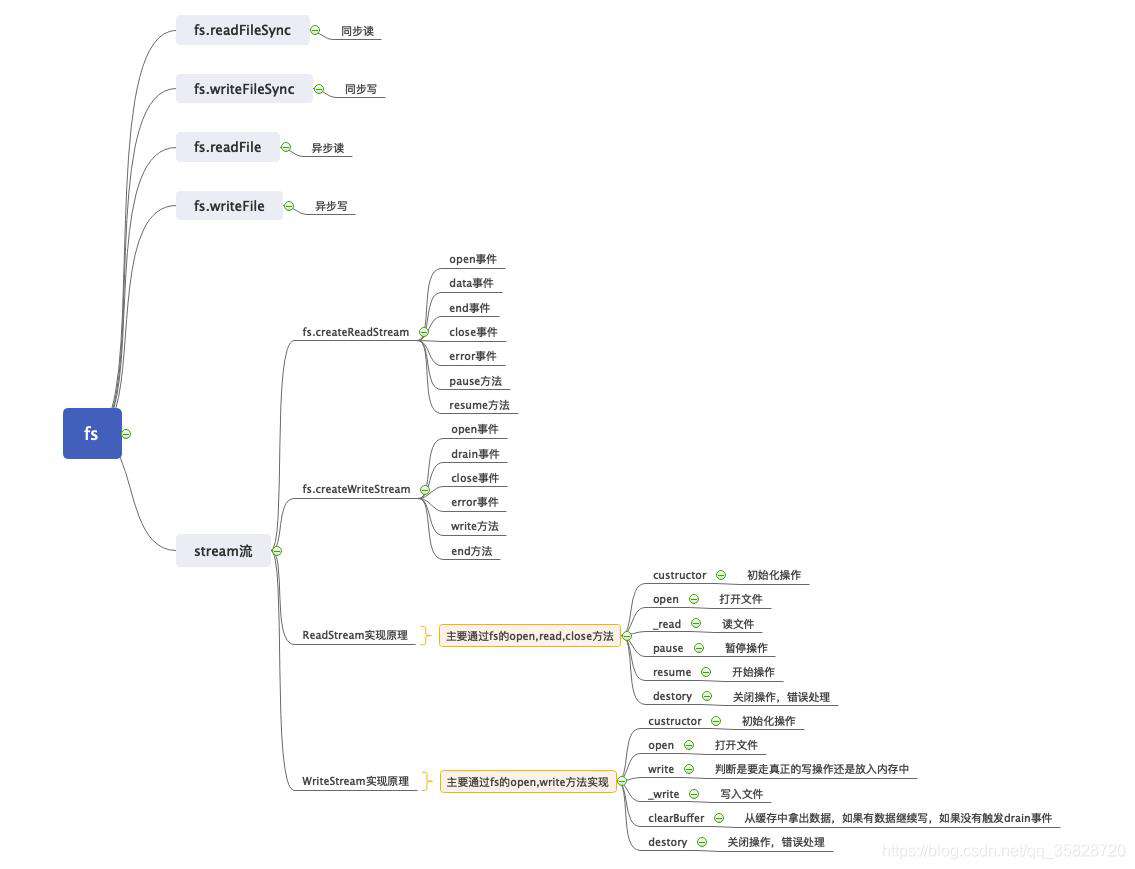
- 读取文件默认编码是null, 二进制数据,文件不存在会报错
- 写入文件默认以二进制写入,如果文件不存在会创建文件,如果文件存在会覆盖
readFileSync
同步读
const read = fs.readFileSync(path.resolve(__dirname, 'name.txt'), 'utf8');
console.log(read); //=>章三
writeFileSync
同步写
fs.writeFileSync(path.resolve(__dirname, 'age.txt'), '18', 'utf8');
readFile
异步读
fs.readFile(path.resolve(__dirname, 'name.txt'), (err, data) => {
if (err) throw err;
console.log(data.toString()); //=>章三
})
writeFile
异步写
fs.writeFile(path.resolve(__dirname, 'age.txt'), '20', err => {
if (err) throw err;
})
createReadStream
使用
const fs = require('fs');
const path = require('path');
const rs = fs.createReadStream(path.resolve(__dirname, './number.txt'), {
flags: 'r',
encoding: null,
// mode: 0o66,//权限,2爷1直4读书
autoClose: true,
start: 0,
end: 6, //从索引0的位置开始读到索引3的位置,闭区间[0,6],读取了7个字节
highWaterMark: 3, //每次读取的字节数,
})
rs.on('open', (fd) => {
console.log(fd);
})
const arr = []
//当监听data事件时,内部会不停的将数据发送过来
rs.on('data', (thunk) => {
console.log(thunk);
arr.push(thunk);
})
rs.on('end', () => {
console.log(Buffer.concat(arr).toString()); //=>0123456
})
rs.on('close', () => {
console.log('close');
})
//rs.pause()可以暂停读取
//rs.resume()可以恢复读
简单实现
主要使用的是fs的 open , read
const EventEmitter = require('events');
const fs = require('fs');
class ReadStream extends EventEmitter {
constructor(path, options) {
super()
//读取的文件路径
this.path = path;
//
this.flags = options.flags || 'r';
//读取索引的开始位置
this.start = options.start || 0;
//读取索引的结束位置
this.end = options.end || undefined;
//读取的编码格式
this.encoding = options.encoding || null;
//是否自动关闭
this.autoClose = options.autoClose || true;
//每次读取的字符数
this.hightWaterMark = options.hightWaterMark || 64 * 1024;
//偏移量
this.offset = 0;
//是不是流动模式
this.flowing = false;
//打开文件
this.open()
//监听用户注册data方法
this.on('newListener', (type) => {
if (type === 'data') { //用户注册了data
this.flowing = true; //设置为流动
//开始读文件
this._read()
}
})
}
//打开文件
open() {
fs.open(this.path, this.flags, (err, fd) => {
if (err) throw err;
this.fd = fd;
this.emit('open', fd);
})
}
//读文件
_read() {
//因为打开文件是异步操作,所以此时获取不到fd
if (typeof this.fd !== 'number') return this.once('open', this._read);
//计算读取的数量,如果end有值,就有通过end和hightWaterMark计算
//因为start end是一个闭区间,所以要+1
const howMouchToRead = this.end ? Math.min(this.hightWaterMark, this.end - this.offset + 1) : this.hightWaterMark;
const buffer = Buffer.alloc(howMouchToRead);
//开始读取文件
fs.read(this.fd, buffer, 0, howMouchToRead, this.offset, (err, bytesRead, buf) => {
if (err) return this.destroy(err);
//bytesRead真是读取到的字节个数
if (bytesRead > 0) {
//发送数据给客户注册的data
this.emit('data', buf);
this.offset += bytesRead;
if (this.flowing) {
this._read();
}
} else {
//读取完成
this.emit('end');
this.destroy();
}
})
}
//开始操作
resume() {
//确定已经暂停了
if (!this.flowing) {
this.flowing = true;
this._read();
}
}
//暂停操作
pause() {
this.flowing = false;
}
//结束
destroy(err) {
if (err) return this.emit('error', err);
if (typeof this.fd === 'number' && this.autoClose) {
fs.close(this.fd, () => {
this.emit('close');
})
}
}
}
module.exports = ReadStream;
createWriteStream
- 写的过程会排序,开始写的时候,会讲第一个真正的写入,其他的放入到链表中,等待第一个写入完成,在从链表中拿出第一个再写入
- highWaterMark: 我期望使用多少个字节完成写入操作,如果超出后write的返回值会变成false, 返回false 可以用于判断,告知用户不要在写入了,再写入只能放到内存中,占用内存
简单使用
const path = require('path');
const fs = require('fs');
const ws = fs.createWriteStream(path.resolve(__dirname, './copy.txt'), {
flags: 'w',
encoding: 'utf8',
mode: 0o666,
autoClose: true,
emitClose: true,
start: 0,
highWaterMark: 3
});
//需要注意的是write的返回值,当写入的字符个数>=highWaterMark的值时,返回的是false
//在下面写入的过程是会将012中的0第一次真正的写入,而将12会放入链表中等待0写入完成
//在从链表中取出第一个1来继续写入,依次下去,直到写完。这里第二个r返回的是false,因为012是
//3个字符>=highWaterMark的3
let r = ws.write('01', (err) => {
if (err) throw err;
})
console.log(r); //=>true
r = ws.write('2', (err) => {
if (err) throw err;
})
console.log(r); //=>false
希望写入10个数(0-9),只用一个字节的内存
const fs = require('fs');
const path = require('path');
const ws = fs.createWriteStream(path.resolve(__dirname, './copy.txt'), {
flags: 'w',
encoding: 'utf8',
mode: 0o666,
autoClose: true,
emitClose: true,
start: 0,
highWaterMark: 1
})
let index = 0;
function write() {
let writting = true;
while (index < 10) {
//这里写入时,不能为number类型,不然回报错
writting = ws.write(`${index++}`);
if (!writting) {
break;
}
}
if (index === 10) {
ws.end(); //当执行end后会触发close事件,并且end就不会再触发drain事件了,可以看下log,注释掉end会打印10个drain,不注释掉会打印9个drain和一个close
// ws.end('yy');//end可以在写一条数据,相当于end=write+close
}
}
//当写入的个数到达期望值或超过(highWaterMark)后被消费,会触发drain事件
ws.on('drain', () => {
console.log('drain');
write();
})
ws.on('close', () => {
console.log('close');
})
//执行
write();
实现writeStream
主要是用的是 fs 的 open , write
const fs = require('fs');
const EventEmitter = require('events');
class WriteStream extends EventEmitter {
constructor(path, options = {}) {
super();
this.path = path;
this.flags = options.flags || 'w';
this.encoding = options.encoding || 'utf8';
this.mode = options.mode || 0o666;
this.autoClose = options.autoClose || true;
this.emitClose = options.emitClose || true;
this.start = options.start || 0;
this.highWaterMark = options.highWaterMark || 16 * 1024;
this.offset = 0;
//默认不是正在写入,第一次调用write的时候需要执行fs.write方法
this.writting = false;
//表示需要写入的长度
this.len = 0;
//是否触发drain事件
this.needDrain = false;
//缓存
this.cache = [];
//打开文件
this.open();
}
open() {
fs.open(this.path, this.flags, this.mode, (err, fd) => {
if (err) this.destory(err);
this.fd = fd;
this.emit('open', fd);
})
}
write(chunk, encoding = this.encoding, cb = () => {}) {
//用户写的东西可能是汉字
chunk = Buffer.isBuffer(chunk) ? chunk : Buffer.from(chunk);
//需要写入的长度
this.len += chunk.length;
//返回结果,如果写入的<highWaterMark
const result = this.len < this.highWaterMark;
//跟返回的result刚好相反
this.needDrain = !result
const clearBuffer = () => {
this.clearBuffer();
cb();
}
if (this.writting) {
//剩下的放到缓存中
this.cache.push({
chunk,
encoding,
clearBuffer
})
} else {
//第一次的时候是真的写到文件中
this.writting = true;
//真正的去写
this._write(chunk, encoding, clearBuffer);
}
return result;
}
_write(chunk, encoding, cb) {
//open是异步过程,这里fd还拿不到
if (typeof this.fd !== 'number') return this.once('open', () => this._write(chunk, encoding, cb));
//写入过程
fs.write(this.fd, chunk, 0, chunk.length, this.offset, (err, written) => {
if (err) return this.destory(err);
//修改offset
this.offset += written;
//修改len
this.len -= written;
//写入完成需要清空缓存
cb();
})
}
clearBuffer() {
//从缓存中拿出一个数据
const data = this.cache.shift();
if (data) { //缓存中有内容
//将数据继续写入文件中
this._write(data.chunk, data.encoding, data.clearBuffer);
} else {
//缓存中已经没有数据了
this.writting = false;
if (this.needDrain) {
this.needDrain = false;
this.emit('drain');
}
}
}
destory(err) {
if (err) this.emit('error', err);
}
}
module.exports = WriteStream;
常见问题FAQ
- 免费下载或者VIP会员专享资源能否直接商用?
- 本站所有资源版权均属于原作者所有,这里所提供资源均只能用于参考学习用,请勿直接商用。若由于商用引起版权纠纷,一切责任均由使用者承担。更多说明请参考 VIP介绍。
- 提示下载完但解压或打开不了?
- 找不到素材资源介绍文章里的示例图片?
- 模板不会安装或需要功能定制以及二次开发?






发表评论
还没有评论,快来抢沙发吧!