Mac APP 打包的问题汇总和整理。通过简单的配置,提交 Github:
const now = new Date;
const buildVersion = `${now.getFullYear() - 2020}.${now.getMonth() - 6}.${now.getDate()}`;
const id = 'cn.coding01.fanlycalendar';
/**
* @type {import('electron-builder').Configuration}
* @see https://www.electron.build/configuration/configuration
*/
const config = {
appId: id,
directories: {
output: 'dist',
buildResources: 'buildResources',
},
files: [
'packages/**/dist/**',
],
extraMetadata: {
version: buildVersion,
},
mac: {
target: 'mas',
extendInfo: {
CFBundlePackageType: 'APPL',
CFBundleIdentifier: id,
CFBundleShortVersionString: buildVersion,
},
},
};
module.exports = config;
自动打包出 pkg 安装包:

直接提交 Transporter:

额,果然不会很顺利~ 出现问题了。
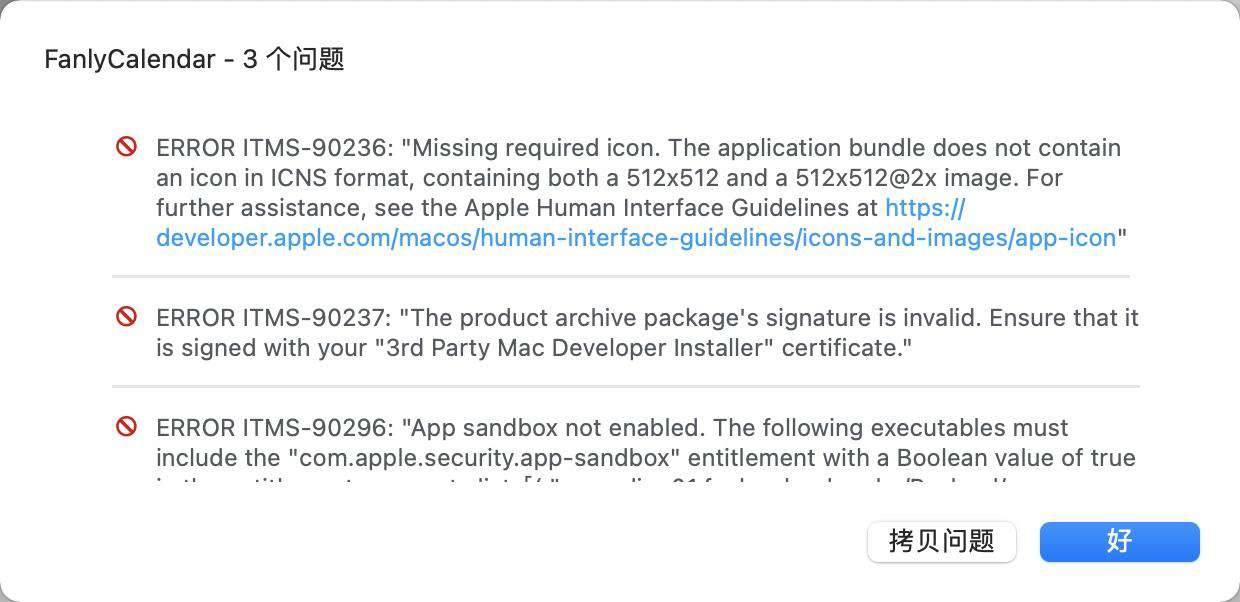
ICNS 图标问题
第一个问题,关于 icon 的,这个之前使用线上工具制作的,估计缺少 icon,后来找了一个 workflow,特别好用,直接集成到右键菜单栏了:
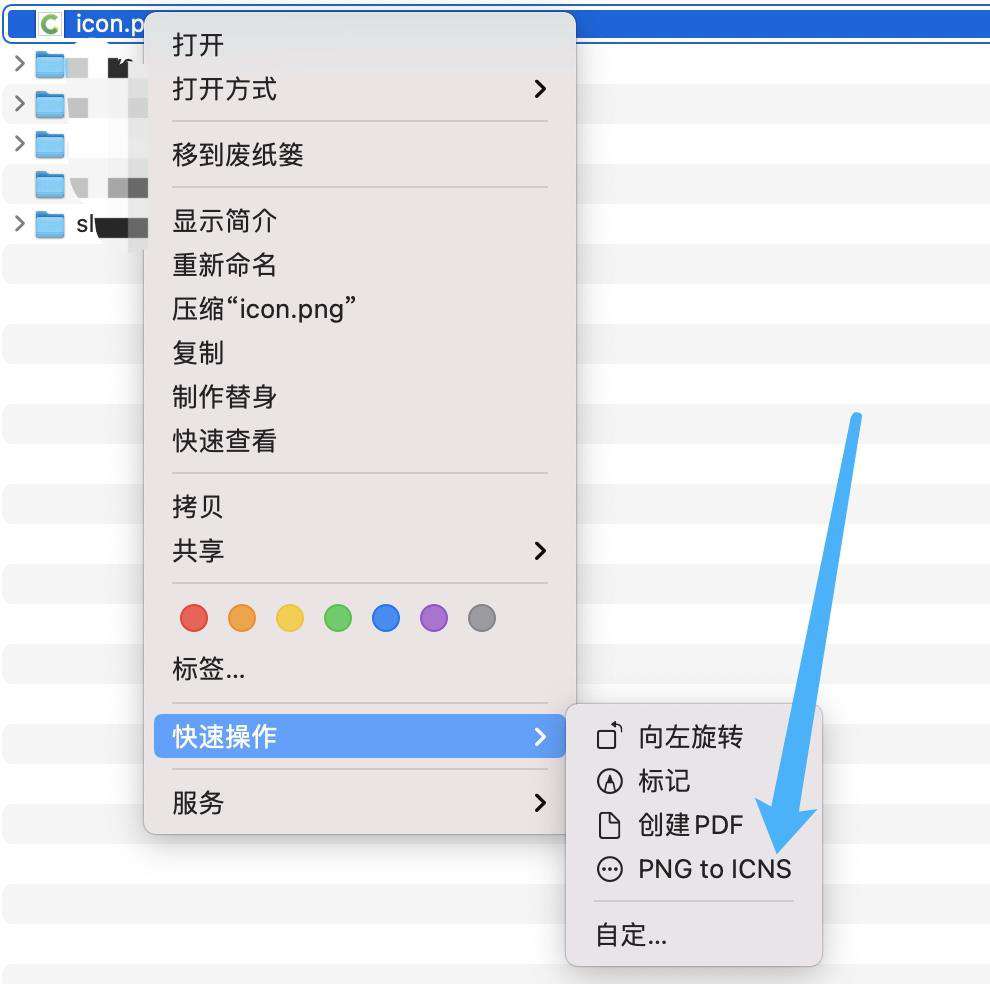
一键生成,完美,具体代码查看:github.com/molcik/PNG-…
3rd Party Mac Developer Installer 证书问题
第二个问题,我们在线打包是使用的 Developer ID Application: *** (***),在提交到服务器上的,需要重新使用 3rd Party Mac Developer Installer: *** (***) code sign:
Productsign --sign "3rd Party Mac Developer Installer: *** (***)" "/Users/yemeishu/Downloads/FanlyCalendar-1.0.23.pkg" "/Users/yemeishu/Downloads/FanlyCalendar-1.0.23_sign.pkg"
解决以上两个问题后,我们看看提交效果:
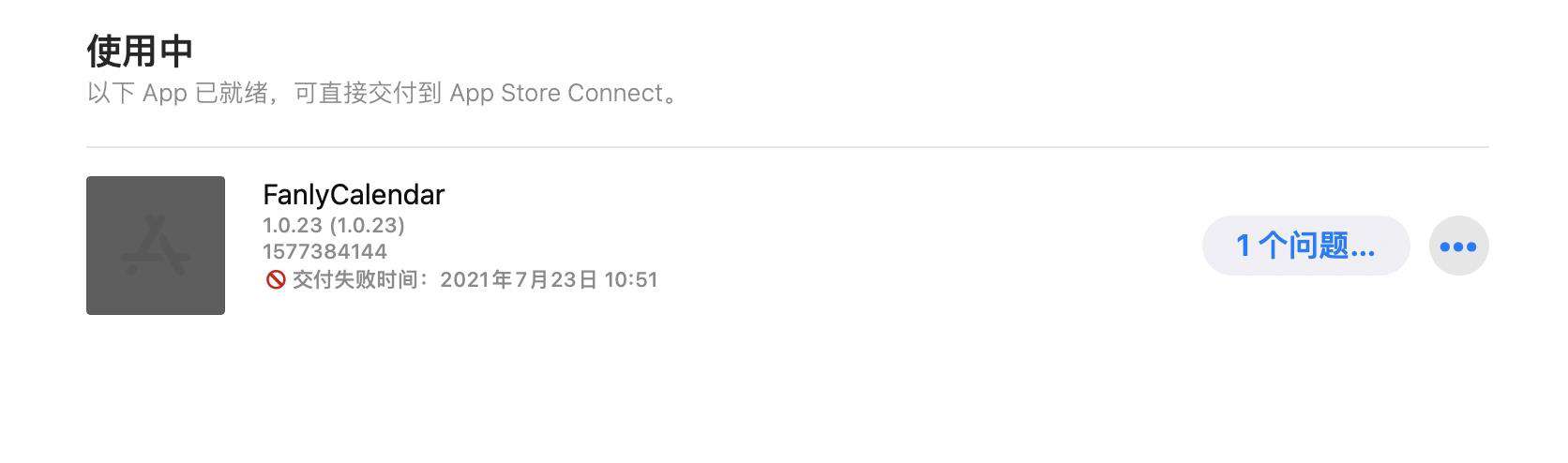
app-sandbox 问题
ERROR ITMS-90296: "App sandbox not enabled. The following executables must include the "com.apple.security.app-sandbox" entitlement with a Boolean value of true in the entitlements property list: [( "cn.coding01.fanlycalendar.pkg/Payload/FanlyCalendar.app/Contents/Frameworks/Electron Framework.framework/Versions/A/Helpers/chrome_crashpad_handler", "cn.coding01.fanlycalendar.pkg/Payload/FanlyCalendar.app/Contents/Frameworks/FanlyCalendar Helper (GPU).app/Contents/MacOS/FanlyCalendar Helper (GPU)", "cn.coding01.fanlycalendar.pkg/Payload/FanlyCalendar.app/Contents/Frameworks/FanlyCalendar Helper (Plugin).app/Contents/MacOS/FanlyCalendar Helper (Plugin)", "cn.coding01.fanlycalendar.pkg/Payload/FanlyCalendar.app/Contents/Frameworks/FanlyCalendar Helper (Renderer).app/Contents/MacOS/FanlyCalendar Helper (Renderer)", "cn.coding01.fanlycalendar.pkg/Payload/FanlyCalendar.app/Contents/Frameworks/FanlyCalendar Helper.app/Contents/MacOS/FanlyCalendar Helper", "cn.coding01.fanlycalendar.pkg/Payload/FanlyCalendar.app/Contents/Frameworks/Squirrel.framework/Versions/A/Resources/ShipIt", "cn.coding01.fanlycalendar.pkg/Payload/FanlyCalendar.app/Contents/MacOS/FanlyCalendar", "cn.coding01.fanlycalendar.pkg/Payload/FanlyCalendar.app/Contents/Resources/app.asar.unpacked/node_modules/esbuild/bin/esbuild" )] Refer to App Sandbox page at https://developer.apple.com/documentation/security/app_sandbox for more information on sandboxing your app."
这个主要是没使用 entitlements,配置:
<key>com.apple.security.app-sandbox</key>
<true/>
所以我们需要引入 entitlements.mas.plist:
<?xml version="1.0" encoding="UTF-8"?>
<!DOCTYPE plist PUBLIC "-//Apple//DTD PLIST 1.0//EN" "http://www.apple.com/DTDs/PropertyList-1.0.dtd">
<plist version="1.0">
<dict>
<key>com.apple.security.app-sandbox</key>
<true/>
<key>com.apple.security.application-groups</key>
<string>***</string>
<key>com.apple.security.files.user-selected.read-write</key>
<true/>
<key>com.apple.security.network.client</key>
<true/>
</dict>
</plist>
和 entitlements.mas.inherit.plist:
<?xml version="1.0" encoding="UTF-8"?>
<!DOCTYPE plist PUBLIC "-//Apple//DTD PLIST 1.0//EN" "http://www.apple.com/DTDs/PropertyList-1.0.dtd">
<plist version="1.0">
<dict>
<key>com.apple.security.app-sandbox</key>
<true/>
<key>com.apple.security.inherit</key>
<true/>
</dict>
</plist>
引入后,出现新的问题:
Dear Developer,
We identified one or more issues with a recent delivery for your app, "FanlyCalendar" 1.0.23 (1.0.23). Please correct the following issues, then upload again.
ITMS-90238: Invalid Signature - The nested app bundle Mantle at path FanlyCalendar.app/Contents/Frameworks/Mantle.framework has following signing error(s): valid on disk /Volumes/data01/app_data/awf/mz_17116261486138838905dir/mz_4007830068208133740dir/cn.coding01.fanlycalendar.pkg/Payload/FanlyCalendar.app/Contents/Frameworks/Mantle.framework/Versions/A: satisfies its Designated Requirement test-requirement: code failed to satisfy specified code requirement(s) . Refer to the Code Signing and Application Sandboxing Guide at http://developer.apple.com/library/mac/#documentation/Security/Conceptual/CodeSigningGuide/AboutCS/AboutCS.html and Technical Note 2206 at https://developer.apple.com/library/mac/technotes/tn2206/_index.html for more information.
ITMS-90238: Invalid Signature - The nested app bundle ReactiveObjC at path FanlyCalendar.app/Contents/Frameworks/ReactiveObjC.framework has following signing error(s): valid on disk /Volumes/data01/app_data/awf/mz_17116261486138838905dir/mz_4007830068208133740dir/cn.coding01.fanlycalendar.pkg/Payload/FanlyCalendar.app/Contents/Frameworks/ReactiveObjC.framework/Versions/A: satisfies its Designated Requirement test-requirement: code failed to satisfy specified code requirement(s) . Refer to the Code Signing and Application Sandboxing Guide at http://developer.apple.com/library/mac/#documentation/Security/Conceptual/CodeSigningGuide/AboutCS/AboutCS.html and Technical Note 2206 at https://developer.apple.com/library/mac/technotes/tn2206/_index.html for more information.
ITMS-90238: Invalid Signature - The nested app bundle Squirrel at path FanlyCalendar.app/Contents/Frameworks/Squirrel.framework has following signing error(s): valid on disk /Volumes/data01/app_data/awf/mz_17116261486138838905dir/mz_4007830068208133740dir/cn.coding01.fanlycalendar.pkg/Payload/FanlyCalendar.app/Contents/Frameworks/Squirrel.framework/Versions/A: satisfies its Designated Requirement test-requirement: code failed to satisfy specified code requirement(s) . Refer to the Code Signing and Application Sandboxing Guide at http://developer.apple.com/library/mac/#documentation/Security/Conceptual/CodeSigningGuide/AboutCS/AboutCS.html and Technical Note 2206 at https://developer.apple.com/library/mac/technotes/tn2206/_index.html for more information.
ITMS-90238: Invalid Signature - The executable at path FanlyCalendar.app/Contents/Frameworks/Electron Framework.framework/Versions/A/Helpers/chrome_crashpad_handler has following signing error(s): valid on disk /Volumes/data01/app_data/awf/mz_17116261486138838905dir/mz_4007830068208133740dir/cn.coding01.fanlycalendar.pkg/Payload/FanlyCalendar.app/Contents/Frameworks/Electron Framework.framework/Versions/A/Helpers/chrome_crashpad_handler: satisfies its Designated Requirement test-requirement: code failed to satisfy specified code requirement(s) . Refer to the Code Signing and Application Sandboxing Guide at http://developer.apple.com/library/mac/#documentation/Security/Conceptual/CodeSigningGuide/AboutCS/AboutCS.html and Technical Note 2206 at https://developer.apple.com/library/mac/technotes/tn2206/_index.html for more information.
ITMS-90238: Invalid Signature - The executable at path FanlyCalendar.app/Contents/Frameworks/Squirrel.framework/Versions/A/Resources/ShipIt has following signing error(s): valid on disk /Volumes/data01/app_data/awf/mz_17116261486138838905dir/mz_4007830068208133740dir/cn.coding01.fanlycalendar.pkg/Payload/FanlyCalendar.app/Contents/Frameworks/Squirrel.framework/Versions/A/Resources/ShipIt: satisfies its Designated Requirement test-requirement: code failed to satisfy specified code requirement(s) . Refer to the Code Signing and Application Sandboxing Guide at http://developer.apple.com/library/mac/#documentation/Security/Conceptual/CodeSigningGuide/AboutCS/AboutCS.html and Technical Note 2206 at https://developer.apple.com/library/mac/technotes/tn2206/_index.html for more information.
ITMS-90238: Invalid Signature - The executable at path FanlyCalendar.app/Contents/Resources/app/node_modules/esbuild/bin/esbuild has following signing error(s): valid on disk /Volumes/data01/app_data/awf/mz_17116261486138838905dir/mz_4007830068208133740dir/cn.coding01.fanlycalendar.pkg/Payload/FanlyCalendar.app/Contents/Resources/app/node_modules/esbuild/bin/esbuild: satisfies its Designated Requirement test-requirement: code failed to satisfy specified code requirement(s) . Refer to the Code Signing and Application Sandboxing Guide at http://developer.apple.com/library/mac/#documentation/Security/Conceptual/CodeSigningGuide/AboutCS/AboutCS.html and Technical Note 2206 at https://developer.apple.com/library/mac/technotes/tn2206/_index.html for more information.
ITMS-90238: Invalid Signature - The executable at path FanlyCalendar.app/Contents/Resources/app/node_modules/fsevents/fsevents.node has following signing error(s): valid on disk /Volumes/data01/app_data/awf/mz_17116261486138838905dir/mz_4007830068208133740dir/cn.coding01.fanlycalendar.pkg/Payload/FanlyCalendar.app/Contents/Resources/app/node_modules/fsevents/fsevents.node: satisfies its Designated Requirement test-requirement: code failed to satisfy specified code requirement(s) . Refer to the Code Signing and Application Sandboxing Guide at http://developer.apple.com/library/mac/#documentation/Security/Conceptual/CodeSigningGuide/AboutCS/AboutCS.html and Technical Note 2206 at https://developer.apple.com/library/mac/technotes/tn2206/_index.html for more information.
Best regards,
The App Store Team
code sign 问题
类似这样的问题,基本都是 code sign 打包的问题,我们尝试在本地 npm run compile,打包成 .app 格式,然后再使用 codesign 对 app 和引用的所有第三方插件进行 code sign:
#!/bin/bash
# 应用名称
APP="FanlyCalendar"
# 应用路径
APP_PATH="/***/fanlymenu2/dist/Mac/FanlyCalendar.app"
# 生成安装包路径
RESULT_PATH="./$APP.pkg"
# 开发者应用签名证书
APP_KEY="3rd Party Mac Developer Application: *** (***)"
INSTALLER_KEY="3rd Party Mac Developer Installer: *** (***)"
# 授权文件路径
CHILD_PLIST="/***/fanlymenu2/buildResources/entitlements.mas.inherit.plist"
PARENT_PLIST="/***/buildResources/entitlements.mas.plist"
FRAMEWORKS_PATH="$APP_PATH/Contents/Frameworks"
codesign -s "$APP_KEY" -f --entitlements "$CHILD_PLIST" "$FRAMEWORKS_PATH/Electron Framework.framework/Versions/A/Electron Framework"
codesign -s "$APP_KEY" -f --entitlements "$CHILD_PLIST" "$FRAMEWORKS_PATH/Electron Framework.framework/Versions/A/Helpers/chrome_crashpad_handler"
codesign -s "$APP_KEY" -f --entitlements "$CHILD_PLIST" "$FRAMEWORKS_PATH/Electron Framework.framework/Versions/A/Libraries/libEGL.dylib"
codesign -s "$APP_KEY" -f --entitlements "$CHILD_PLIST" "$FRAMEWORKS_PATH/Electron Framework.framework/Versions/A/Libraries/libffmpeg.dylib"
codesign -s "$APP_KEY" -f --entitlements "$CHILD_PLIST" "$FRAMEWORKS_PATH/Electron Framework.framework/Versions/A/Libraries/libGLESv2.dylib"
codesign -s "$APP_KEY" -f --entitlements "$CHILD_PLIST" "$FRAMEWORKS_PATH/Electron Framework.framework/Versions/A/Libraries/libswiftshader_libEGL.dylib"
codesign -s "$APP_KEY" -f --entitlements "$CHILD_PLIST" "$FRAMEWORKS_PATH/Electron Framework.framework/Versions/A/Libraries/libswiftshader_libGLESv2.dylib"
codesign -s "$APP_KEY" -f --entitlements "$CHILD_PLIST" "$FRAMEWORKS_PATH/Electron Framework.framework/Versions/A/Libraries/libvk_swiftshader.dylib"
codesign -s "$APP_KEY" -f --entitlements "$CHILD_PLIST" "$FRAMEWORKS_PATH/Electron Framework.framework"
codesign -s "$APP_KEY" -f --entitlements "$CHILD_PLIST" "$FRAMEWORKS_PATH/Mantle.framework"
codesign -s "$APP_KEY" -f --entitlements "$CHILD_PLIST" "$FRAMEWORKS_PATH/ReactiveObjC.framework"
codesign -s "$APP_KEY" -f --entitlements "$CHILD_PLIST" "$FRAMEWORKS_PATH/Squirrel.framework/Versions/A/Resources/ShipIt"
codesign -s "$APP_KEY" -f --entitlements "$CHILD_PLIST" "$FRAMEWORKS_PATH/Squirrel.framework"
codesign -s "$APP_KEY" -f --entitlements "$CHILD_PLIST" "$FRAMEWORKS_PATH/$APP Helper.app/Contents/MacOS/$APP Helper"
codesign -s "$APP_KEY" -f --entitlements "$CHILD_PLIST" "$FRAMEWORKS_PATH/$APP Helper.app/"
codesign -s "$APP_KEY" -f --entitlements "$CHILD_PLIST" "$FRAMEWORKS_PATH/$APP Helper (Renderer).app/Contents/MacOS/$APP Helper (Renderer)"
codesign -s "$APP_KEY" -f --entitlements "$CHILD_PLIST" "$FRAMEWORKS_PATH/$APP Helper (Renderer).app/"
codesign -s "$APP_KEY" -f --entitlements "$CHILD_PLIST" "$FRAMEWORKS_PATH/$APP Helper (GPU).app/Contents/MacOS/$APP Helper (GPU)"
codesign -s "$APP_KEY" -f --entitlements "$CHILD_PLIST" "$FRAMEWORKS_PATH/$APP Helper (GPU).app/"
codesign -s "$APP_KEY" -f --entitlements "$CHILD_PLIST" "$FRAMEWORKS_PATH/$APP Helper (Plugin).app/Contents/MacOS/$APP Helper (Plugin)"
codesign -s "$APP_KEY" -f --entitlements "$CHILD_PLIST" "$FRAMEWORKS_PATH/$APP Helper (Plugin).app/"
codesign -s "$APP_KEY" -f --entitlements "$CHILD_PLIST" "$APP_PATH/Contents/Resources/app/node_modules/esbuild/bin/esbuild"
codesign -s "$APP_KEY" -f --entitlements "$CHILD_PLIST" "$APP_PATH/Contents/Resources/app/node_modules/fsevents/fsevents.node"
codesign -s "$APP_KEY" -f --entitlements "$CHILD_PLIST" "$APP_PATH/Contents/MacOS/$APP"
codesign -s "$APP_KEY" -f --entitlements "$PARENT_PLIST" "$APP_PATH"
productbuild --component "$APP_PATH" /Applications --sign "$INSTALLER_KEY" "$RESULT_PATH"
过程效果:
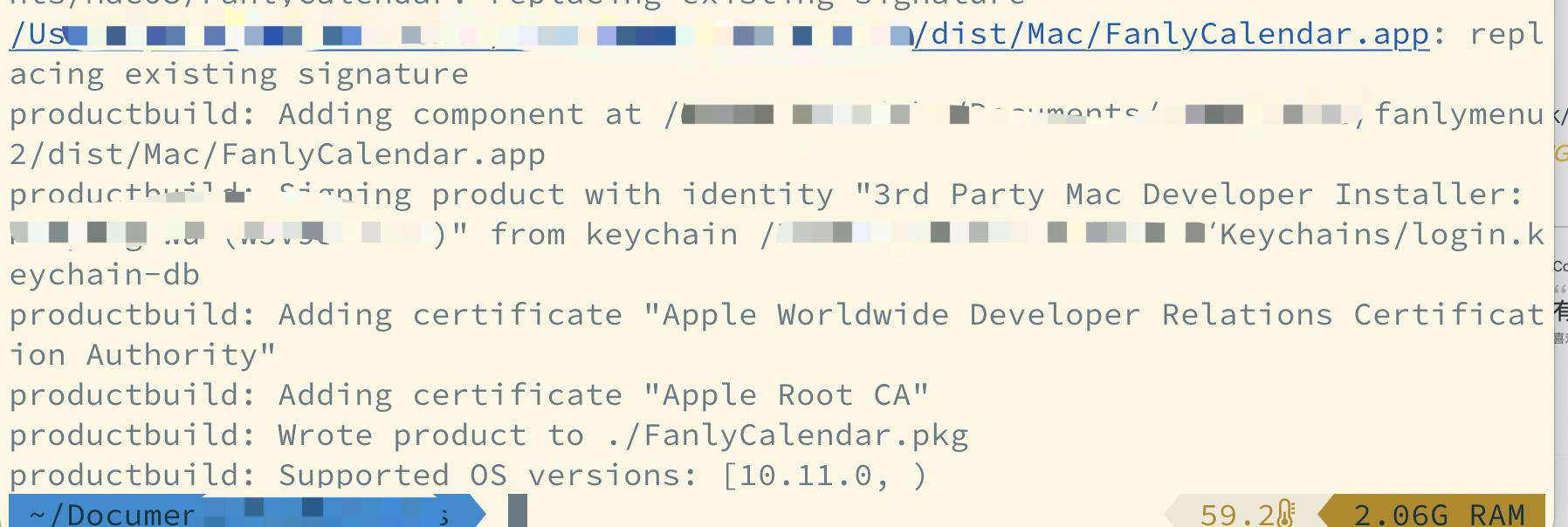
然后再利用 Transporter 上传我们打包好的 FanlyCalendar.pkg,同时也可以在服务器后台看到我们得构建版本了。
如果不出问题,我们就可以补充介绍和信息,提交审核了:
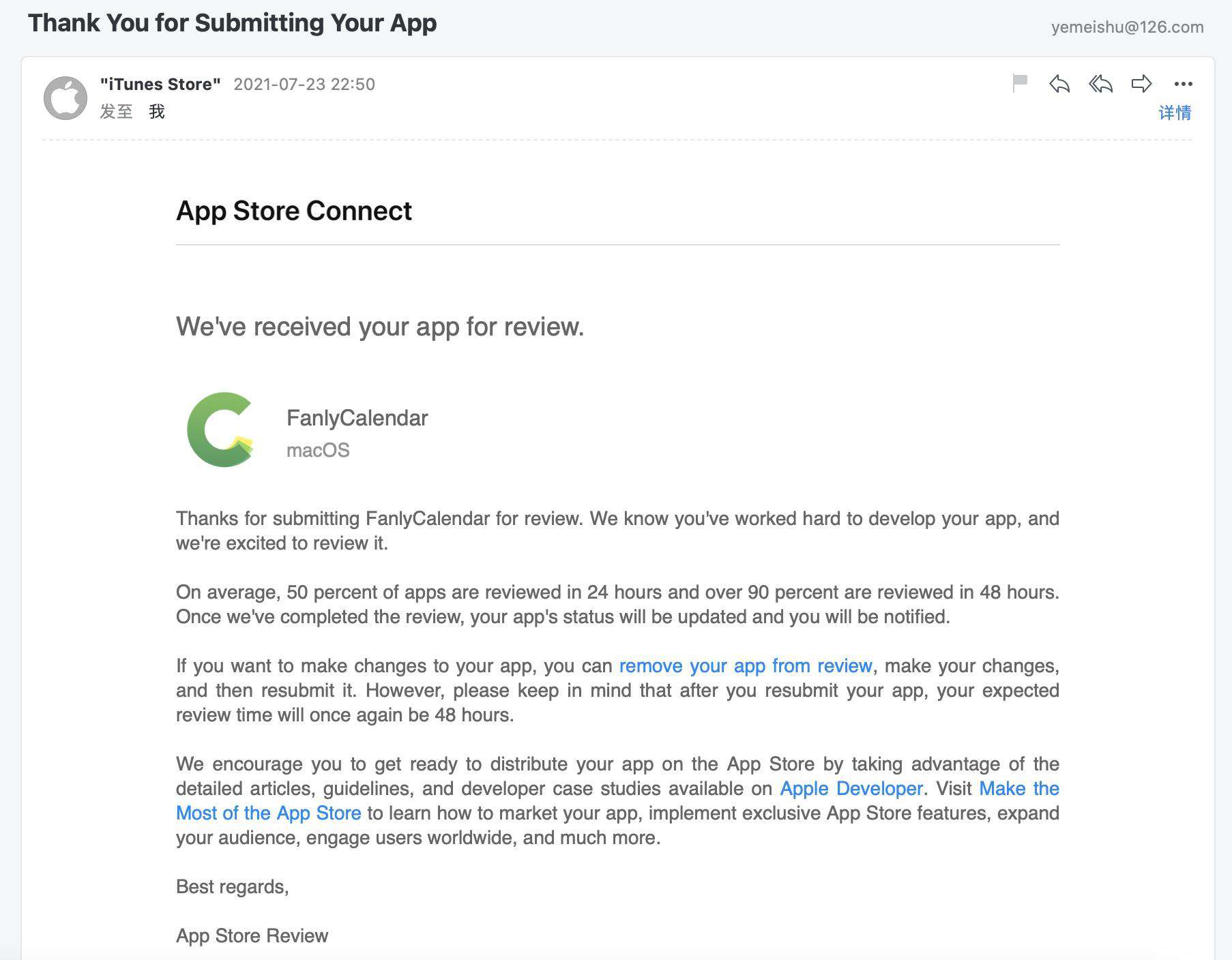
Mark 下:

总结
无论审核结果怎么样,至少到目前为止,完成了第一阶段的开发了,接近两个月的自学,再加上晚上工作之余的时间,给自己打 80 分!
未完待续!
常见问题FAQ
- 免费下载或者VIP会员专享资源能否直接商用?
- 本站所有资源版权均属于原作者所有,这里所提供资源均只能用于参考学习用,请勿直接商用。若由于商用引起版权纠纷,一切责任均由使用者承担。更多说明请参考 VIP介绍。
- 提示下载完但解压或打开不了?
- 找不到素材资源介绍文章里的示例图片?
- 模板不会安装或需要功能定制以及二次开发?



发表评论
还没有评论,快来抢沙发吧!