1. 初始化项目
// create-app是在vite仓库下作为monorepo中的一个子项目
// 当我们执行yarn create @vitejs/app 的时候就是安装@vitejs/app
// yarn create会完成两件事情
// 1.全局安装@vitejs/app(存在就更新为最新的)
// 2.运行package.json中的bin 转发 <args>
-
lerna init 初始化 执行yarn
-
创建子项目
- lerna create @ishopee/vite
- lerna create @ishopee/create-vite-app
- 在package.json中指明workspaces
"workspaces": [
"packages/*"
],
-
增加license文件(npm发包使用的)
-
在create-vite-app的package.json中配置bin字段
"bin": {
"create-vite-app": "index.js",
// "cva": "index.js"
},
// 设置files
"files": [
"index.js",
"template-*"
],
- 在create-vite-app项目中新建四个目录作为模板文件
- template-react
- template-vue
- template-react-ts
- template-vue-ts
- 安装依赖
// minimist轻量的命令行参数的工具 command
// prompts用户交互
// kolorist轻量命令行输出工具 chalk
yarn workspace @ishopee/create-vite-app add minimist prompts kolorist
2. 10行代码实现index.js
#!/usr/bin/env node
async function init() {
// 获取用户选择的结果
let result = await prompts([]);
// 项目名和当前的路径
const root = path.join(cwd, targetDir);
// 拿到用户选择的结果 framework是选择的框架 packageName项目名 variant选择特性(ts)
const { framework, packageName, variant } = result;
// 找到对应的模版目录 如果选择的是vue+ts就对应template-vue-ts
const templateDir = path.join(__dirname, `template-${template}`);
// 写入文件
const write = (file, content) => {
// package.json
if (content) fs.writeFileSync(targetPath, content);
else copy(path.join(templateDir, file), targetPath);
};
// 读取文件
const files = fs.readdirSync(templateDir);
// 遍历files写入文件 排除package.json
for (const file of files.filter((f) => f !== "package.json")) {
write(file);
}
// ok
}
3.发布npm包
npm publish --access public
lerna publish
4.测试
yarn create init @ishopee/vite-app hello-world
代码地址: https://gitee.com/ishopee/vite
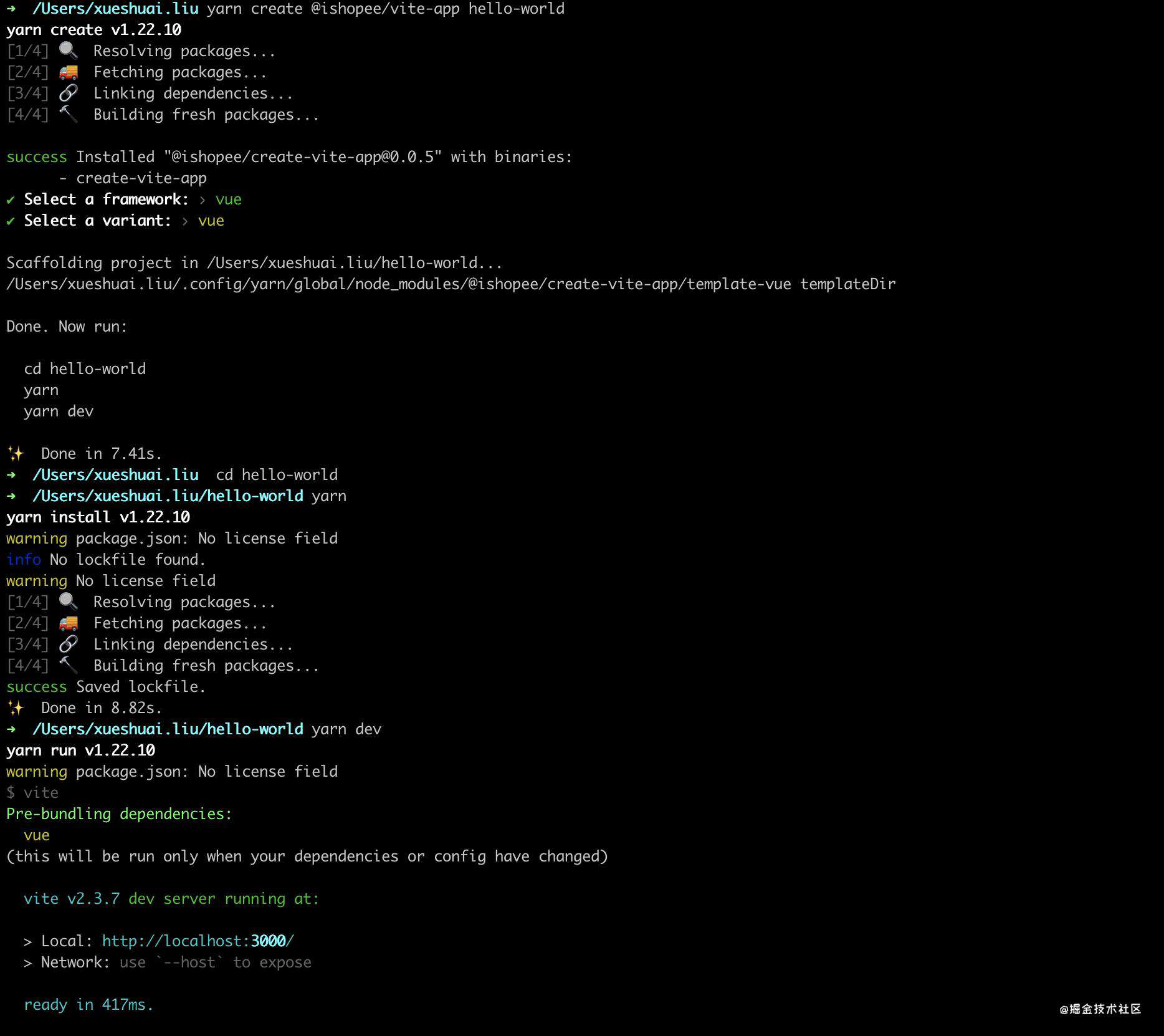
常见问题FAQ
- 免费下载或者VIP会员专享资源能否直接商用?
- 本站所有资源版权均属于原作者所有,这里所提供资源均只能用于参考学习用,请勿直接商用。若由于商用引起版权纠纷,一切责任均由使用者承担。更多说明请参考 VIP介绍。
- 提示下载完但解压或打开不了?
- 找不到素材资源介绍文章里的示例图片?
- 模板不会安装或需要功能定制以及二次开发?





发表评论
还没有评论,快来抢沙发吧!