Canvas - 字体
浏览器支持
Internet Explorer 9、Firefox、Opera、Chrome 以及 Safari 支持 fillStyle 属性。
注释:Internet Explorer 8 以及更早的版本不支持 元素。
Canvas - 描边字体
// 定义描边颜色
this.ctx.strokeStyle = 'red'
this.ctx.font = 'bold 32px serif'
this.ctx.strokeText('hello word', 120, 130)

Canvas - 填充字体
// 定义填充颜色
this.ctx.strokeStyle = 'red'
this.ctx.font = 'bold 64px serif'
this.ctx.fillText('hello word', 120, 130)
Canvas - 字体样式,类型,大小,粗细
// 定义填充颜色
this.ctx.strokeStyle = 'red'
this.ctx.font = 'bold 64px serif'
this.ctx.fillText('hello word', 120, 130)
Canvas - 字体水平对齐方式
Canvas - 字体垂直对齐方式
this.ctx.fillStyle = 'red'
this.ctx.font = 'bold 32px serif'
this.ctx.textAlign = 'left'
this.ctx.fillText('hello', 120, 130)
this.ctx.fillStyle = 'blue'
this.ctx.textAlign = 'right'
this.ctx.fillText('hello', 120, 130)
this.ctx.fillStyle = 'green'
this.ctx.textAlign = 'center'
this.ctx.fillText('hello', 120, 130)
this.ctx.font = 'bold 32px serif'
this.ctx.fillStyle = 'red'
this.ctx.textBaseline = 'alphabetic'
this.ctx.fillText('alphabetic', 320, 130)
this.ctx.fillStyle = 'blue'
this.ctx.textBaseline = 'top'
this.ctx.fillText('top', 350, 130)
this.ctx.fillStyle = 'green'
this.ctx.textBaseline = 'hanging'
this.ctx.fillText('hanging', 380, 130)
this.ctx.fillStyle = 'red'
this.ctx.textBaseline = 'middle'
this.ctx.fillText('middle', 410, 130)
this.ctx.fillStyle = 'blue'
this.ctx.textBaseline = 'ideographic'
this.ctx.fillText('ideographic', 440, 130)
this.ctx.fillStyle = 'green'
this.ctx.textBaseline = 'bottom'
this.ctx.fillText('bottomq', 570, 130)
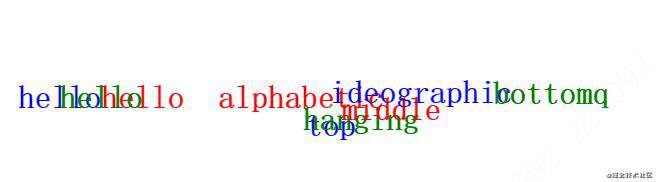
Canvas - 字体透明
// 每点击一次透明度都会减一
this.ctx.clearRect(0, 0, 800, 800)
this.globalAlphaValue -= 0.1
this.ctx.globalAlpha = this.globalAlphaValue
this.ctx.fillStyle = 'red'
this.ctx.font = 'bold 64px serif'
this.ctx.fillText('hello word', 120, 130)
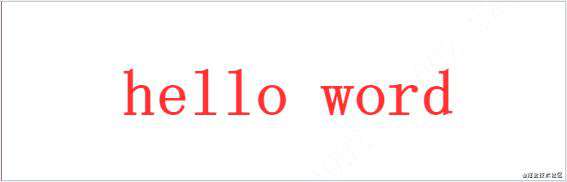
Canvas - 字体阴影
this.ctx.shadowColor = 'green'
this.ctx.shadowOffsetX = '4'
this.ctx.shadowOffsetY = '4'
this.ctx.shadowBlur = '4'
this.ctx.fillStyle = 'red'
this.ctx.font = 'bold 64px serif'
this.ctx.fillText('hello word', 120, 130)

Canvas - 文本渐变
// 水平颜色渐变
let gr = this.ctx.createLinearGradient(60, 0, 430, 0) //初始化渐变
gr.addColorStop(0, 'rgb(255, 0, 0)') // 初始位置
gr.addColorStop(0.5, 'rgb(0, 255, 0)') // 中间位置
gr.addColorStop(1, 'rgb(255, 0, 0)') // 结束位置
this.ctx.fillStyle = gr
this.ctx.font = 'bold 64px serif'
this.ctx.fillText('hello word', 60, 130)
// 垂直颜色渐变
gr = this.ctx.createLinearGradient(0, 100, 0, 130) //初始化渐变
gr.addColorStop(0, 'rgb(255, 0, 0)') // 初始位置
gr.addColorStop(0.5, 'rgb(0, 255, 0)') // 中间位置
gr.addColorStop(1, 'rgb(255, 0, 0)') // 结束位置
this.ctx.fillStyle = gr
this.ctx.font = 'bold 64px serif'
this.ctx.fillText('hello word', 420, 130)

Canvas - 动态文字动画
// 画动画
darwScreen() {
// 设置画布背景
this.ctx.fillStyle = '#333'
this.ctx.fillRect(0, 0, 800, 600)
this.ctx.font = '90px impact'
this.ctx.textAlign = 'center'
this.ctx.textBaseline = 'middle'
let metrics = this.ctx.measureText('hello word')
let textWidth = metrics.width
let xposition = 400
let yposition = 300
// 设置渐变
let gr = this.ctx.createLinearGradient(400, 0, 400, 600) //初始化渐变
for (let i = 0; i < this.colorStops.length; i++) {
let tempColorStop = this.colorStops[i]
let tempColor = tempColorStop.color
let tempStopPercent = tempColorStop.stopPercent
gr.addColorStop(tempStopPercent, tempColor)
tempStopPercent += 0.015
if (tempStopPercent > 1) {
tempStopPercent = 0
}
tempColorStop.stopPercent = tempStopPercent
this.colorStops[i] = tempColorStop
}
this.ctx.fillStyle = gr
this.ctx.fillText('hello word', xposition, yposition)
}
// 循环动画
filltextdh() {
let self = this
;(function frame() {
window.requestAnimationFrame(frame)
self.darwScreen()
})()
},
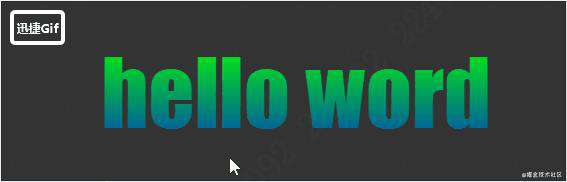
常见问题FAQ
- 免费下载或者VIP会员专享资源能否直接商用?
- 本站所有资源版权均属于原作者所有,这里所提供资源均只能用于参考学习用,请勿直接商用。若由于商用引起版权纠纷,一切责任均由使用者承担。更多说明请参考 VIP介绍。
- 提示下载完但解压或打开不了?
- 找不到素材资源介绍文章里的示例图片?
- 模板不会安装或需要功能定制以及二次开发?






发表评论
还没有评论,快来抢沙发吧!