前言
大家好,这里是 CSS 魔法使——alphardex。
粒子动画,指的是许多微粒在某个空间内做出有序或无序的运动,并且颜色大小也能按照一定规律进行改变的动画。而本文要实现的,正是一种粒子按着路径发光移动的效果
关键词解读
- 炫光:自定义着色器材质
- 路径:SVG 的 path
- 粒子:three.js 的 Points 对象
- 动画:requestAnimationFrame 里对某些变量的更新
准备工作
笔者自行封装的three.js模板:Three.js Starter
读者可以点击右下角fork一份后再开始本项目
svg的路径可以直接CV以下demo的路径(用inkscape随便画的)
codepen.io/alphardex/p…
正片
搭好架子
<div class="relative w-screen h-screen">
<div class="travelling-particles w-full h-full bg-black"></div>
<svg class="svg-particles hidden" xmlns="http://www.w3.org/2000/svg">(path数据CV到这儿)</svg>
</div>
class TravellingParticles extends Base {
constructor(sel: string, debug: boolean) {
super(sel, debug);
this.perspectiveCameraParams.near = 100;
this.perspectiveCameraParams.far = 1000;
this.cameraPosition = new THREE.Vector3(0, 0, 600);
this.lines = [];
this.pointSize = 4;
this.activePointCount = 0;
this.params = {
mapOffsetX: -80,
mapOffsetY: 160,
activePointPerLine: 100,
opacityRate: 15,
pointSize: 30000,
pointSpeed: 1,
pointColor: "#4ec0e9",
};
}
// 初始化
init() {
this.createScene();
this.createPerspectiveCamera();
this.createRenderer();
this.createEverything();
this.createLight();
this.createOrbitControls();
this.addListeners();
this.setLoop();
}
// 创建一切
createEverything() {
if (this.map) {
this.scene.remove(this.map);
}
this.lines = [];
if (this.points) {
this.scene.remove(this.points);
this.points = null;
}
this.getSvgPathsPointLineData();
this.createPoints();
}
}
const start = () => {
const travellingParticles = new TravellingParticles(
".travelling-particles",
true
);
travellingParticles.init();
};
start();
获取路径中点的数据
class TravellingParticles extends Base {
getSvgPathsPointLineData() {
const paths = ([
...document.querySelectorAll(".svg-particles path"),
] as unknown) as SVGPathElement[];
paths.forEach((path) => {
const pathLength = path.getTotalLength();
const pointCount = Math.floor(pathLength / this.pointSize);
const points = [];
for (let i = 0; i < pointCount; i++) {
// 获取点距离路径原点的距离,进而获取其坐标
const distance = (pathLength * i) / pointCount;
const point = path.getPointAtLength(distance);
if (point) {
let { x, y } = point;
// 使点在屏幕正中央
x -= this.params.mapOffsetX;
y -= this.params.mapOffsetY;
// 加点随机性
const randX = ky.randomNumberInRange(-1.5, 1.5);
const randY = ky.randomNumberInRange(-1.5, 1.5);
x += randX;
y += randY;
points.push(new THREE.Vector3(x, y, 0));
}
}
const line = {
points,
pointCount,
currentPos: 0,
} as Line;
this.lines.push(line);
});
}
}
选中所有路径元素,并对它们一一处理:
- 获取路径上点的总数
- 根据点的总数能获取点距离路径原点的距离
- 利用getPointAtLength来根据这个距离计算出点的坐标
- 有了点的坐标后,就能形成一条条线了
创建点
class TravellingParticles extends Base {
createPoints() {
this.activePointCount = this.lines.length * this.params.activePointPerLine;
const geometry = new THREE.BufferGeometry();
const pointCoords = this.lines
.map((line) => line.points.map((point) => [point.x, point.y, point.z]))
.flat(1)
.slice(0, this.activePointCount)
.flat(1);
const positions = new Float32Array(pointCoords);
this.positions = positions;
const opacitys = new Float32Array(positions.length).map(
() => Math.random() / this.params.opacityRate
);
this.opacitys = opacitys;
geometry.setAttribute("position", new THREE.BufferAttribute(positions, 3));
geometry.setAttribute("aOpacity", new THREE.BufferAttribute(opacitys, 1));
this.geometry = geometry;
const material = new THREE.ShaderMaterial({
vertexShader: travellingParticlesVertexShader,
fragmentShader: travellingParticlesFragmentShader,
side: THREE.DoubleSide,
transparent: true,
depthTest: true,
depthWrite: true,
blending: THREE.AdditiveBlending,
uniforms: {
uSize: {
value: this.params.pointSize,
},
uColor: {
value: new THREE.Color(this.params.pointColor),
},
},
});
this.material = material;
const points = new THREE.Points(geometry, material);
this.scene.add(points);
this.points = points;
}
}
这里主要是如何利用 three.js 来自定义形状和材质,主要是靠BufferGeometry来实现的
- 首先获取所有点的坐标,传入
position这个 attribute 内 - 生成随机的透明值,传入
aOpacity这个 attribute 内 - 创建自定义着色器材质,以实现炫光粒子的效果
- 最后创建 Points 实例,将其添加至场景中
THREE.AdditiveBlending是实现炫光效果的幕后功臣
接下来让我们来编写着色器:顶点着色器travellingParticlesVertexShader和片元着色器travellingParticlesFragmentShader
顶点着色器
决定了粒子的位置,以下的代码很通用,可以当模板用
attribute float aOpacity;
uniform float uSize;
varying float vOpacity;
void main(){
vec4 modelPosition=modelMatrix*vec4(position,1.);
vec4 viewPosition=viewMatrix*modelPosition;
vec4 projectedPosition=projectionMatrix*viewPosition;
gl_Position=projectedPosition;
gl_PointSize*=(uSize/-viewPosition.z);
vOpacity=aOpacity;
}
注意到透明度跟位置没关系,要把它传递给片元着色器,于是就有了vOpacity这个量来负责传递
片元着色器
决定了粒子的颜色
varying float vOpacity;
uniform vec3 uColor;
float invert(float n){
return 1.-n;
}
void main(){
vec2 uv=vec2(gl_PointCoord.x,invert(gl_PointCoord.y));
vec2 cUv=2.*uv-1.;
vec4 color=vec4(1./length(cUv));
color*=vOpacity;
color.rgb*=uColor;
gl_FragColor=color;
}
以上的 color 公式计算看不懂也没关系,因为片元着色器也有很多通用的公式,这里的公式作用是形成发光圆点一般的图案,我们只需把颜色和透明度赋给它即可
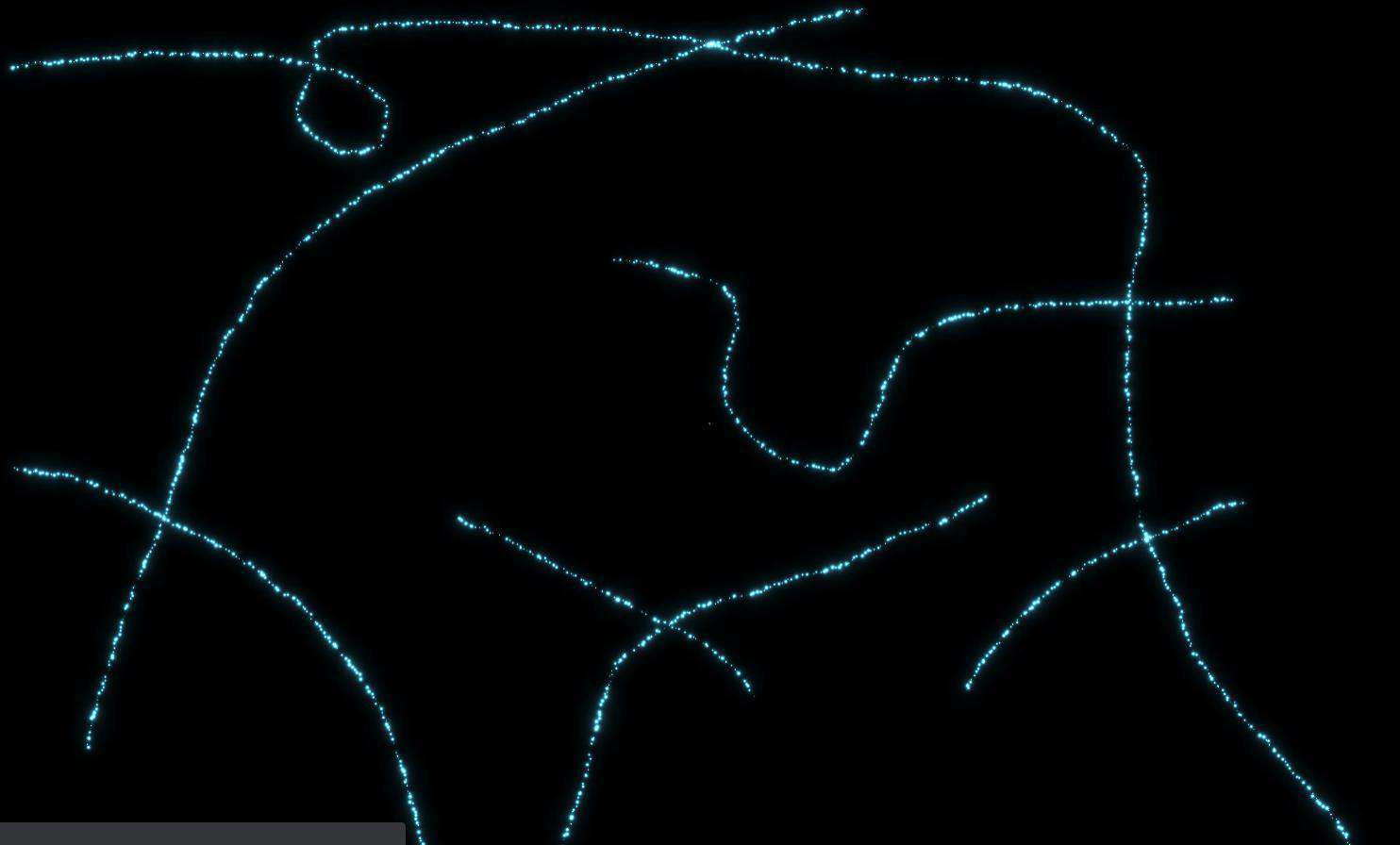
动起来
创建了那么多的点,如何使它们在线上“动起来”呢?
答案是:对于每根线,遍历它们所有要动的点,增加它们的下标即可。(注意这里用到了求余符号,是用来使得运动能循环往复地进行)
但光这样还不够,必须把数据也同步到着色器上
class TravellingParticles extends Base {
update() {
if (this.points) {
let activePoint = 0;
this.lines.forEach((line) => {
// 使线的前n个点动起来
line.currentPos += this.params.pointSpeed;
for (let i = 0; i < this.params.activePointPerLine; i++) {
const currentIndex = (line.currentPos + i) % line.pointCount;
// 将数据同步到着色器上
const point = line.points[currentIndex];
if (point) {
const { x, y, z } = point;
this.positions.set([x, y, z], activePoint * 3);
this.opacitys.set(
[i / (this.params.activePointPerLine * this.params.opacityRate)],
activePoint
);
activePoint++;
}
}
});
this.geometry.attributes.position.needsUpdate = true;
}
}
}
效果图
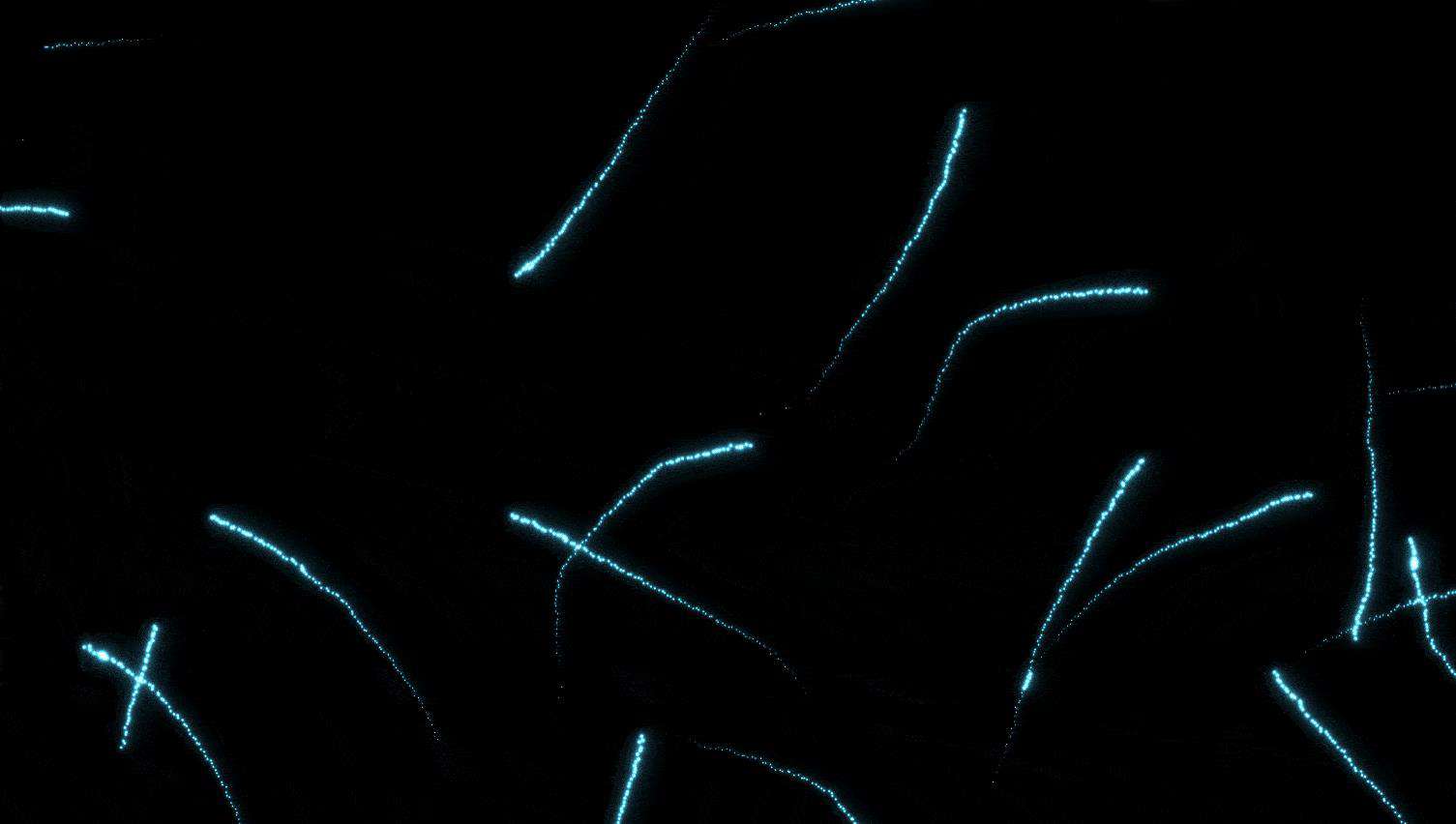
最后
three.js的自定义形状BufferGeometry配合着色器材质ShaderMaterial还能实现许多更加炫酷的效果,大家可以自行去发掘。
常见问题FAQ
- 免费下载或者VIP会员专享资源能否直接商用?
- 本站所有资源版权均属于原作者所有,这里所提供资源均只能用于参考学习用,请勿直接商用。若由于商用引起版权纠纷,一切责任均由使用者承担。更多说明请参考 VIP介绍。
- 提示下载完但解压或打开不了?
- 找不到素材资源介绍文章里的示例图片?
- 模板不会安装或需要功能定制以及二次开发?






发表评论
还没有评论,快来抢沙发吧!