前言
一直以来都不怎么敢玩canvas,前些日子看见有篇文章讲解了DOM实现雪花飘落的效果,今天我也用canvas试一试。
起步
第一步先画出一个雪花
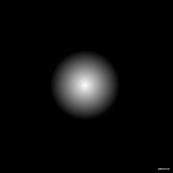
量产雪花
通过循环生成随机大小,位置不一的雪花
let count = 100
let list = []
for (let i = 0; i < count; i++) {
list.push({
// 雪花的位置
x: Math.round(Math.random() * width ),
y: Math.round(Math.random() * height),
// 雪花的半径
r: Math.round(Math.random() * 10 + 1),
// 雪花x、y轴的滑落速度
speedX: Math.random() + 1,
speedY: Math.random() + 1,
})
}
通过上面的代码生成100个雪花的信息
绘制雪花
canvas 绘制和CSS不同,不能直接用样式处理
let Context = canvas.getContext('2d')
// 参数分别时 圆的位置x,y 半径 r 开始位置 结束位置
Context.arc(100, 100, 10, 0, Math.PI * 2, true)
// 辐射渐变,参数 对应着 位置x,y,内圈半径 位置x,y 外圈半径
let radialGradient = Context.createRadialGradient(100, 100, 0, 100, 100, 10)
radialGradient.addColorStop(0, '#fff')
radialGradient.addColorStop(0.7, 'rgba(255, 255, 255, 0)')
Context.fillStyle = radialGradient
Context.fill()
上面通过canvas绘制一个渐变圆
结合上面的雪花信息列表,循环绘制出所有的圆
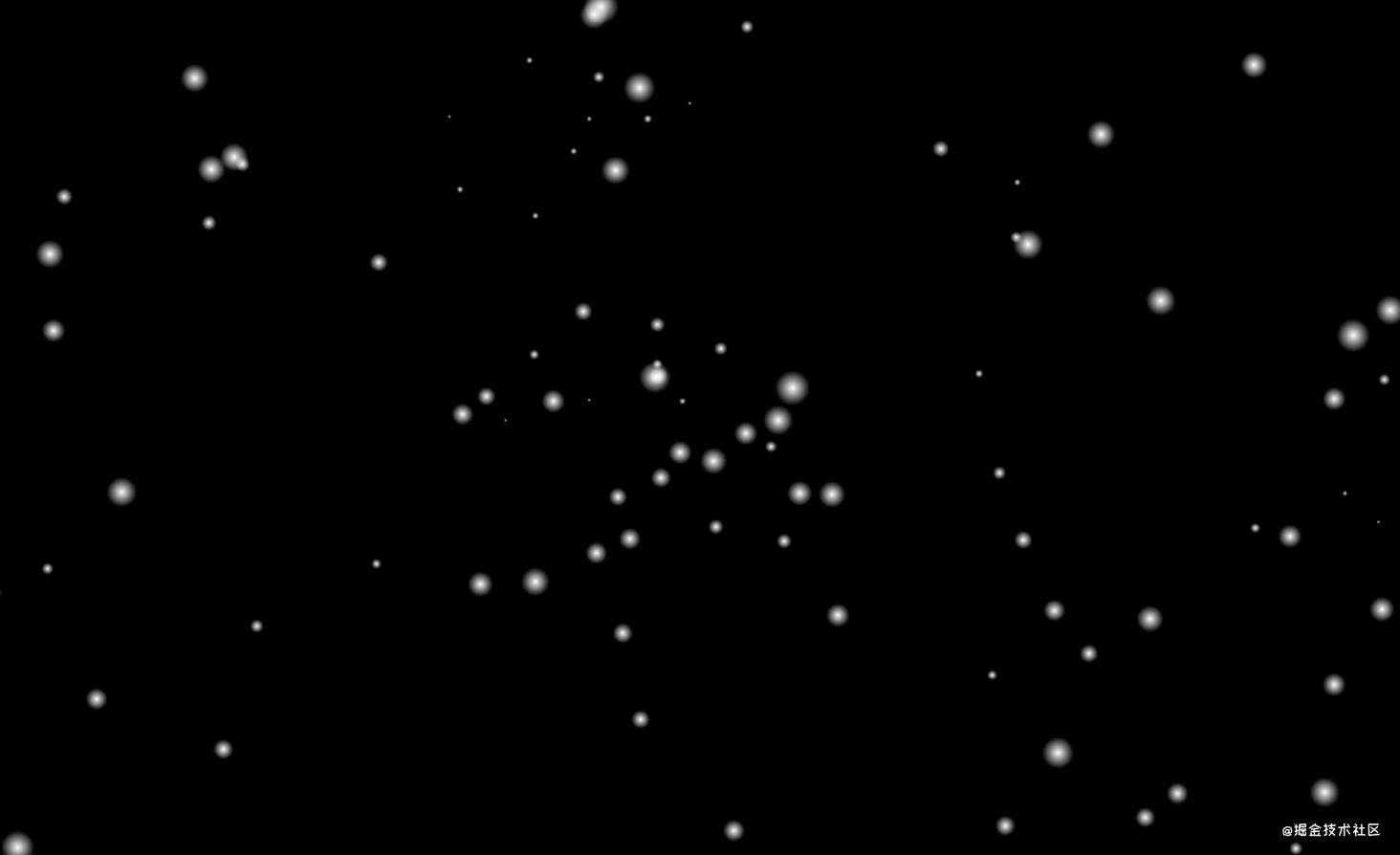
让雪花飞舞
let width = window.innerWidth
let height = window.innerHeight
let Can = document.getElementsById('canvas')
Can.width = width
Can.height = height
let Context = Can.getContext('2d')
let nodeInfoList = []
let count = 100
init()
window.requestAnimationFrame(draw)
function init() {
for (let i = 0; i < count; i++) {
nodeInfoList.push({
// 雪花的位置
x: Math.round(Math.random() * width),
y: Math.round(Math.random() * height),
// 雪花的半径
r: Math.round(Math.random() * 15 + 1),
// 雪花x、y轴的滑落速度
speedX: Math.random() + 1,
speedY: Math.random() + 1,
})
}
}
function draw() {
Context.clearRect(0, 0, width, height)
Context.beginPath()
for (let i = 0; i < count; i++) {
const node = nodeInfoList[i]
Context.arc(node.x, node.y, node.r, 0, Math.PI * 2, true)
let radialGradient = Context.createRadialGradient(node.x, node.y, 0, node.x, node.y, node.r)
radialGradient.addColorStop(0, '#fff')
radialGradient.addColorStop(0.7, 'rgba(255, 255, 255, 0)')
Context.fillStyle = radialGradient
Context.fillRect(node.x - node.r, node.y - node.r, node.r * 2, node.r * 2)
}
calcNextInfo()
window.requestAnimationFrame(draw)
}
function calcNextInfo() {
for (let i = 0; i < count; i++) {
const node = nodeInfoList[i]
node.x += node.speedX
node.y += node.speedY
if (node.x > width || node.y > height) {
nodeInfoList[i] = {
// 雪花的位置
x: Math.round(Math.random() * width),
y: Math.round(Math.random() * height),
// 雪花的半径
r: Math.round(Math.random() * 15 + 1),
// 雪花x、y轴的滑落速度
speedX: Math.random() + 1,
speedY: Math.random() + 1,
}
}
}
}
运行代码将会看到满屏的雪花飞舞。

常见问题FAQ
- 免费下载或者VIP会员专享资源能否直接商用?
- 本站所有资源版权均属于原作者所有,这里所提供资源均只能用于参考学习用,请勿直接商用。若由于商用引起版权纠纷,一切责任均由使用者承担。更多说明请参考 VIP介绍。
- 提示下载完但解压或打开不了?
- 找不到素材资源介绍文章里的示例图片?
- 模板不会安装或需要功能定制以及二次开发?






发表评论
还没有评论,快来抢沙发吧!