1.使用 babel-plugin-import #
babel-plugin-import 是一个用于按需加载组件代码和样式的 babel 插件。
2.修改babel.config.js文件,配置 babel-plugin-import
module.exports = {
presets: ["@vue/app"],
+ plugins: [
+ [
+ "import",
+ { libraryName: "ant-design-vue", libraryDirectory: "es", style: true }
+ ]
+ ]};
并且按下面的格式引入模块。
import Vue from 'vue'
- import Button from 'ant-design-vue/lib/button';
+ import { Button } from 'ant-design-vue';
- import 'ant-design-vue/dist/antd.css'
import App from './App'
Vue.component(Button.name, Button)
Vue.config.productionTip = false
new Vue({
render: h => h(App)
}).$mount("#app");
3.按照如上引入报错 关于less-loader
解决办法:1
还需引入 "less","less-loader" 两个js库;并且还需在node_modules\less-loader\dist\index.js文件中添加一句js
options.javascriptEnabled = true
解决办法:2
在根目录下新建vue.config.js:
module.exports = {
// 配置less
css: {
loaderOptions: {
less: {
javascriptEnabled: true,
}
}
},
}
开始写代码
1.ts写法参考:https://zhuanlan.zhihu.com/p/99343202
2.如下写法报错:Type string trivially inferred from a string literal, remove type annotation
<script lang="ts">
import { Component, Vue } from "vue-property-decorator";
@Component
export default class Login extends Vue {
userName: string = "";
password: string = "";
}
</script>
解决:vue.config.js中加人:
module.exports = {
lintOnSave: false,
}
3.在同一个页面上切换不同路由展示不同
路由写法:
{
path: '/learningCenter',
name: 'LearningCenter',
component: () => import('@/views/learningCenter/LearningCenter.vue'),
children: [
{
path: '',
name: 'Classroom',
component: () => import('@/views/learningCenter/Classroom.vue')
},
{
path: 'exercise',
name: 'Exercise',
component: () => import('@/views/learningCenter/Exercise.vue')
},
]
}
页面写法:
<router-link
class="tab"
:class="$route.name=='Classroom'?'nowTab':''"
to="/learningCenter"
>班课</router-link>
<router-link
class="tab"
:class="$route.name=='Exercise'?'nowTab':''"
to="/learningCenter/exercise"
>练习</router-link>
4.引入ant-design-vue 国际化设置报错
Warning: [antdv: LocaleProvider] LocaleProvider is deprecated. Please use locale with ConfigProvider instead
解决:
Components-ant.ts(按需加载antd的地方)加入并使用:ConfigProvider Shims-vue.d.ts 写入
declare module 'ant-design-vue/es/locale/zh_CN' {
const Ant: any
export default Ant;
}
app.vue 页面
<template>
<a-config-provider :locale="locale">
<div id="app" class="flex flex_column"></div>
</a-config-provider>
</template>
<script lang="ts">
import zhCN from "ant-design-vue/es/locale/zh_CN";
import moment from "moment";
import "moment/locale/zh-cn";
import { Component, Vue } from "vue-property-decorator";
moment.locale("zh-cn");
@Component
export default class App extends Vue {
locale = zhCN;
}
</script>
5.在当前页面跳转到本页面报错
Uncaught (in promise) Error: Avoided redundant navigation to current location: "/learningCenter"
解决:
在路由的index.ts文件上添加
const originalPush = VueRouter.prototype.push
VueRouter.prototype.push = function push(location: string) {
return originalPush.call(this, location).catch((err: any) => err)
}
6.eslint提示:类型“void”上不存在属性“catch”。ts(2339)
原因:未声明类型
解决:
const originalPush: any = VueRouter.prototype.push
VueRouter.prototype.push = function push(location: string) {
return originalPush.call(this, location).catch((err: any) => err)
}
7.run-time报错
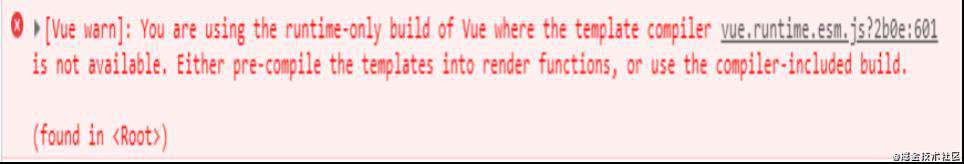
解决:
// vue.config.js
module.exports = {
runtimeCompiler: true,
}
8. Warning: Each record in table should have a unique key prop,or set rowKey to an unique primary key.
Warning: Each record in dataSource of table should have a unique key prop, or set rowKey of Table to an unique primary key,
解决:
给table的data加上key
res.testpaper_quote_vos.map((i: any) => {
i.key = i.testpaper_id;
});
this.data = res.testpaper_quote_vos;
8.@watch
9.锚点
(document.querySelector(idname) as Element).scrollIntoView(true);
10.https://www.cnblogs.com/guojikun/p/12564665.html
常见问题FAQ
- 免费下载或者VIP会员专享资源能否直接商用?
- 本站所有资源版权均属于原作者所有,这里所提供资源均只能用于参考学习用,请勿直接商用。若由于商用引起版权纠纷,一切责任均由使用者承担。更多说明请参考 VIP介绍。
- 提示下载完但解压或打开不了?
- 找不到素材资源介绍文章里的示例图片?
- 模板不会安装或需要功能定制以及二次开发?






发表评论
还没有评论,快来抢沙发吧!