前言
React Router 中很大程度上地依赖了 history 的功能,如 useNavigate、useHref 、Router 等都直接或间接地用到了 history,所以我们在分析 React Router 源码之前,有必要深入了解下 history 的用法,相信您看完本篇文章之后,能学到很多之前不知道的东西。写下本篇文章时的 history 版本是 latest 的,为 5.0.1,那废话不多说,让我们开始探索之旅吧~
history 分类
history 又分为 browserHistory 和 hashHistory,对应 react-router-dom 中的 BrowserRouter 和 HashRouter, 这两者的绝大部分都相同,我们先分析下 browserHistory,后面再点出 hashHistory 的一些区别点。
createBrowserHistory
顾名思义,createBrowserHistory 自然是用于创建 browserHistory 的工厂函数,我们先看下类型
即是说,createBrowserHistory 最终肯定要返回一个上面形状的 browserHistory 实例,我们先看下函数总体概览(这里大致看下框架就好,后面会具体分析)。
可以看到函数里面又有一些内部函数和函数作用域内的顶层变量,我们先来看下这些顶层变量的作用。
createBrowserHistory 函数作用域内的顶层变量
window
createBrowserHistory 接收一个 options,默认为空对象,而其中的window默认为document.defaultView,即是 Window 对象罢了
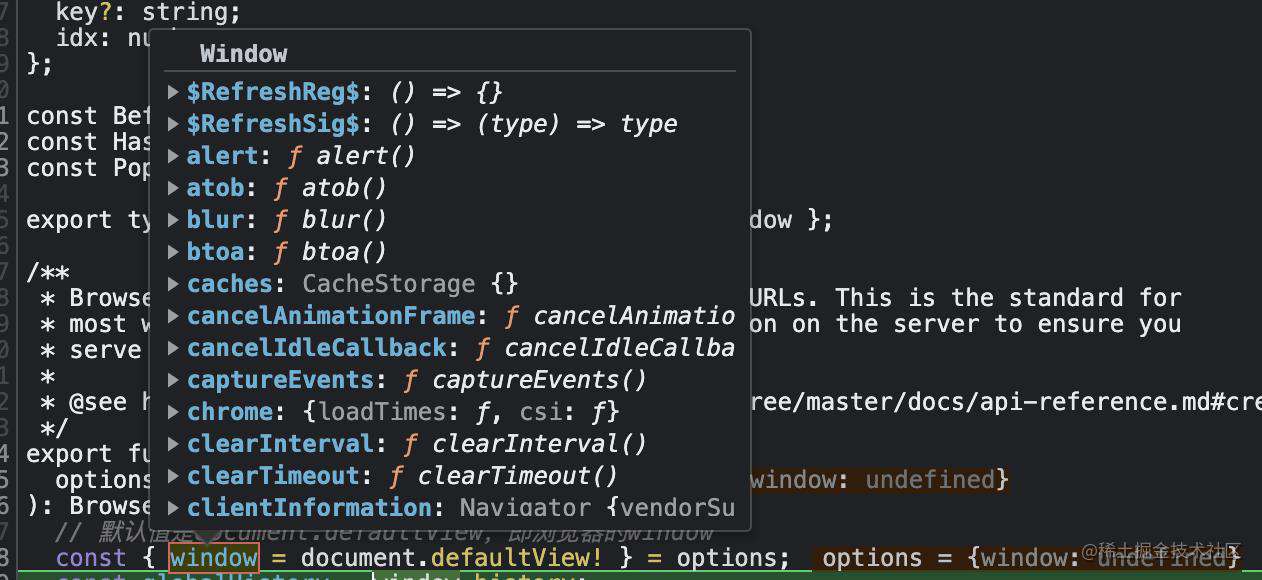
history
上面获取到 window,然后会从 window 上获取到 history
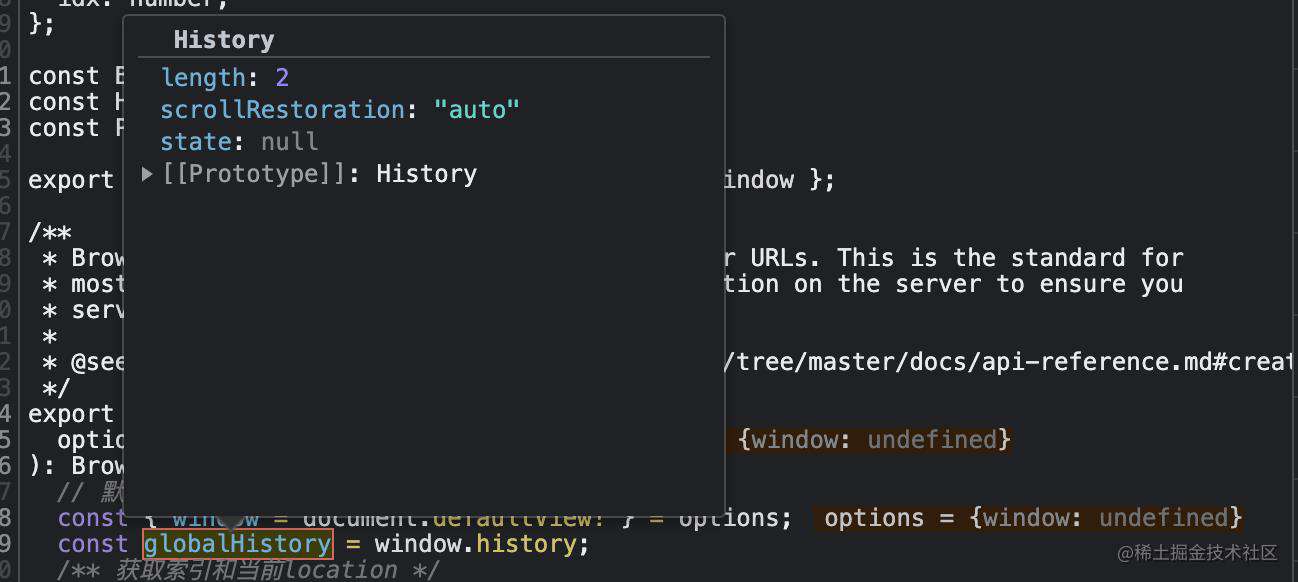
blockedPopTx
用于存储下面的 blockers.call 方法的参数,即每一个 blocker 回调函数的参数,类型如下
index 与 location
index 为当前 location 的索引,即是说,history 会为每个 location 创建一个idx,放在state中, 会用于在 handlePop中计算 delta,这里稍微提下,后面分析 handlePop 如何阻止路由变化会讲到

action
blockers、listeners 的回调会用到 action,其是通过 handlePop、 push、replace 三个函数修改其状态,分别为 POP、PUSH和REPLACE,这样我们就可以通过判断 action 的值来做出不同的判断了。
listeners 与 blokers
我们先看下 创建 listeners 与 blokers 的工厂函数 createEvents
其返回了一个对象,通过 push 添加每个 listener,通过 call通知每个 listener,代码中叫做 handler。
listeners 通过 call 传入 { action, location }, 这样每个 listener 在路由变化时就能接收到,从而做出对应的判断。
listener 类型如下
blockers 通过 call 传入 { action, location, retry },比listeners多了一个 retry,从而判断是否要阻塞路由,不阻塞的话需要调用函数 retry。
blocker 类型如下
知道了顶层变量的作用,那我们接下来一一分析下返回 history 实例对象的每个属性。
action 与 location
这两个属性都通过 修饰符 get,那么我们每次要获取最新的 action 或 location,就可以通过 history.action 或 history.location 。
避免了只能拿到第一次创建的值,如
或需要每次调用函数才能拿到:
action 我们上面已经分析了,这里我们看下获取 location 的函数。
getIndexAndLocation
即获取当前索引和 location
createBrowserHistory 调用的时候会获取初始当前路径 index 和 location,这个时候的 index 肯定是 undefined(请注意要打开新页面才会,否则刷新后还是有历史堆栈,导致 state.idx 有值,即 index 不为空)
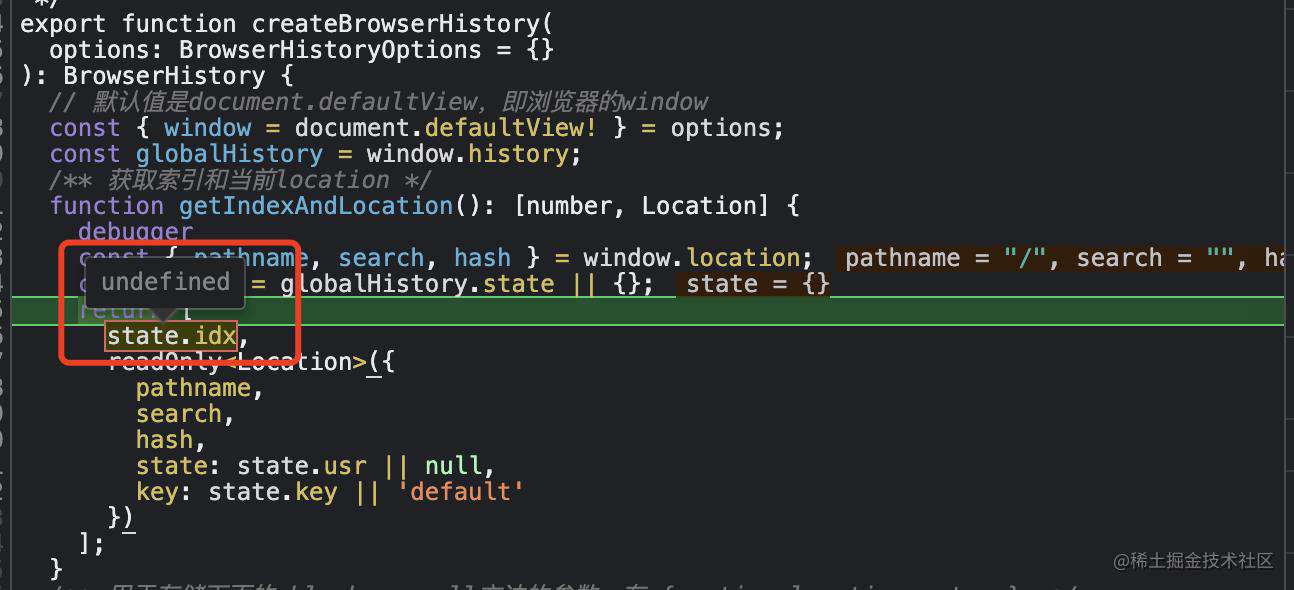
所以下面会通过判断 index 是否为空,空的话会给个默认值 0
通过 replaceState初始重置了历史堆栈,从而就能获取到 state 中的 idx 了。
这个时候我们再通过 history.state.idx 就能获取到
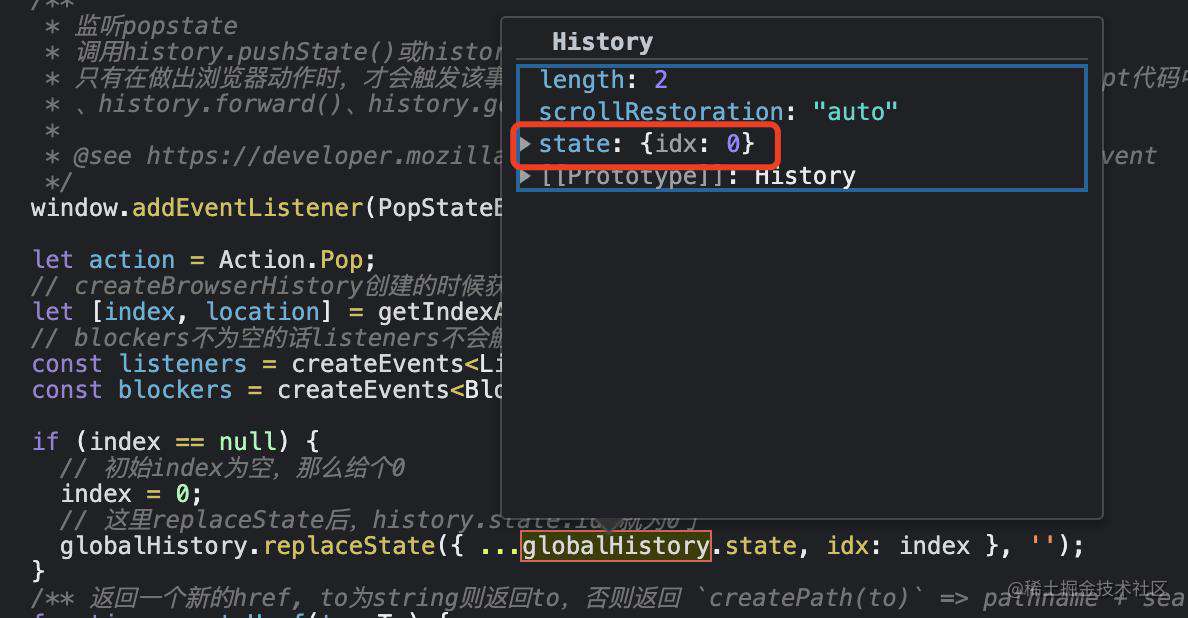
history.createHref
history.createHref 来自 createBrowserHistory 的内部函数,接收一个 To 类型的参数,返回值为字符串 href
如果 to 不为字符串,会通过 createPath 函数转为字符串,即是把 pathname、search 和 hash 拼接起来罢了
history.push
首先会通过 getNextLocation,根据 to 和 state 获取到新的 location,注意这时候路由还没切换
如果 to 是字符串的话,会通过parsePath解析对应的 pathname、search、hash(三者都是可选的,不一定会出现在返回的对象中)
再根据新的 location 获取新的 state 和 url,而因为是 push,所以这里的 index 自然是加一
最后调用history.pushState成功跳转页面,这个时候路由也就切换了
history.replace
replace和 push 类似,区别只是 index 不变以及调用 replaceState
history.go、history.back、history.forward
用于历史堆栈的前进后退,back 和 forward 分别是 是 go(-1) 和 go(1) ,delta 可正负,代表前进后退
history.listen
history.listen 可以往 history 中添加 listener,返回值是 unListen,即取消监听。这样每当成功切换路由,就会调用 applyTx(nextAction); 来通知每个 listener,applyTx(nextAction);在 push、 replace 和 handlePop 三个函数中成功切换路由后调用。
即只要满足 allowTx 返回 true(push 和 replace 函数中) 或没有 blocker(handlePop 函数中) 就能通知每个 listener。那我们看下 allowTx
allowTx的作用是判断是否允许路由切换,有 blockers 就不允许,逻辑如下:
- blockers 不为空,那么通知每个 blocker,然后返回 false
- blockers 为空,返回 true
那么要返回 true 的话就必须满足 blockers 为空,也即是说,listener 能否监听到路由变化,取决于当前页面是否被阻塞了(block)。
history.block
上面我们说有 blocker 就会导致 listener 收不到监听,且无法成功切换路由,那我们看下 block 函数:
beforeunload
我们发现添加第一个 blocker 时会添加 beforeunload 事件,也就是说只要 block 了,那么我们刷新、关闭页面,通过修改地址栏 url 后 enter 都会弹窗提示:



刷新会询问重新加载此网站?,而关闭 tab 或修改地址栏后 enter 是提示离开此网站?,这两种要注意区别。
这功能常用在表单提交的页面,避免用户不小心关闭 tab 导致表单数据丢失。
当然如果 unblock 时发现 blockers 为空就会移除 beforeunload 事件了。
history 如何阻止路由切换
说完上面的beforeunload 事件,我们关注下上面跳过的 block 方面的代码
对于 push 和 replace,其中都会有一个 retry 和 allowTx,这里我们再看下
如果我们通过 block 添加了一个 blocker,那么每次 push 或 replace 都会判断到 blocker.length 不为 0,那么就会传入对应的参数通知每个 blocker,之后会返回 false,从而无法进入条件,导致无法触发 pushState 或 replaceState,所以点击 Link 或调用 navigate 无法切换路由。
还有另外一个是在 handlePop 中,其在一开始调用 createBrowserHistory 的时候就往 window 上添加监听事件:
只要添加了该事件,那我们只要点击浏览器的前进、后退按钮、在 js 代码中调用 history.back()、history.forward()、history.go 方法,点击 a 标签都会触发该事件。
比如我们在 useEffect 中添加一个 blocker(详细代码可查看blocker) ,这段代码的意思是只要触发了上面的行为,那么第一和第二次都会弹窗提示,等到第三次才会调用 retry 成功切换路由

我们看下 popstate的回调函数 handlePop:
这里我们举个?比较容易理解:比如当前 url 为 http://localhost:3000/blocker,其 index 为 2,我们点击后退(其他能触发popstate的事件都可以),这个时候就立即触发了 handlePop,而此时地址栏的 url 实际上已经变化为http://localhost:3000 了,其获取到的 nextIndex 为 1(注意,这里的 index 只是我们举例用到,实际上不一定是上面的值,下面的 delta 也是)。
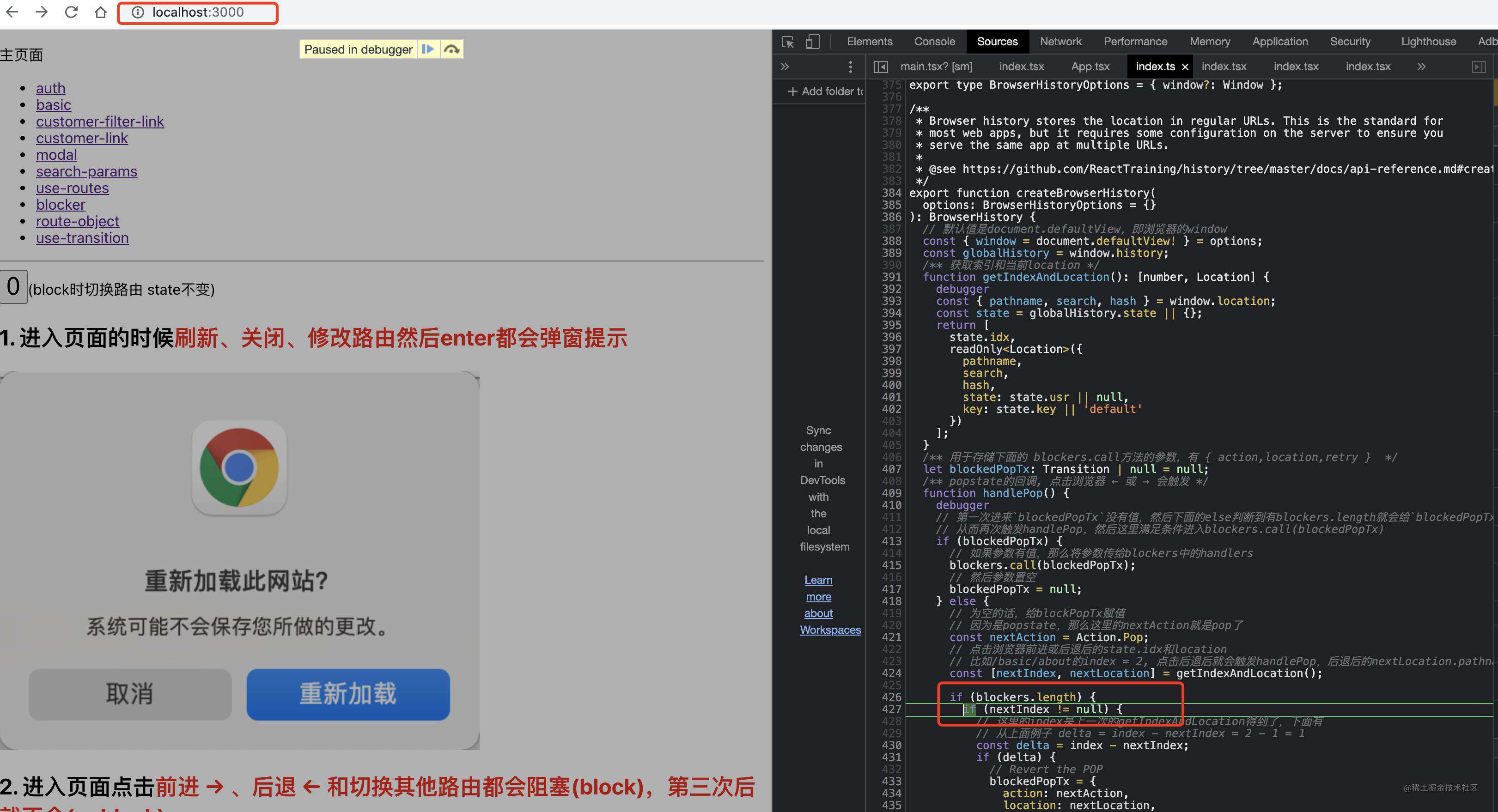
而由于有 blocker,所以会进行 blockedPopTx的赋值,从上面的 index 和 nextIndex 能获取到对应的 delta 为 1,那么 retry 中的 delta * -1 即为-1 了
然后继续走到下面的 go(delta),由于 delta是 1,那么又重新回到 http://localhost:3000/blocker了
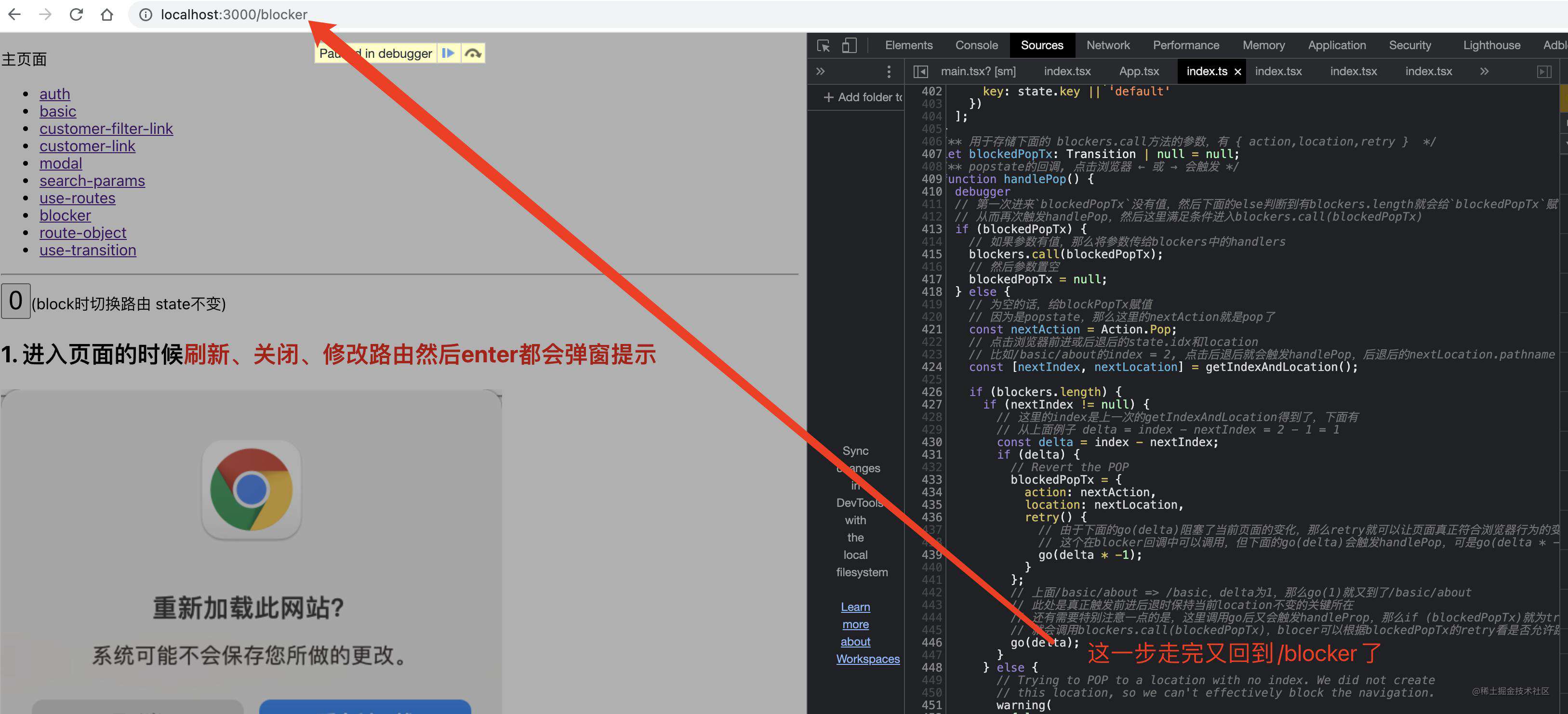
注意!!注意!!集中精神了!!此处是真正触发前进后退时保持当前 location 不变的关键所在,也就是说其实 url 已经切换了,但是这里又通过go(delta)把 url 给切换回去。
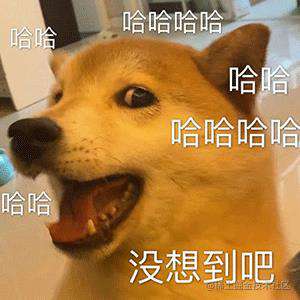
还有需要特别注意一点的是,这里调用 go(delta) 后又会触发 handlePop,那么 if (blockedPopTx)就为 true 了,自然就会调用 blockers.call(blockedPopTx),blocer 可以根据 blockedPopTx 的 retry 看是否允许跳转页面,然后再把blockedPopTx = null。
那么当点击第三次后,由于我们 unblock 后 blockers 为空,且调用了 retry,即 go(-1),这个时候就能成功后退了。
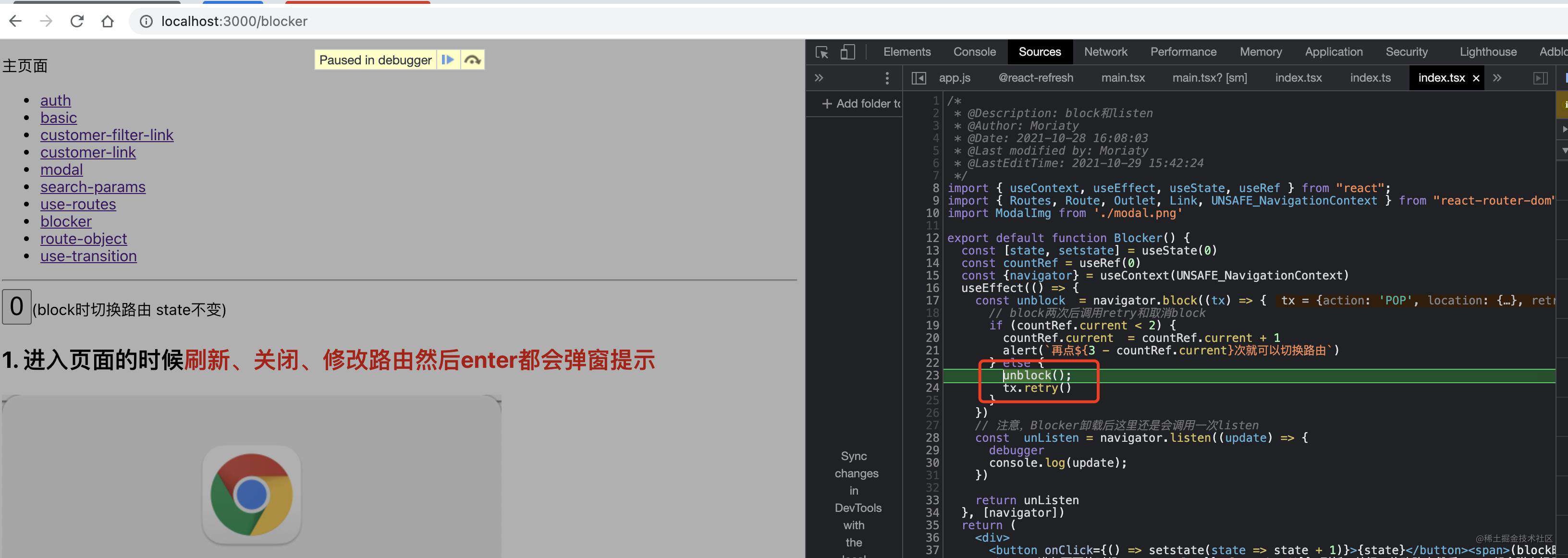
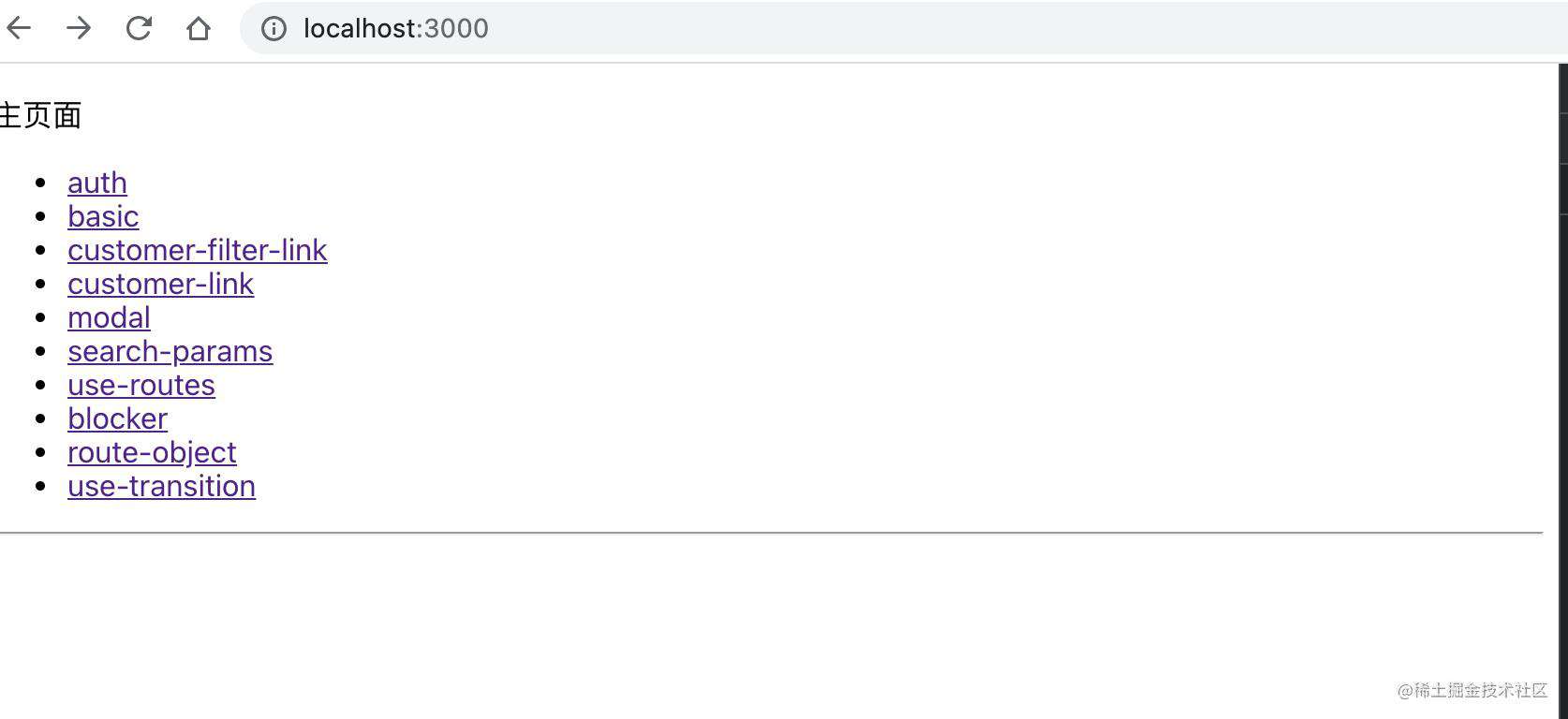
也就是说,我点击后退,此时 url 为/,触发了handlePop,第一次给blockedPopTx赋值,然后go(delta)又返回了/blocker,随即又触发了handlePop,再次进入发现blockedPopTx有值,将 blockedPopTx 回调给每个 blocker,blocker 函数中 unblock 后调用 retry,即go(delta * -1)又切回了/,真是左右横跳啊~

由于 blockers 已经为空,那么 push、 replace 和 handlePop 中就可以每次都调用 applyTx(nextAction);,从而成功通知到对应的 listeners,这里透露下,BrowserRouter、HashRouter 就是通过 history.listen(setState)收听到每次 location 变化从而 setState 触发 render 的。
这也解释了为何block后路由虽然有切换,但是当前页面没有卸载,就是因为 applyTx(nextAction) 没有执行,导致 BrowserRouter 中没有收到通知。
重新看整个createBrowserHistory
我们上面一一解析了每个函数的作用,下面我们全部合起来再看一下,相信经过上面的分析,再看这整个函数就比较容易理解了
createHashHistory 与 createBrowserHistory 的不同点
两个工厂函数的绝大部分代码是一模一样的,以下是稍微不同之处:
getIndexAndLocation。createBrowserHistory 是直接获取 window.location,而 createHashHistory 是parsePath(window.location.hash.substr(1))
parsePath我们上面已经讲了,这个给个例子
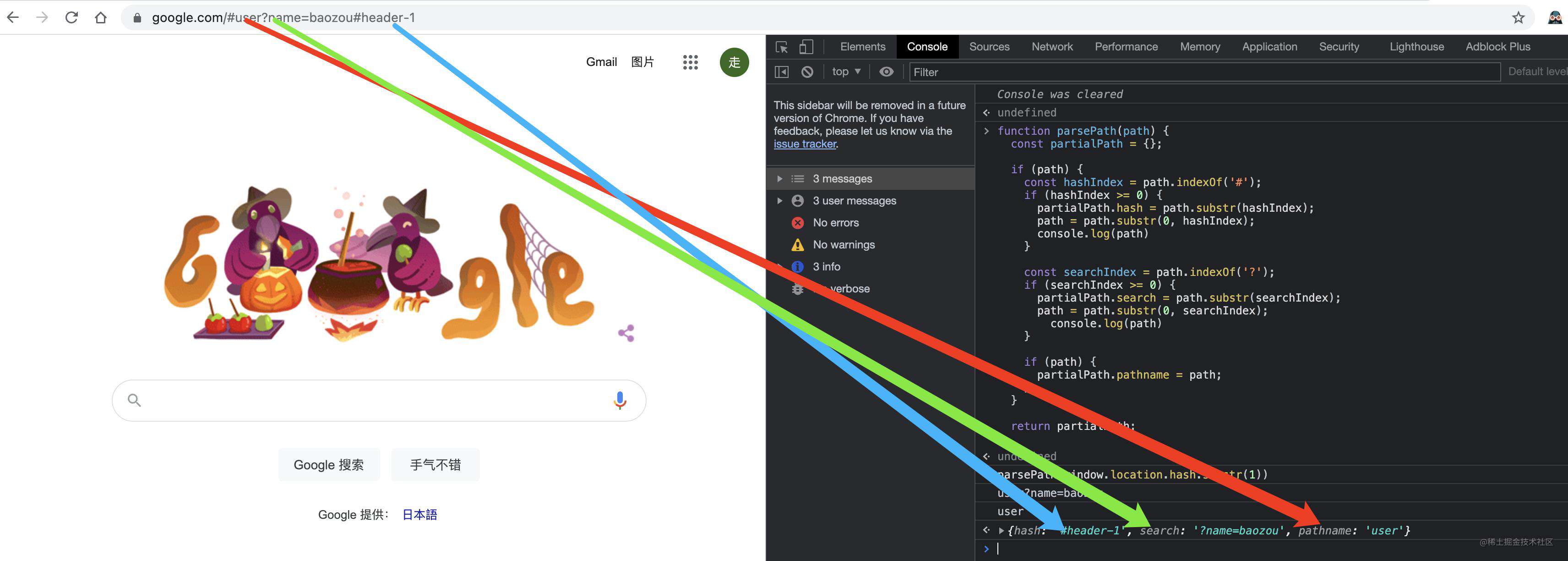
即 url 中有多个#,但是会取第一个#后面的来解析对应的 pathname、search 和 hash
- createHashHistory 多了监听
hashchange的事件
- createHref 会在前面拼接
getBaseHref() + '#'
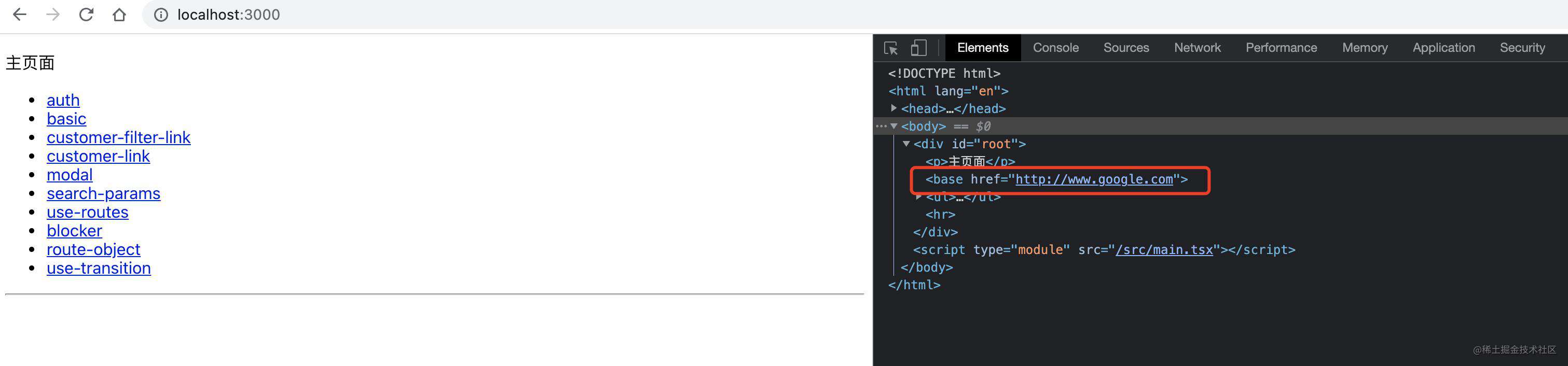
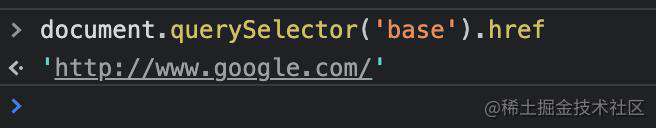
结语
我们总结一下:
history有browserHistory和hashHistory,两个工厂函数的绝大部分代码相同,只有parsePath的入参不同和 hashHistory 增加了hashchange事件的监听- 通过 push、replace 和 go 可以切换路由
- 可以通过 history.listen 添加路由监听器 listener,每当路由切换可以收到最新的 action 和 location,从而做出不同的判断
- 可以通过 history.block 添加阻塞器 blocker,会阻塞 push、replace 和浏览器的前进后退。且只要判断有 blockers,那么同时会加上
beforeunload阻止浏览器刷新、关闭等默认行为,即弹窗提示。且只要有 blocker,那么上面的 listener 就监听不到 - 最后我们也透露了
BrowserRouter中就是通过history.listen(setState)来监听路由的变化,从而管理所有的路由
最后
history是react-router的基础,只有知道了其作用,才能在后续分析 react router 的过程中更加游刃有余,那我们下篇文章就开始真正的 react router 之旅,敬请期待~
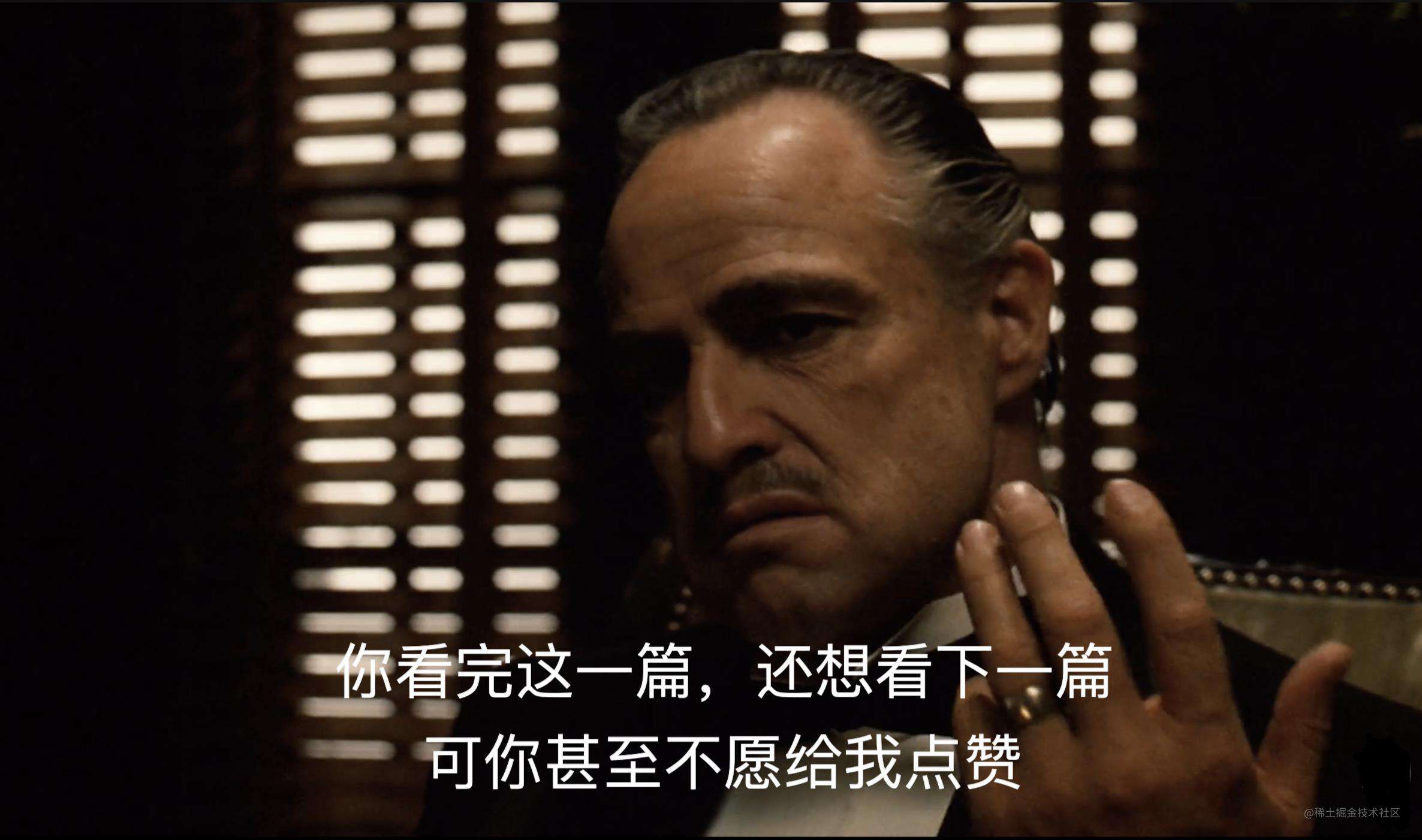
往期文章
翻译翻译,什么叫 ReactDOM.createRoot
翻译翻译,什么叫 JSX
什么,React Router已经到V6了 ??
常见问题FAQ
- 免费下载或者VIP会员专享资源能否直接商用?
- 本站所有资源版权均属于原作者所有,这里所提供资源均只能用于参考学习用,请勿直接商用。若由于商用引起版权纠纷,一切责任均由使用者承担。更多说明请参考 VIP介绍。
- 提示下载完但解压或打开不了?
- 找不到素材资源介绍文章里的示例图片?
- 模板不会安装或需要功能定制以及二次开发?






发表评论
还没有评论,快来抢沙发吧!