一个固定宽高的div
flex布局
html:
<div class="box">
<div class="box1"></div>
</div>
css:
.box{
/* 方法一 */
width:200px;
height:200px;
border: 1px solid red;
display: flex;
justify-content: center;
align-items: center;
}
.box1{
width:100px;
height:100px;
background-color:yellow;
}
绝对定位+负margin布局
.box{
/* 方法一 */
width:200px;
height:200px;
border: 1px solid red;
position: relative;
}
.box1{
width:100px;
height:100px;
position: absolute;
left:50%;
top:50%;
margin-left:-50px;
margin-right:-50px;
}
绝对定位+transform
.box{
/* 方法一 */
width:200px;
height:200px;
border: 1px solid red;
position: relative;
}
.box1{
width:100px;
height:100px;
position: absolute;
left:50%;
top:50%;
transform: translate(-50%, -50%);
}
绝对定位+left/top/right/bottom
.box{
/* 方法一 */
width:200px;
height:200px;
border: 1px solid red;
position: relative;
}
.box1{
width:100px;
height:100px;
position: absolute;
left:0;
top:0;
bottom:0;
right:0;
margin:auto;
background-color:yellow;
}
grid 布局
.box{
/* 方法一 */
width:200px;
height:200px;
border: 1px solid red;
display:grid;
}
.box1{
width:100px;
height:100px;
position: absolute;
left:0;
top:0;
bottom:0;
right:0;
margin:auto;
background-color:yellow;
}
一个不定宽高的div
flex布局
html:
<div class="box">
<div class="box1">这是一个测试的div</div>
</div>
css:
.box{
/* 方法一 */
width:200px;
height:200px;
border: 1px solid red;
display:flex;
justify-content: center;
align-items: center;
}
.box1{
background-color:yellow;
}
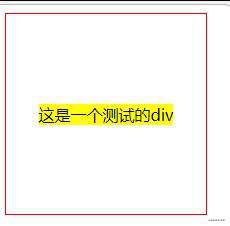
绝对定位+transform
html:
<div class="box">
<div class="box1">这是一个测试的div</div>
</div>
css:
.box{
/* 方法一 */
width:200px;
height:200px;
border: 1px solid red;
position: relative;
}
.box1{
position:absolute;
left:50%;
top:50%;
transform: translate(-50%, -50%);
background-color:yellow;
}
flex 变异布局
html:
<div class="box">
<div class="box1">这是一个测试的div</div>
</div>
css:
.box{
/* 方法一 */
width:200px;
height:200px;
border: 1px solid red;
display:flex;
}
.box1{
margin:auto;
background-color:yellow;
}
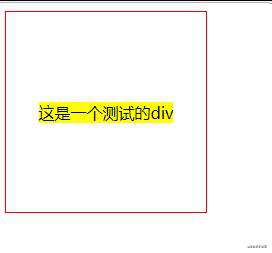
grid+ flex布局
html:
<div class="box">
<div class="box1">这是一个测试的div</div>
</div>
css:
.box{
/* 方法一 */
width:200px;
height:200px;
border: 1px solid red;
display:grid;
}
.box1{
justify-self: center;
align-self: center;
background-color:yellow;
}
grid+ margin布局
html:
<div class="box">
<div class="box1">这是一个测试的div</div>
</div>
css:
.box{
/* 方法一 */
width:200px;
height:200px;
border: 1px solid red;
display:grid;
}
.box1{
margin:auto;
background-color:yellow;
}
如果你觉得不错,记得给小姐姐点个赞!感谢
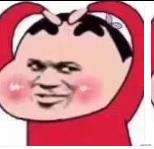
常见问题FAQ
- 免费下载或者VIP会员专享资源能否直接商用?
- 本站所有资源版权均属于原作者所有,这里所提供资源均只能用于参考学习用,请勿直接商用。若由于商用引起版权纠纷,一切责任均由使用者承担。更多说明请参考 VIP介绍。
- 提示下载完但解压或打开不了?
- 找不到素材资源介绍文章里的示例图片?
- 模板不会安装或需要功能定制以及二次开发?






发表评论
还没有评论,快来抢沙发吧!