简介
最近在做一个公共ui组件库的开发工作,针对公共库,有一定的规范,比如需要一个压缩版本,一个未压缩版本,一个索引文件。一般生成后的目录如下:
- xxx.js
- xxx.min.js
- index.js
// 索引文件的内容
if (process.env.NODE_ENV == "production") {
module.exports = require("./xxx.min.js");
} else {
module.exports = require("./xxx.js");
}
生成压缩和未压缩版本,我们可以配置两个entry,然后使用terser-webpack-plugin,指定文件压缩。webpack的大概配置文件如下:
module.exports = {
entry: {
'button': 'src/button/index.js',
'button.min': 'src/button/index.js'
},
mode: 'none',
output: {
path: './dist',
filename: '[name].js',
library: 'xxx',
libraryTarget: 'umd'
},
optimization: {
minimize: true,
minimizer: [
new TerserPlugin(
{test: /\.min\.js$/}
),
]
}
}
当有多个组件时, 遇到的问题:
- 文件目录的组织形式,不符合要求。
当前的:
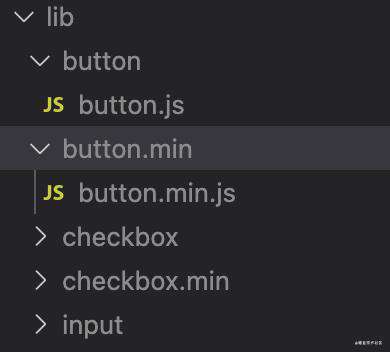
期望的:
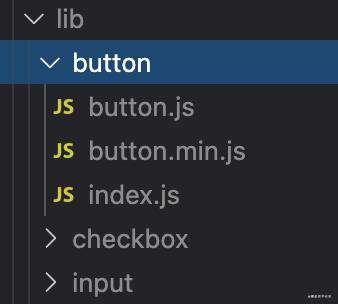
- 需要添加一个索引文件,根据环境,动态的导入不同的版本。
插件设计
- 做目录合并,将button/button.js和button.min/button.min.js, 合并成button文件夹。
button
button.js
button.min.js
可以使用emit hooks, 在资源输出之前,是最佳的时机。
- 为每一个组件,添加一个索引文件。
编写插件
// 插件代码
class FoldingDirWebpackPlugin {
constructor(options = {}) {
this.options = options;
// 插件处理完成的回调。
this.cb = options.cb;
// 文件夹折叠的规则。
this.exp = options.exp;
}
apply(compiler) {
// 在emit阶段插入钩子函数
compiler.hooks.emit.tap('FoldingDirWebpackPlugin', (compilation) => {
const {assets} = compilation;
let newAssets = {};
for (const key in assets) {
let newKey = key;
if(this.exp){
if(typeof this.exp === 'string'){
newKey = key.replace(this.exp, '');
}else if(typeof this.exp === 'function'){
newKey = this.exp(key);
}
}
newAssets[newKey] = assets[key];
}
compilation.assets = newAssets;
if(this.cb){
this.cb(compilation);
}
});
}
}
module.exports = FoldingDirWebpackPlugin;
插件使用
const FoldingDirWebpackPlugin = require('folding-dir-webpack-plugin')
const generateIndex = compilation => {
const {assets} = compilation;
for (const key in assets) {
if (Object.hasOwnProperty.call(assets, key)) {
const arr = key.split('/');
if (arr.length === 2) {
let fileName = arr[0];
const content = `if (process.env.NODE_ENV == "production") {module.exports = require("./${fileName}.min.js");} else {module.exports = require("./${fileName}.js");}`;
compilation.assets[`${fileName}/index.js`] = {
source() {
return content;
},
size() {
return content.length;
}
};
}
}
}
}
module.exports = {
// ...
plugins: [
new FoldingDirWebpackPlugin(
{
exp: key => key.replace('.min/', '/'),
cb: generateIndex
}
)
],
};
插件安装
npm install -D folding-dir-webpack-plugin
常见问题FAQ
- 免费下载或者VIP会员专享资源能否直接商用?
- 本站所有资源版权均属于原作者所有,这里所提供资源均只能用于参考学习用,请勿直接商用。若由于商用引起版权纠纷,一切责任均由使用者承担。更多说明请参考 VIP介绍。
- 提示下载完但解压或打开不了?
- 找不到素材资源介绍文章里的示例图片?
- 模板不会安装或需要功能定制以及二次开发?






发表评论
还没有评论,快来抢沙发吧!