1.params(动态路由)方式
地址栏可见,与拼接的地址不一样(不会有问号),刷新仍然存在
路由配置
<Route path='/home/:id' component={Home} />
跳转传参
<NavLink className="right-link" to='/home/1' onClick={() => setActiveName({ name: '博客首页', path: "/home" })}> <HomeOutlined /> 博客首页 </NavLink>
页面取值
props取值
props.match.params.id
使用hooks取值
简单介绍一下路由里面几个hooks的用法,以下是控制台打印出来的每个hooks
useHistory
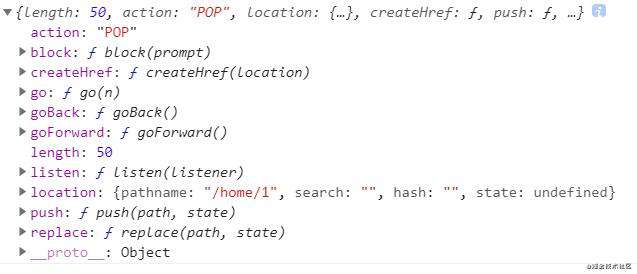
useLocation
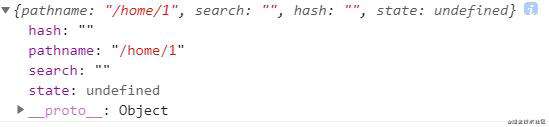
useParams
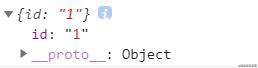
useRouterMatch
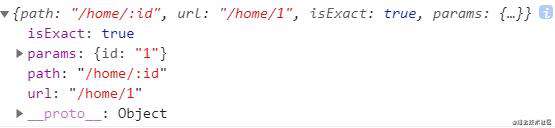
由上可以看出只有useParams、useRouterMatch两个hooks可以用来取params的值
通过react-router-dom里面的useParams取值
const param: Params = useParams()
console.log(param.id);
通过react-router-dom里面的useRouterMatch取值
const match: Params = useRouteMatch()console.log(match.param.id);
2.get(类似query)方式
地址栏可见,刷新仍然存在
路由配置
<Route path='/frame' component={Frame} />
跳转传参,不再支持query在路由对象里面传参的方式了(自测不成功),这里使用了拼接的方式(参考官网的)
<NavLink className="right-link" to='/frame?name=yydbb' onClick={() => setActiveName({ name: '前端框架', path: "/frame" })}> <ShareAltOutlined /> 前端框架 </NavLink>
页面取值
props取值,打印一下props
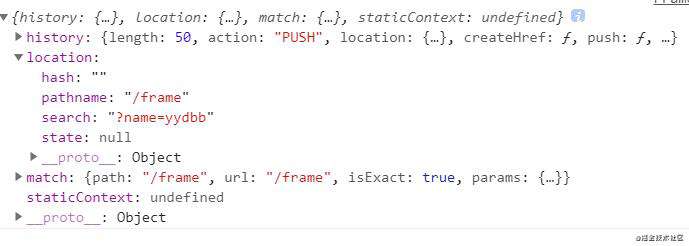
可以看出我们的参数在location的saerch里面, 官方提供一种使用自定义hook(封装统一使用)获取这个参数
自定义hook
import { useLocation } from 'react-router-dom'export function useQuery() { return new URLSearchParams(useLocation().search);}
页面使用
import { useQuery } from '../hooks/useQuery'
const query = useQuery()
const name = query.get('name')
现在我们试着用props取query,原理和上面一样,所以建议使用上面的方法
const nameParams = new URLSearchParams(props.location.search)console.log(nameParams.get('name'));
3.state方式
地址栏不可见,刷新不存在
路由配置
<Route path='/note' component={Note} />
跳转传参
<NavLink className="right-link" to={{pathname:'/note',state:{id:12}}} onClick={() => setActiveName({ name: '搭建笔记', path: "/note" })}> <BarsOutlined /> 搭建笔记 </NavLink>
页面取值
props取值,这里的取值是有点麻烦的,涉及到类型定义,路由里面的state类型为unknown,所以我们使用了联合类型,自定义了一个type MLocation,解决了这个state的类型报错问题
import React from 'react';import { RouteComponentProps, useLocation, useHistory } from 'react-router-dom'type SLocation = { state?: { id: number }}type MLocation<S> = { location: S}type combineProps = RouteComponentProps & MLocation<SLocation>const Note: React.FC<combineProps> = (props) => { console.log(props.location.state?.id); const history: MLocation<SLocation> = useHistory() console.log(history.location.state?.id); const location: SLocation = useLocation() console.log(location.state?.id); return ( <div className="App"> {props.location.state?.id} </div> );}export default Note;
hooks取值
useHistory、useLocation
const history: MLocation = useHistory()console.log(history.location.state?.id);const location: SLocation = useLocation()console.log(location.state?.id);
结语
由于项目中用到react-router-dom,所以花了点时间粗略(不全)的了解了一下,做个小笔记
常见问题FAQ
- 免费下载或者VIP会员专享资源能否直接商用?
- 本站所有资源版权均属于原作者所有,这里所提供资源均只能用于参考学习用,请勿直接商用。若由于商用引起版权纠纷,一切责任均由使用者承担。更多说明请参考 VIP介绍。
- 提示下载完但解压或打开不了?
- 找不到素材资源介绍文章里的示例图片?
- 模板不会安装或需要功能定制以及二次开发?






发表评论
还没有评论,快来抢沙发吧!