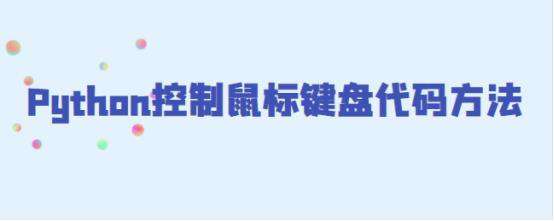
python控制鼠标键盘其实很容易,我们在写程序的时候很多时候会用的到!
python控制鼠标键盘步骤及代码
1.安装类库
pip install pyautogui
2.代码:
import pyautogui,time,random
pyautogui.PAUSE = 3
pyautogui.FAILSAFE = True
width, height = pyautogui.size()
#print(str(width))
#print(str(height))
def drawRct():
for i in range(10):
pyautogui.moveTo(300, 300, duration=0.25)
pyautogui.moveTo(400, 300, duration=0.25)
pyautogui.moveTo(400, 400, duration=0.25)
pyautogui.moveTo(300, 400, duration=0.25)
def mouseScroll():
time.sleep(5)
for i in range(10):
pyautogui.scroll(-200)
time.sleep(2)
def getXy():
try:
while True:
x, y = pyautogui.position()
print(x,y)
except KeyboardInterrupt:
print('\nExit.')
def playVideo(x,y):
for i in range(4):
pyautogui.click(x,y)
x=x+240
playAndComment()
def playAndComment():
time.sleep(random.randint(5,15))
pyautogui.scroll(-400)
pyautogui.scroll(-400)
pyautogui.click(200,300)
pyautogui.typewrite('very good!')
pyautogui.click(900,400)
pyautogui.click(710,16)
if __name__ == '__main__':
time.sleep(5)
pyautogui.scroll(-300)
for i in range(9):
print(str(i))
time.sleep(random.randint(3,5))
#pyautogui.click(360,16)
pyautogui.scroll(-300)
time.sleep(random.randint(1,5))
playVideo(404,330)3.直接监听用户键盘操作
from pynput.keyboard import Listener
import logging
location = "./"
logging.basicConfig( filename=(location+"keylogger.txt"), format="%(message)s", level=logging.DEBUG)
def press(key):
logging.info(key)
with Listener(on_press = press) as listener:
print('The program begins to watch the action of keyboard:')
listener.join()本文来源于网络,如有雷同联系作者修改。
常见问题FAQ
- 免费下载或者VIP会员专享资源能否直接商用?
- 本站所有资源版权均属于原作者所有,这里所提供资源均只能用于参考学习用,请勿直接商用。若由于商用引起版权纠纷,一切责任均由使用者承担。更多说明请参考 VIP介绍。
- 提示下载完但解压或打开不了?
- 找不到素材资源介绍文章里的示例图片?
- 模板不会安装或需要功能定制以及二次开发?






发表评论
还没有评论,快来抢沙发吧!