用python加载dicom图片的方法:使用pydicom、CV2、numpy、matplotlib等库即可。pydicom库是专门用来处理dicom图像的python专用库。
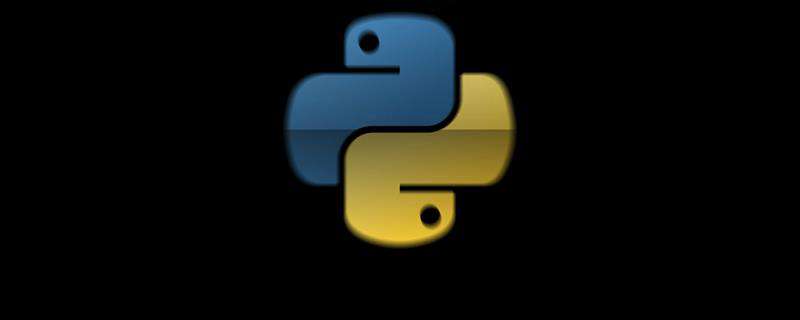
python读取DICOM图像,需要以下几个库:pydicom、CV2、numpy、matplotlib。pydicom是专门处理dicom图像的python专用包,numpy高效处理科学计算的包,依据数据绘图的库。
(推荐教程:Python入门教程)
安装需要的库
pip install matplotlib
pip install opencv-python
pip install pydicom pip install numpy
安装好这些库后就可以对dicom文件操作了。
具体代码如下:
#-*-coding:utf-8-*-
import cv2
import numpy
import dicom
from matplotlib import pyplot as plt
dcm = dicom.read_file("AT0001_100225002.DCM")
dcm.image = dcm.pixel_array * dcm.RescaleSlope + dcm.RescaleIntercept
slices = []
slices.append(dcm)
img = slices[ int(len(slices)/2) ].image.copy()
ret,img = cv2.threshold(img, 90,3071, cv2.THRESH_BINARY)
img = numpy.uint8(img)
im2, contours, _ = cv2.findContours(img,cv2.RETR_LIST,cv2.CHAIN_APPROX_SIMPLE)
mask = numpy.zeros(img.shape, numpy.uint8)
for contour in contours:
cv2.fillPoly(mask, [contour], 255)
img[(mask > 0)] = 255
kernel = cv2.getStructuringElement(cv2.MORPH_ELLIPSE,(2,2))
img = cv2.morphologyEx(img, cv2.MORPH_OPEN, kernel)
img2 = slices[ int(len(slices)/2) ].image.copy()
img2[(img == 0)] = -2000
plt.figure(figsize=(12, 12))
plt.subplot(131)
plt.imshow(slices[int(len(slices) / 2)].image, 'gray')
plt.title('Original')
plt.subplot(132)
plt.imshow(img, 'gray')
plt.title('Mask')
plt.subplot(133)
plt.imshow(img2, 'gray')
plt.title('Result')
plt.show()在DICOM图像里,包含了患者的相关信息的字典,我们可以通过dir查看DICOM文件有什么信息,可以通过字典返回相关的值。
import dicom
import json
def loadFileInformation(filename):
information = {}
ds = dicom.read_file(filename)
information['PatientID'] = ds.PatientID
information['PatientName'] = ds.PatientName
information['PatientBirthDate'] = ds.PatientBirthDate
information['PatientSex'] = ds.PatientSex
information['StudyID'] = ds.StudyID
information['StudyDate'] = ds.StudyDate
information['StudyTime'] = ds.StudyTime
information['InstitutionName'] = ds.InstitutionName
information['Manufacturer'] = ds.Manufacturer
print dir(ds)
print type(information)
return information
a=loadFileInformation('AT0001_100225002.DCM')
print a
常见问题FAQ
- 免费下载或者VIP会员专享资源能否直接商用?
- 本站所有资源版权均属于原作者所有,这里所提供资源均只能用于参考学习用,请勿直接商用。若由于商用引起版权纠纷,一切责任均由使用者承担。更多说明请参考 VIP介绍。
- 提示下载完但解压或打开不了?
- 找不到素材资源介绍文章里的示例图片?
- 模板不会安装或需要功能定制以及二次开发?






发表评论
还没有评论,快来抢沙发吧!